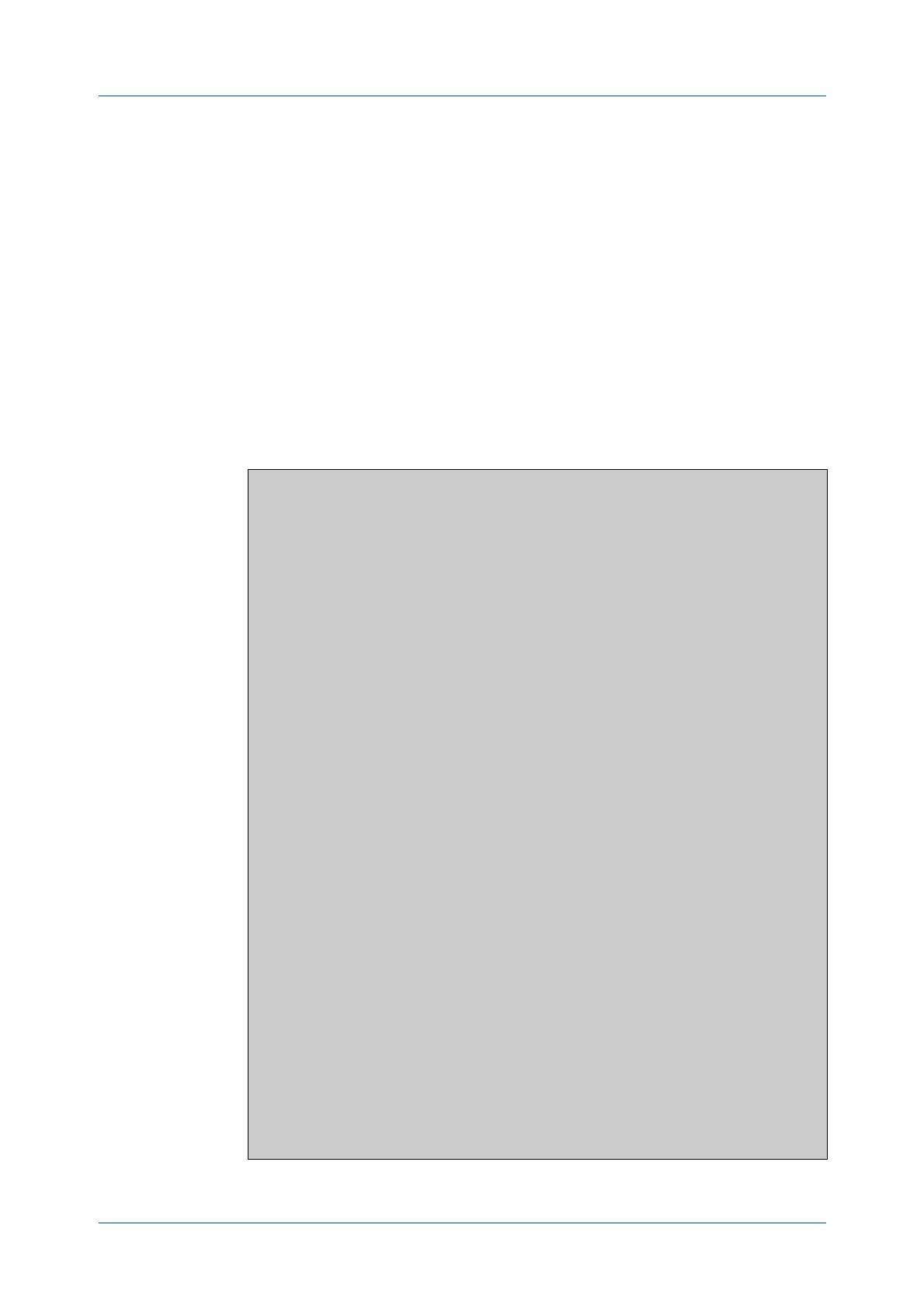C613-50631-01 Rev A Command Reference for IE340 Series 2625
AlliedWare Plus™ Operating System - Version 5.5.3-0.x
OPENFLOW COMMANDS
SHOW
OPENFLOW STATUS
show openflow status
Overview Use this command to display the status of each data plane port and the OpenFlow
protocol messages queried by the OpenFlow Controller.
Syntax
show openflow status
Mode Privileged Exec
Example To show the status of a switch with four OpenFlow ports, enter the command:
awplus# show openflow status
Output Figure 52-6: Example output from show openflow status
awplus#show openflow status
OFPT_FEATURES_REPLY (OF1.3) (xid=0x2): dpid:0000eccd6dc421bd
n_tables:254, n_buffers:0
capabilities: FLOW_STATS TABLE_STATS PORT_STATS GROUP_STATS
QUEUE_STATS
OFPST_PORT_DESC reply (OF1.3) (xid=0x3):
1(port1.0.1): addr:ec:cd:6d:c4:21:bd
config: 0
state: 0
current: 1GB-FD
supported: 1GB-FD
speed: 1000 Mbps now, 1000 Mbps max
2(port1.0.2): addr:ec:cd:6d:c4:21:bd
config: 0
state: LINK_DOWN
current: AUTO_NEG
supported: 1GB-FD
speed: 0 Mbps now, 1000 Mbps max
3(port1.0.3): addr:ec:cd:6d:c4:21:bd
config: 0
state: 0
current: 1GB-FD
supported: 1GB-FD
speed: 1000 Mbps now, 1000 Mbps max
4(port1.0.4): addr:ec:cd:6d:c4:21:bd
config: 0
state: LINK_DOWN
current: AUTO_NEG
supported: 1GB-FD
speed: 0 Mbps now, 1000 Mbps max
LOCAL(of0): addr:1e:f3:f8:c7:13:df
config: 0
state: 0
current: 10MB-FD
speed: 10 Mbps now, 0 Mbps max
OFPT_GET_CONFIG_REPLY (OF1.3) (xid=0x5): frags=normal
miss_send_len=0
