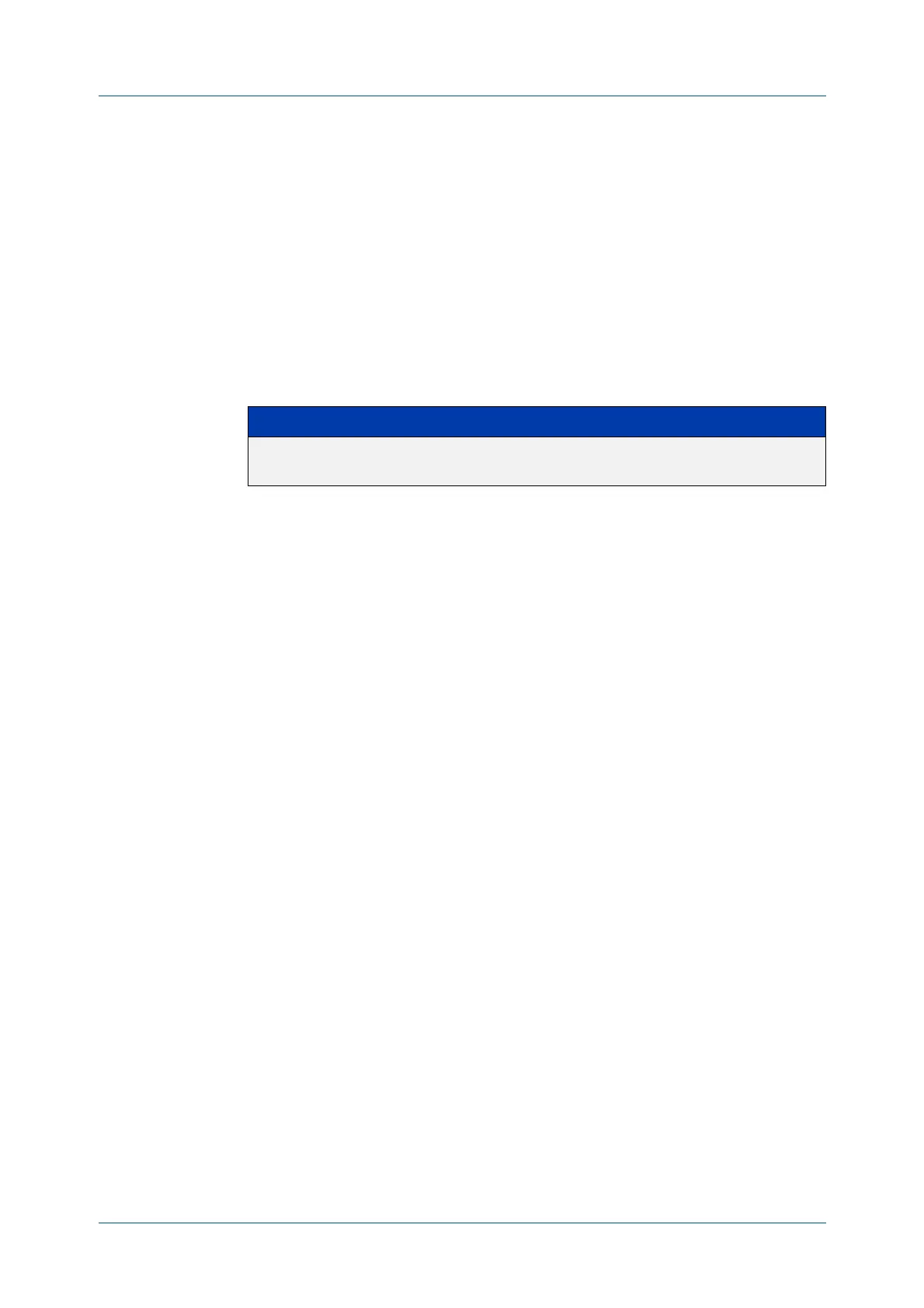C613-50631-01 Rev A Command Reference for IE340 Series 1052
AlliedWare Plus™ Operating System - Version 5.5.3-0.x
RIP COMMANDS
NEIGHBOR
(RIP)
neighbor (RIP)
Overview Use this command to specify a neighbor router. It is used for each router to which
you wish to send unicast RIP updates.
Use the no variant of this command to stop sending unicast updates to the specific
router.
Syntax
neighbor <ip-address>
no neighbor <ip-address>
Default Disabled
Mode Router Configuration
Usage Use this command to exchange nonbroadcast routing information. It can be used
multiple times for additional neighbors.
The passive-interface (RIP) command disables sending routing updates on an
interface. If you want to send routing updates only to specific neighbors, use the
passive-interface (RIP) command and this neighbor command together.
Example To specify the neighbor router to 1.1.1.1, use the following command:
awplus# configure terminal
awplus(config)# router rip
awplus(config-router)# passive-interface vlan1
awplus(config-router)# neighbor 1.1.1.1
Related
commands
passive-interface (RIP)
Parameter Description
<ip-address> The IP address of a neighboring router with which the routing
information will be exchanged.
