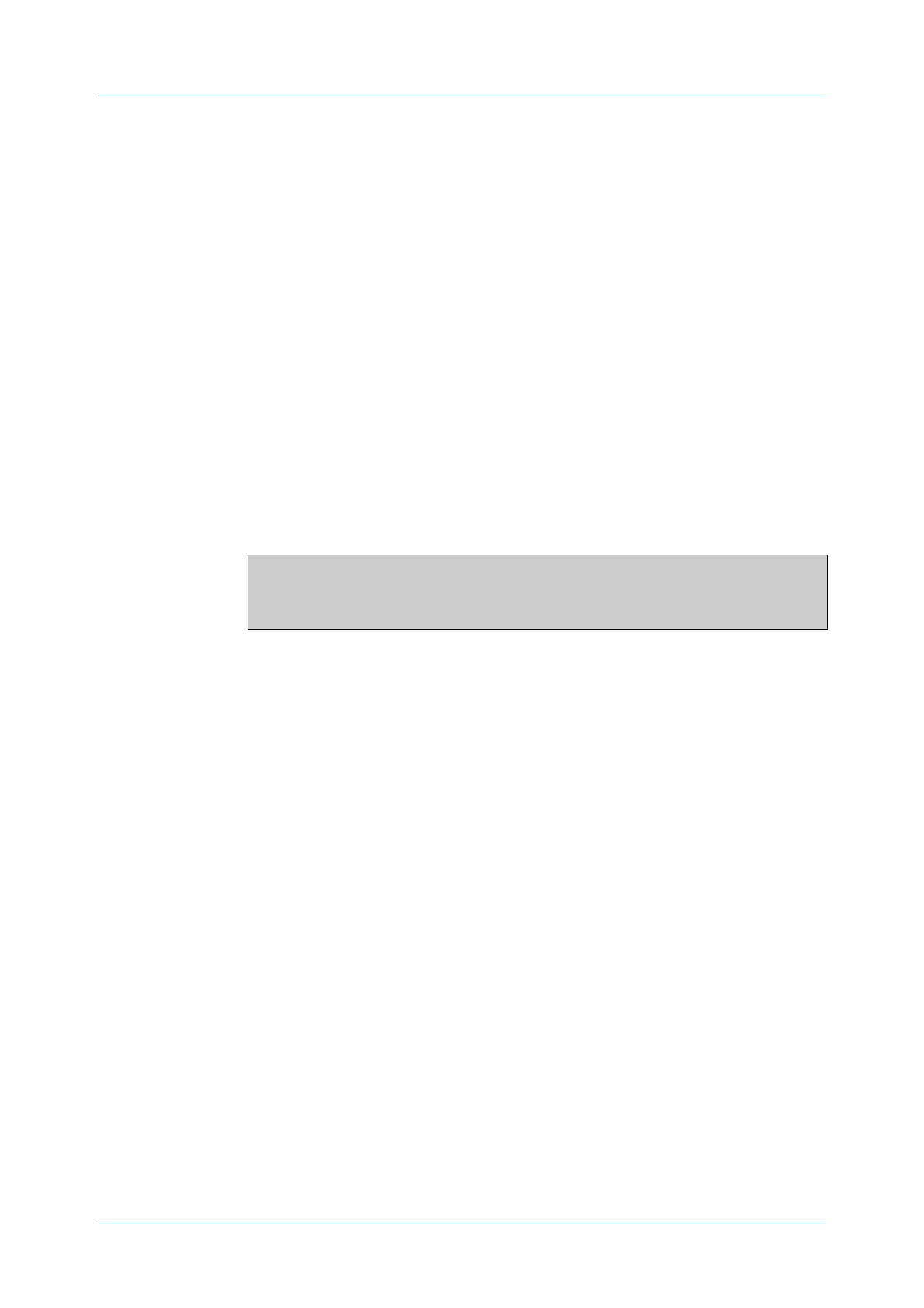C613-50631-01 Rev A Command Reference for IE340 Series 2927
AlliedWare Plus™ Operating System - Version 5.5.3-0.x
AMF AND AMF PLUS COMMANDS
SHOW
APPLICATION-PROXY WHITELIST ADVERTISED-ADDRESS
show application-proxy whitelist
advertised-address
Overview Use this command to show the Layer 3 interface and its IPv4 address that is
advertised as the application-proxy whitelist address.
Syntax
show application-proxy whitelist advertised-address
Mode Privileged Exec
Example To display the interface and IPv4 address advertised as the application-proxy
whitelist address, use the command:
awplus# show application-proxy whitelist advertised-address
Output Figure 57-11: Example output from show application-proxy whitelist
advertised-address
Related
commands
application-proxy whitelist advertised-address
application-proxy whitelist server
Command
changes
Version 5.4.9-1.1: command added
awplus#show application-proxy whitelist advertised-address
ATMF Application Proxy Whitelist advertised-address:
Interface : vlan1001
IP address : 10.34.16.5
