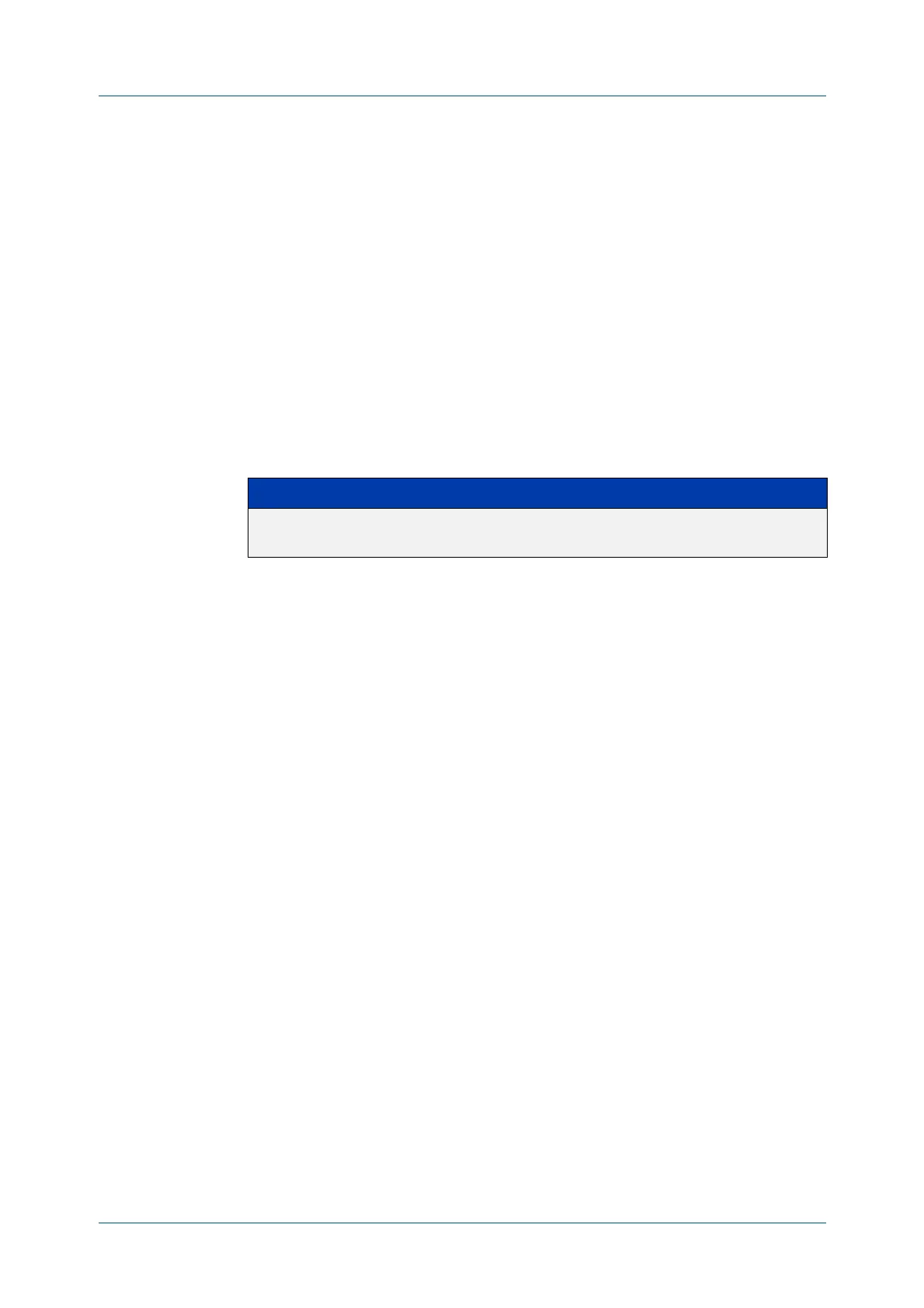C613-50631-01 Rev A Command Reference for IE340 Series 452
AlliedWare Plus™ Operating System - Version 5.5.3-0.x
LOGGING COMMANDS
LOG
EXTERNAL SIZE
log external size
Overview Use this command to configure the total amount of size that the external log is
permitted to use, in kilobytes. The maximum possible depends on the storage
device’s file system.
Note that if you are rotating between multiple files, this is the maximum size of all
files, not of each individual file. For example, if you are rotating between 2 files (log
external rotate 1), each file will have a maximum size of 25 kBytes by default.
Use the no variant of this command to return to the default size.
Syntax
log external size [<50-4194304>]
no log external size
Default 50 kBytes
Mode Global Configuration
Example To configure a total log size of 100 kBytes, use the commands:
awplus# configure terminal
awplus(config)# log external size 100
Related
commands
clear log external
default log external
log external
log external (filter)
log external exclude
log external rotate
log external size
show log config
show log external
unmount
Command
changes
Version 5.4.7-1.1: command added
Parameter Description
<50-4194304> The total amount of size that the external log is permitted to use,
in kilobytes.
