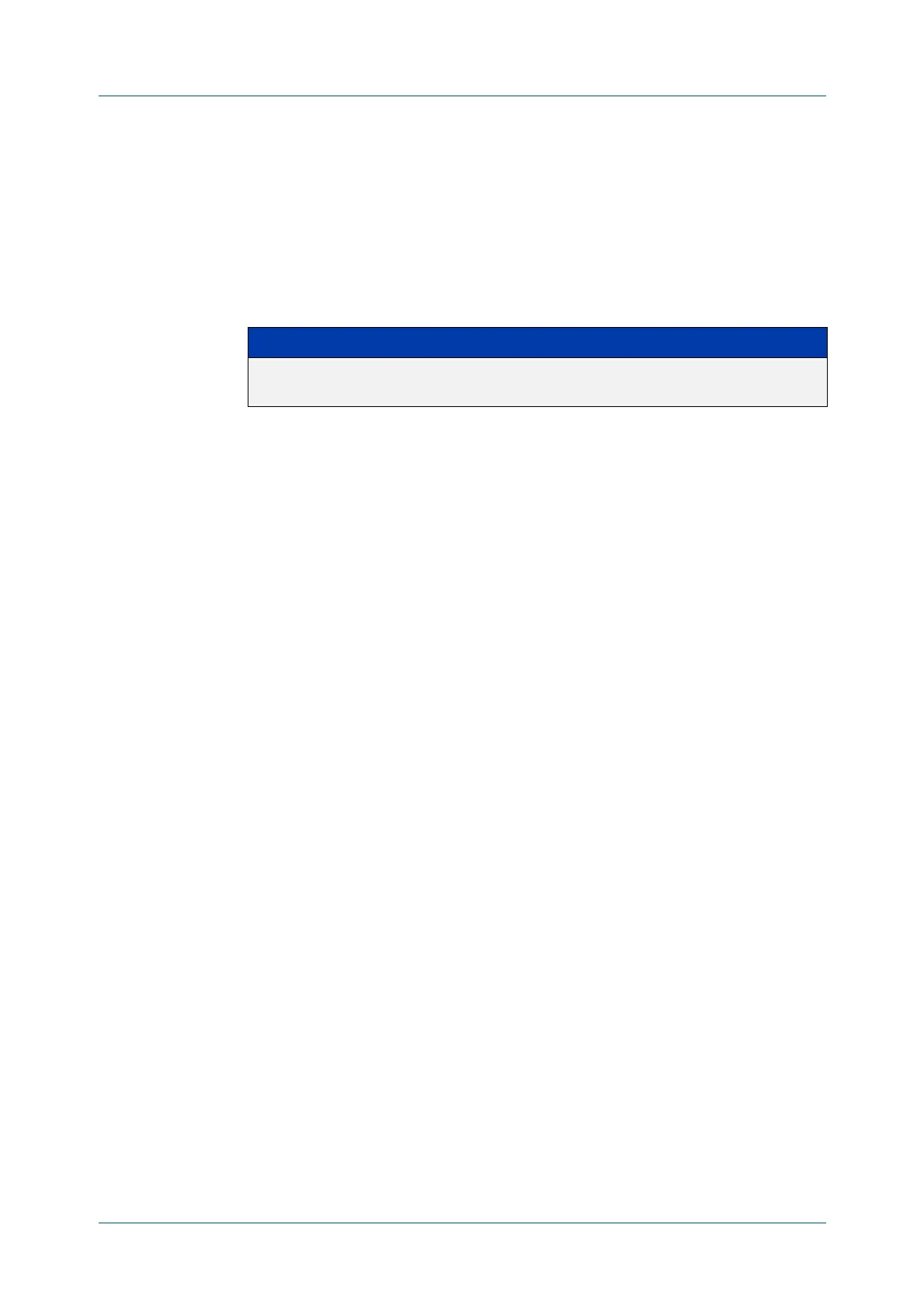C613-50631-01 Rev A Command Reference for IE340 Series 2987
AlliedWare Plus™ Operating System - Version 5.5.3-0.x
AMF AND AMF PLUS COMMANDS
SHOW
ATMF LINKS GUEST DETAIL
show atmf links guest detail
Overview This command displays detailed information about guest nodes visible to an AMF
device.
Syntax
show atmf links guest detail [interface <interface-range>]
Mode User Exec and Privileged Exec
Usage notes Use this command to display the guest nodes connected to a single parent node.
If you want to see a list of all the guests in the AMF network, use show atmf guests
detail.
Note that the parameters that are displayed depend on the guest node’s model
and state.
Example To display detailed information about AMF guests, use the command:
node1# show atmf links guest detail
Parameter Description
interface
<interface-range>
Select a specific range of ports to display information about
guest nodes.
