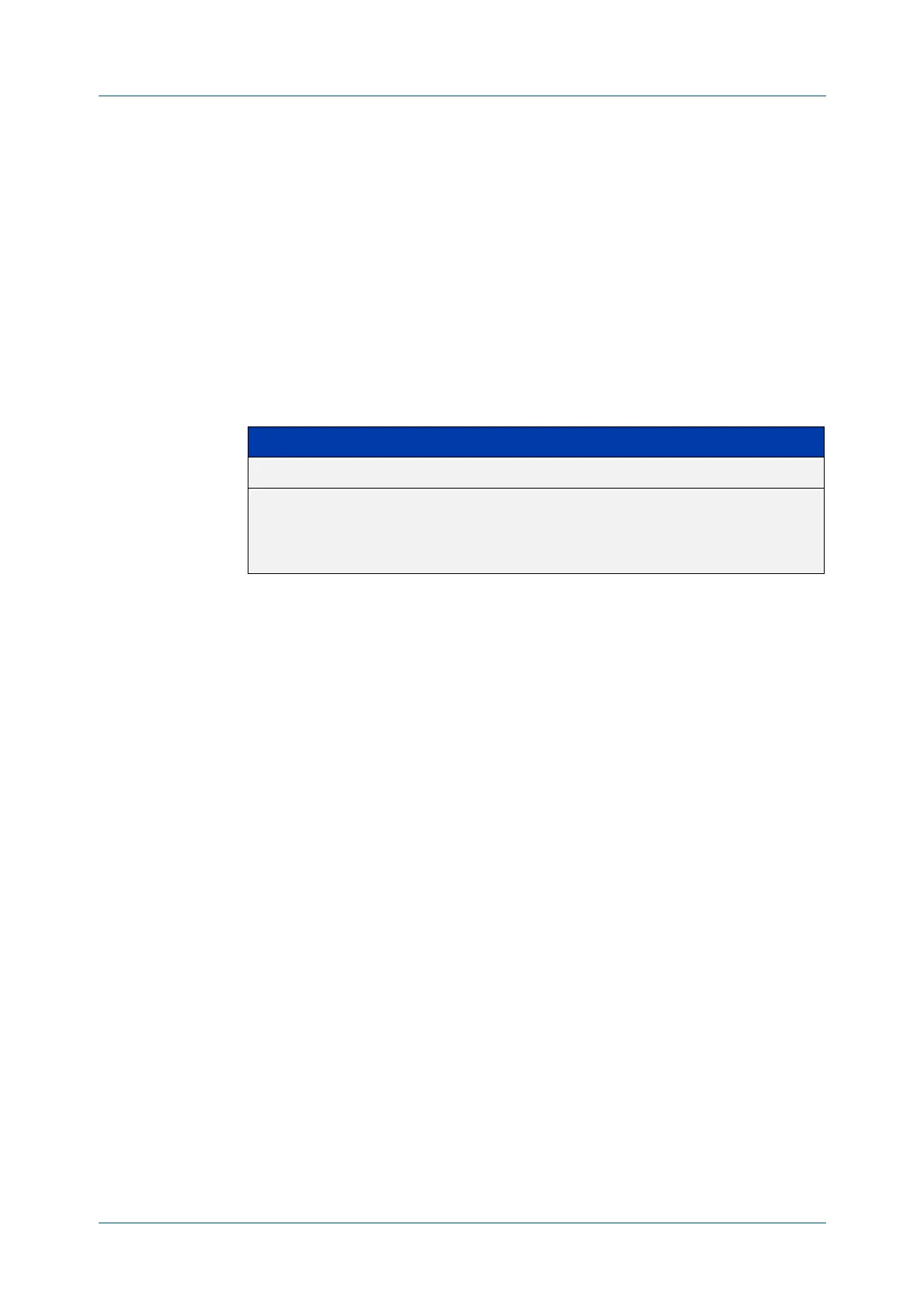C613-50631-01 Rev A Command Reference for IE340 Series 590
AlliedWare Plus™ Operating System - Version 5.5.3-0.x
SWITCHING COMMANDS
PLATFORM
LOAD-BALANCING
platform load-balancing
Overview This command selects which address fields are used as inputs into the load
balancing algorithm for aggregated links. The output from this algorithm is used
to select which individual path a given packet will traverse within an aggregated
link.
The no variant of this command applies its default setting.
Syntax
platform load-balancing {src-dst-mac|src-dst-ip}
no platform load-balancing
Default The default is src-dst-ip.
Mode Global configuration
Examples To set the load balancing algorithm to include only Layer 2 MAC addresses, use the
commands:
awplus# configure terminal
awplus(config)# platform load-balancing src-dst-mac
To set the load balancing algorithm to include only Layer 3 IP addresses and Layer
4 ports, use the commands:
awplus# configure terminal
awplus(config)# platform load-balancing src-dst-ip
Related
commands
show platform
Parameter Description
src-dst-mac Include the source and destination MAC addresses (Layer 2)
src-dst-ip Include the source and destination IP addresses (Layer 3) and
UDP/TCP source and destination ports.
If you choose this option, the algorithm will use MAC addresses
to calculate load balancing for Layer 2 and non-IP packets.
