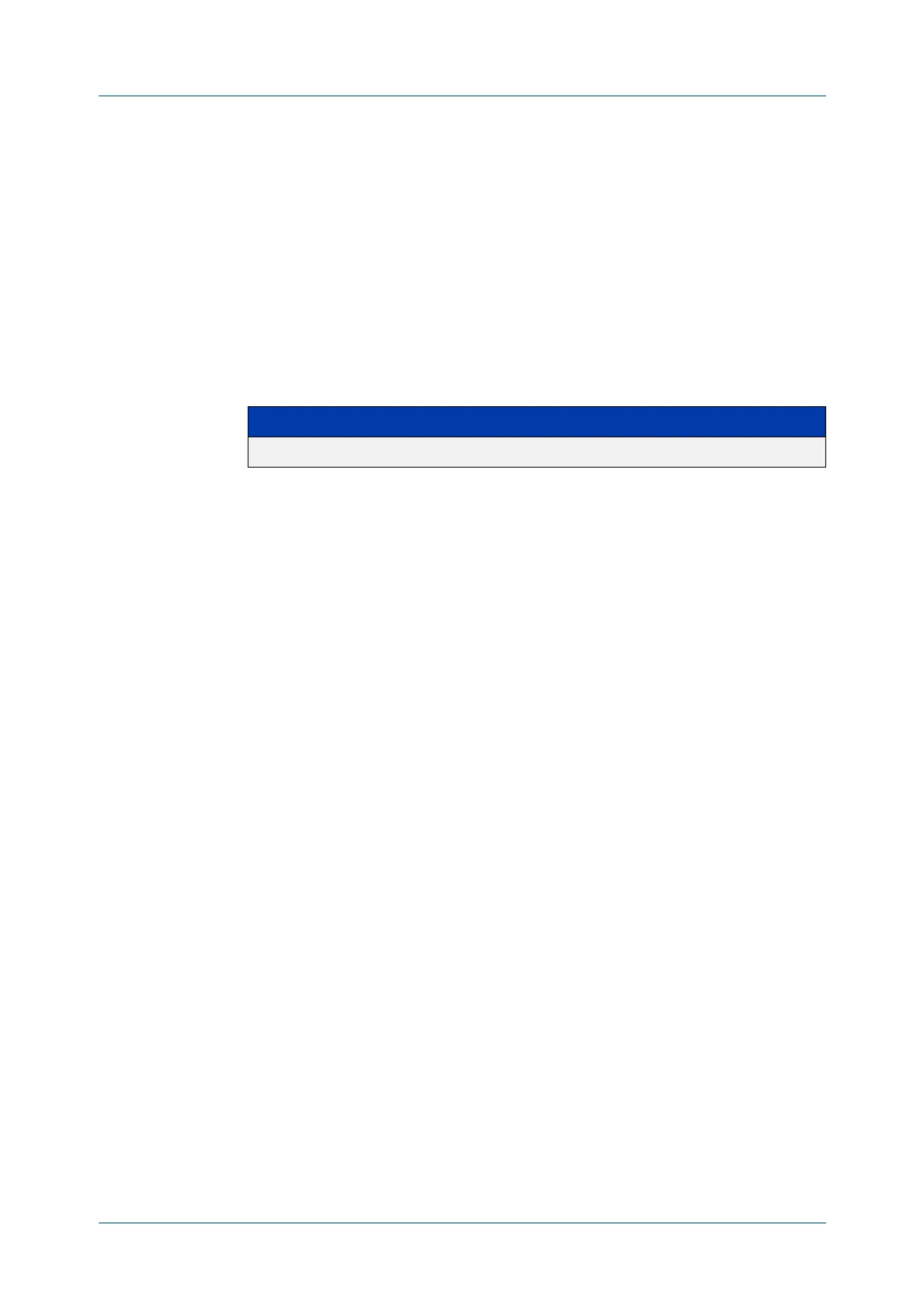C613-50631-01 Rev A Command Reference for IE340 Series 1155
AlliedWare Plus™ Operating System - Version 5.5.3-0.x
OSPF COMMANDS
MAX
-CONCURRENT-DD
max-concurrent-dd
Overview Use this command to set the limit for the number of Database Descriptors (DD)
that can be processed concurrently.
Use the no variant of this command to reset the limit for the number of Database
Descriptors (DD) that can be processed concurrently.
Syntax
max-concurrent-dd <1-65535>
no max-concurrent-dd
Mode Router Configuration
Usage This command is useful when a router's performance is affected from
simultaneously bringing up several OSPF adjacencies. This command limits the
maximum number of DD exchanges that can occur concurrently per OSPF
instance, thus allowing for all of the adjacencies to come up.
Example The following example sets the max-concurrent-dd value to 4, so that only 4 DD
exchanges will be processed at a time.
awplus# configure terminal
awplus(config)# router ospf 100
awplus(config-router# max-concurrent-dd 4
Parameter Description
<1-65535> Specify the number of DD processes.
