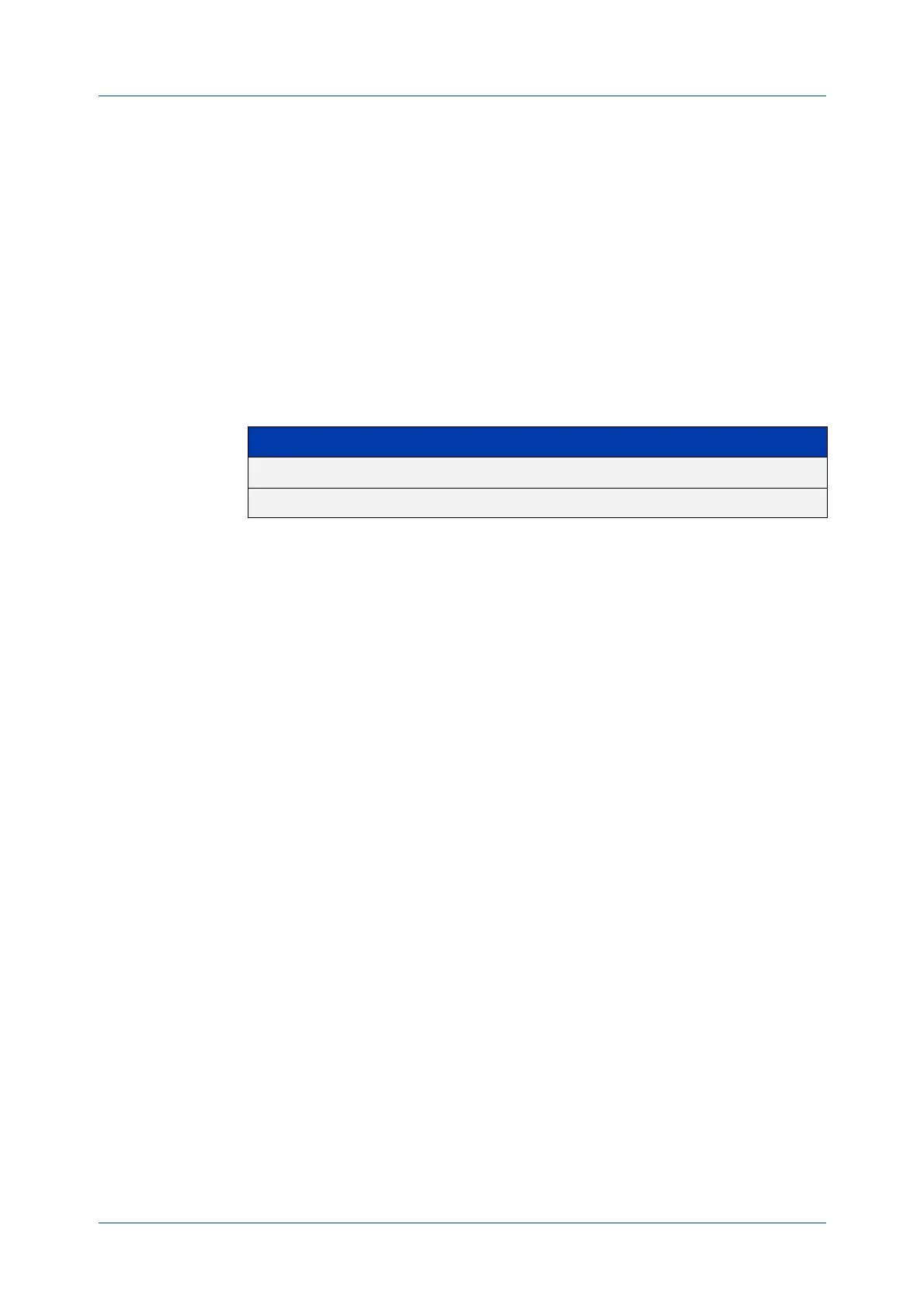C613-50631-01 Rev A Command Reference for IE340 Series 2264
AlliedWare Plus™ Operating System - Version 5.5.3-0.x
AUTHENTICATION COMMANDS
AUTH
-MAC ACCOUNTING
auth-mac accounting
Overview Use this command to override the default RADIUS accounting method for
MAC-based authentication on an interface by allowing you to apply a user-defined
named list.
Use the no variant of this command to remove the named list from the interface
and apply the default method.
Syntax
auth-mac accounting {default|<list-name>}
no auth-mac accounting
Default The default method list is applied to an interface by default.
Mode Interface Configuration for a static channel, a dynamic (LACP) channel group, or a
switch port; or Authentication Profile mode.
Example To apply the named list 'vlan10_acct' on the vlan10 interface, use the commands:
awplus# configure terminal
awplus(config)# interface vlan10
awplus(config-if)# auth-mac accounting vlan10_acct
To remove the named list from the vlan10 interface and set the accounting
method back to default, use the commands:
awplus# configure terminal
awplus(config)# interface vlan10
awplus(config-if)# no auth-mac accounting
Related
commands
aaa accounting auth-mac
Command
changes
Version 5.4.8-2.1: Command added to AR2050V, AR3050S, AR4050S
Parameter Description
default Apply the default accounting method list
<list-name> Apply the user-defined named list
