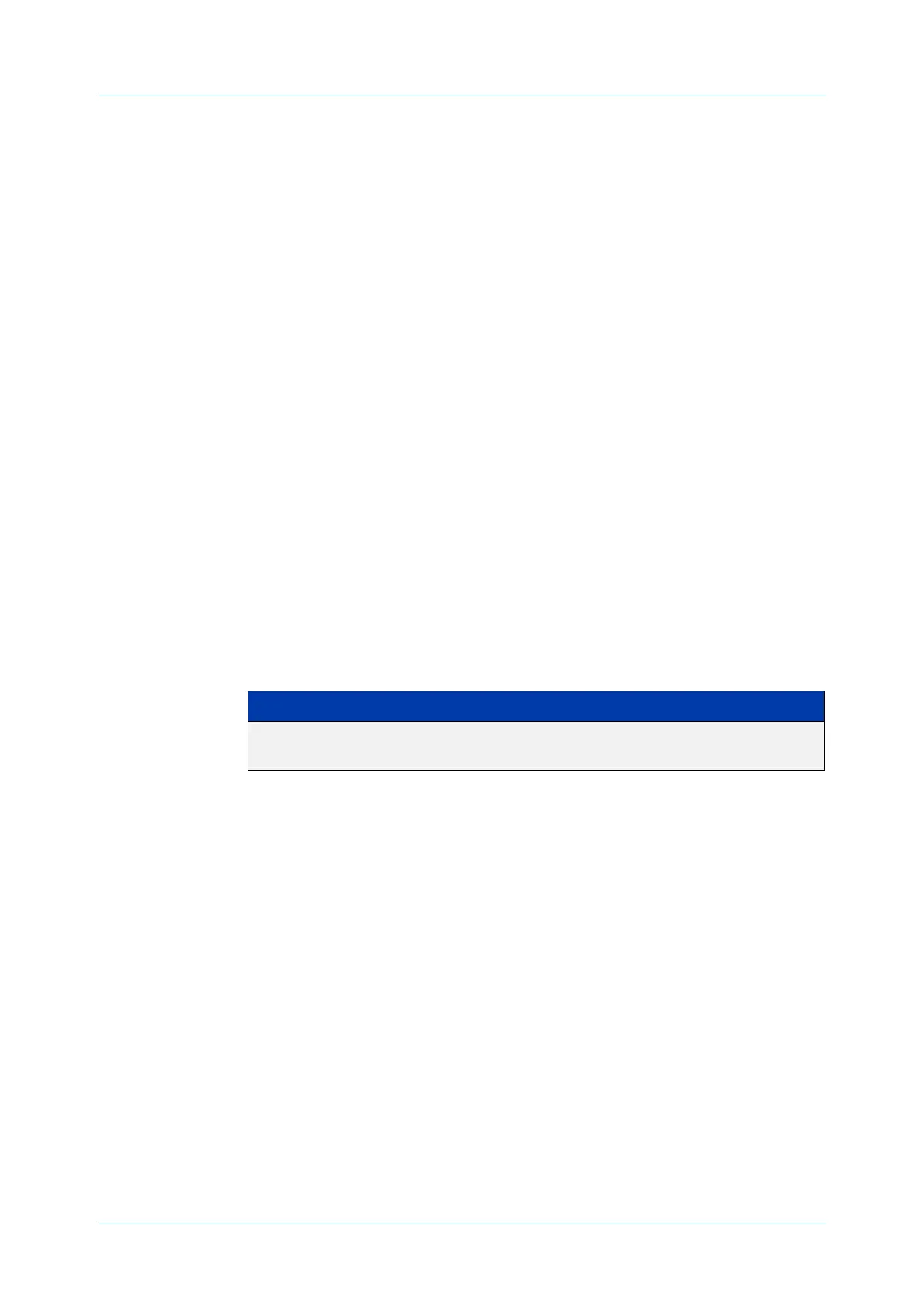C613-50631-01 Rev A Command Reference for IE340 Series 818
AlliedWare Plus™ Operating System - Version 5.5.3-0.x
POWER OVER ETHERNET COMMANDS
POWER
-INLINE MAX
power-inline max
Overview This command sets the maximum power allocated to a Power over an Ethernet
(PoE and PoE+) port. The amount of power actually supplied to the port depends
on the power requirements of the connected PD. It is also a function of the total
PoE power loading on the switch and the PoE priority set for the port by the
power-inline priority command. However this command (power-inline max) does
apply a maximum value to the power that the port is able to supply.
This switch allocates power dynamically, so you do not need to use this command
to set it statically. If you do use this command, the values specified in this
command will override the dynamic allocation and will control the power output
for each port.
Note that the value set by this command will be the figure the switch will use when
apportioning the power budget for its ports. For example, if 15.4 W is assigned to
a port whose PD only consumes 5 W, the switch will reserve the full 15.4 W for this
port when determining its total power PoE power requirement.
The no variant of this command sets the maximum power supplied to a PoE port
to the default, which is set to the maximum power limit for the class of the
connected Powered Device (PD).
Syntax
power-inline max <4000-30000>
no power-inline max
Default By default, the switch dynamically determines the power used by the PD
connected to the port.
Mode Interface Configuration for one or more ports. If you specify a range or list of ports,
they must all be PoE capable ports.
Usage notes If you select a range of PoE ports in Interface Configuration mode before issuing
this command, then each port in the range selected will have the same maximum
power value configured.
If a PoE port attempts to draw more than the maximum power, this is logged and
all power is removed.
Note that the value entered is rounded up to the next value supported by the
hardware. The actual value used is displayed after you enter the command, such as
in the following sample console output:
Parameter Description
<4000-30000> The maximum power supplied to a PoE port in milliwatts
(mW).
