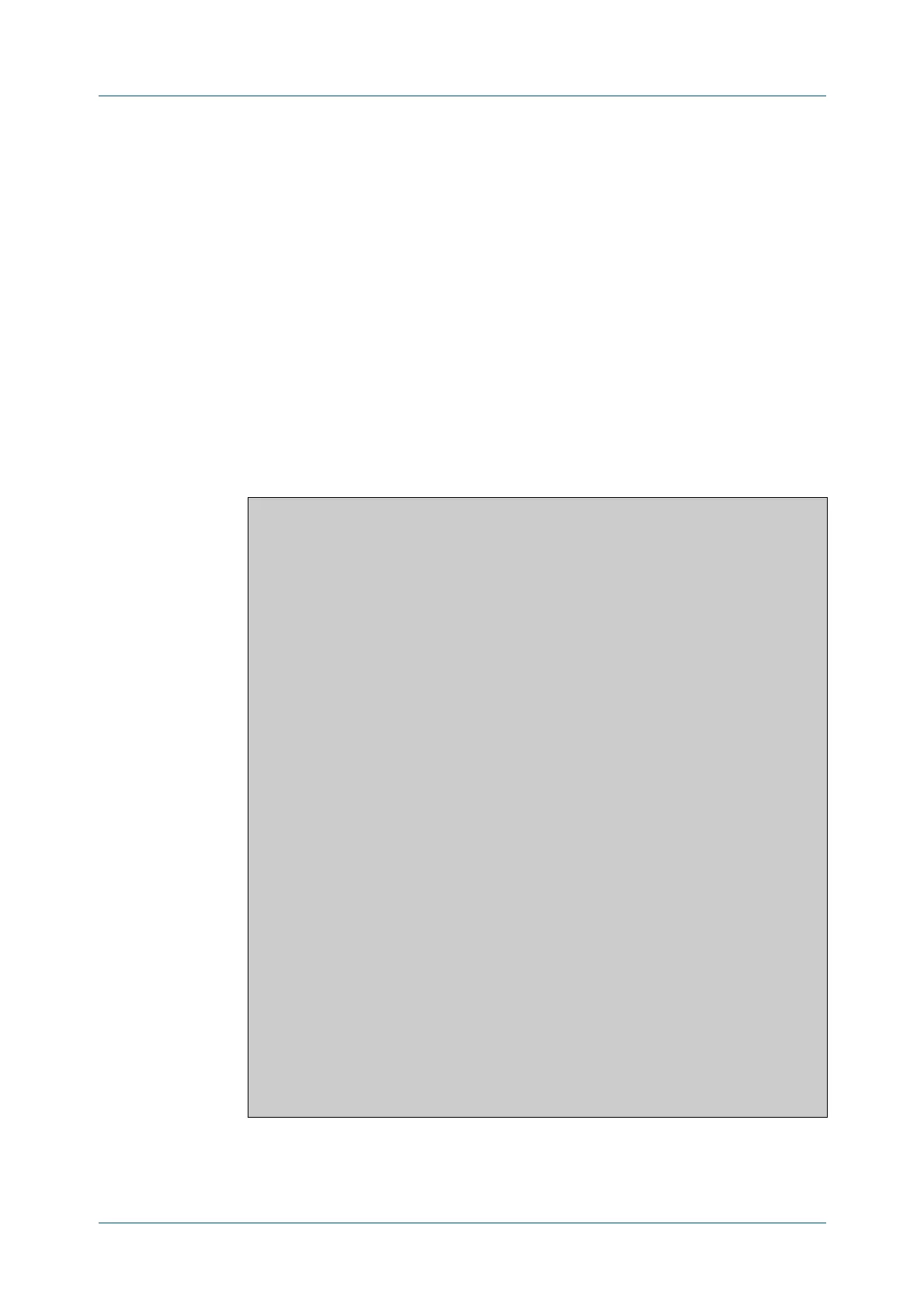C613-50631-01 Rev A Command Reference for IE340 Series 3473
AlliedWare Plus™ Operating System - Version 5.5.3-0.x
MODBUS COMMANDS
SHOW
SCADA MODBUS TCP SERVER
show scada modbus tcp server
Overview Use this command to show the MODBUS TCP server information and statistics.
Syntax
show scada modbus tcp server
Mode User Exec and Privileged Exec
Example To display the MODBUS TCP server information and statistics, use the following
commands:
awplus# configure terminal
awplus(config)# show scada modbus tcp server
Output Figure 71-2: Example output from show scada modbus tcp server
Related
commands
scada modbus tcp server port
scada modbus tcp server connection
SCADA MODBUS Summary Information
MODBUS is enabled for this device
Write access: enabled
Master heartbeat status: Not set
Master heartbeat timeout: 0
-------------------------------------
TCP Server Characteristics:
Port : 502
Max Connections : 5
Permitted IP addresses:
192.168.2.200
2001:db8::1
-------------------------------------
Statistics:
Read Requests:
coils : 0
discrete inputs : 0
holding registers : 3
input registers : 0
Write Requests:
single coil : 0
single register : 0
multiple coils : 0
multiple registers : 0
Other Requests : 0
Exceptions:
illegal function : 0
illegal data address : 0
illegal data value : 1
slave device failure : 0
