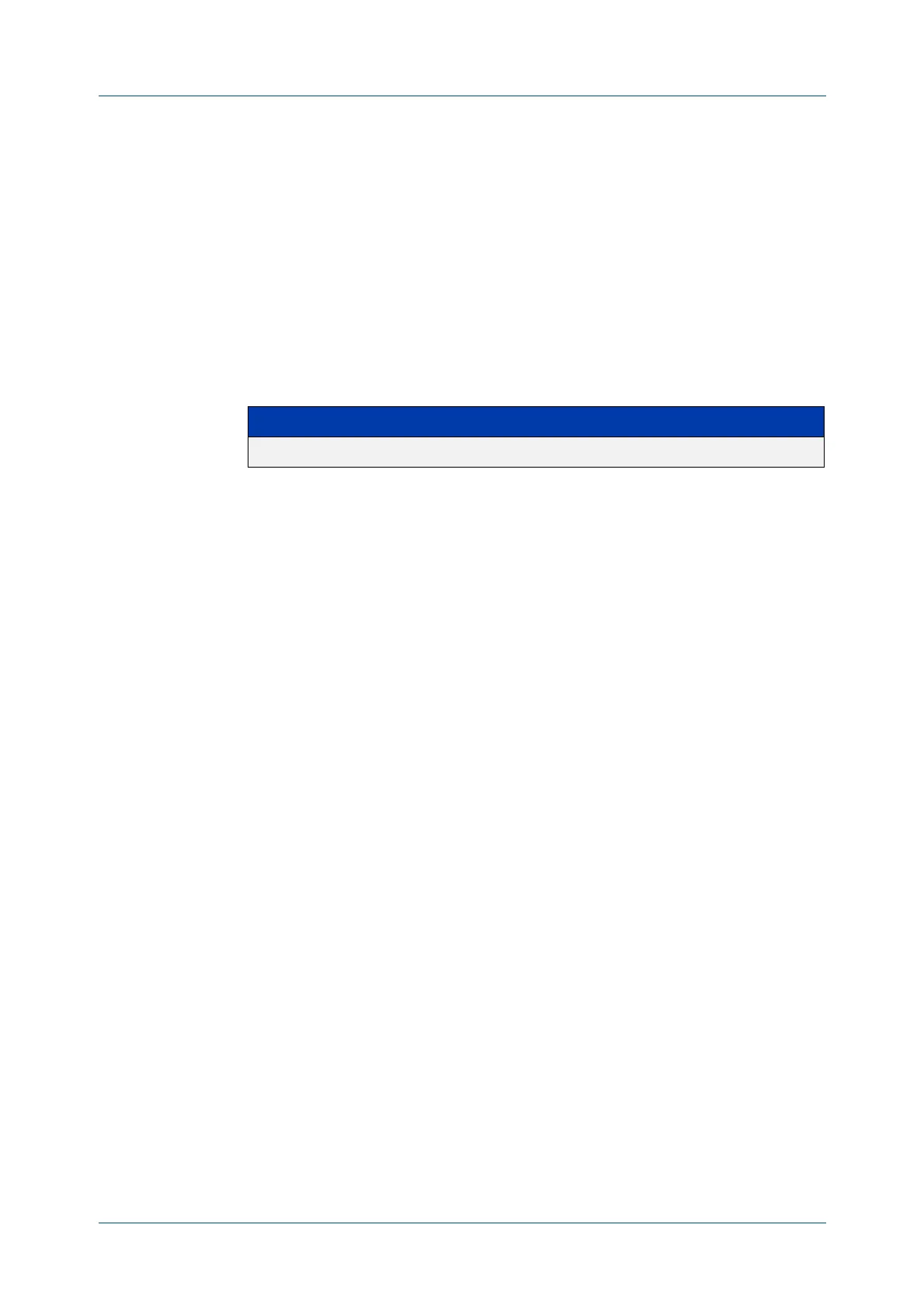C613-50631-01 Rev A Command Reference for IE340 Series 937
AlliedWare Plus™ Operating System - Version 5.5.3-0.x
DOMAIN NAME SERVICE (DNS) COMMANDS
IP
DOMAIN-LIST
ip domain-list
Overview This command adds a domain to the DNS list. Domains are appended to
incomplete host names in DNS requests. Each domain in this list is tried in turn in
DNS lookups. This list is ordered so that the first entry you create is checked first.
The no variant of this command deletes a domain from the list.
Syntax
ip domain-list <domain-name>
no ip domain-list <domain-name>
Mode Global Configuration
Usage notes If there are no domains in the DNS list, then your device uses the domain specified
with the ip domain-name command. If any domain exists in the DNS list, then the
device does not use the domain set using the ip domain-name command.
Example To add the domain example.net to the DNS list, use the following commands:
awplus# configure terminal
awplus(config)# ip domain-list example.net
Related
commands
ip domain-lookup
ip domain-name
show ip domain-list
Parameter Description
<domain-name> Domain string, for example “company.com”.
