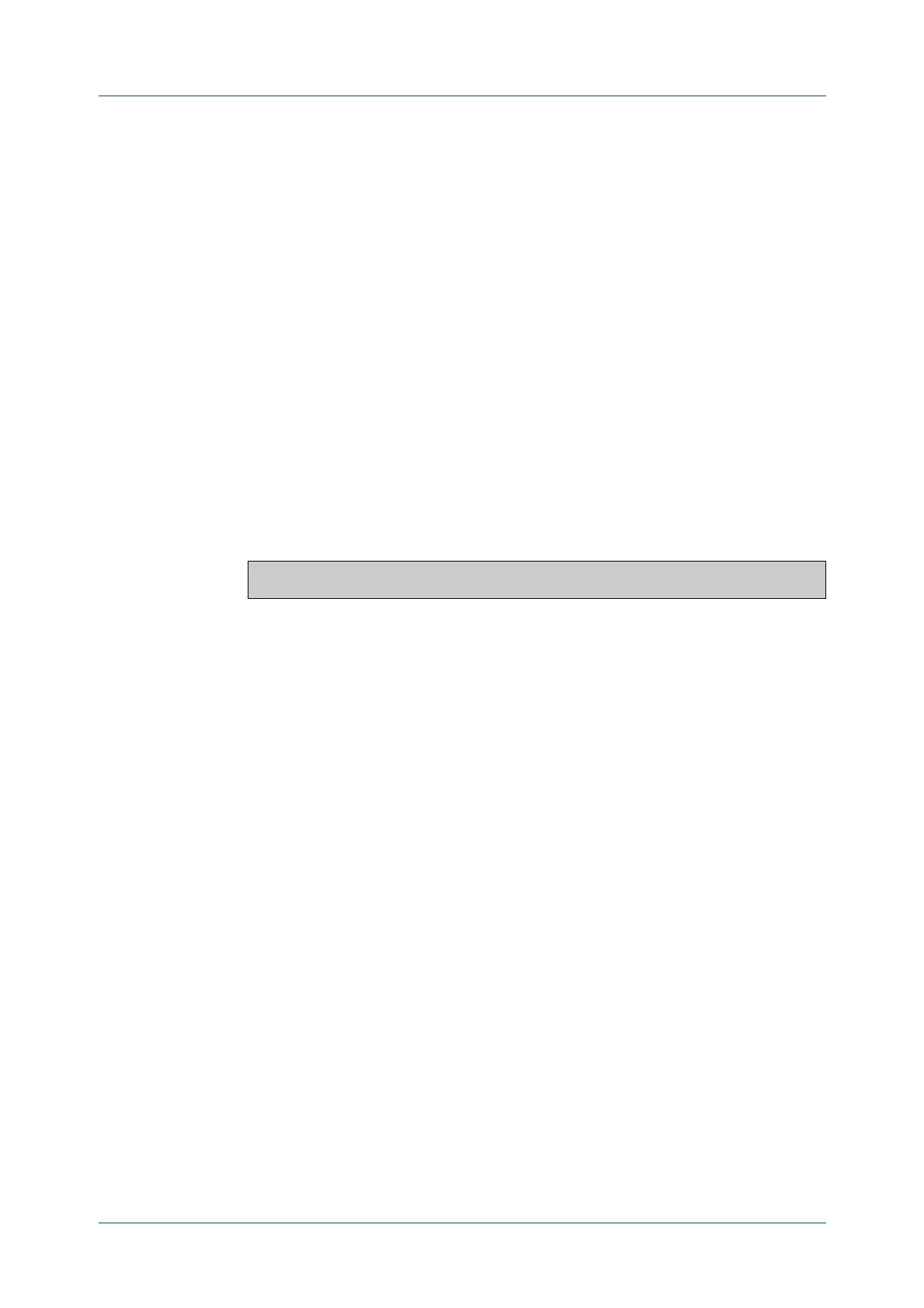C613-50631-01 Rev A Command Reference for IE340 Series 1554
AlliedWare Plus™ Operating System - Version 5.5.3-0.x
BGP AND BGP4+ COMMANDS
SHOW
BGP MEMORY MAXALLOCATION (BGP ONLY)
show bgp memory maxallocation (BGP only)
Overview This command displays the maximum percentage of total memory that is
allocated to BGP processes.
For information on filtering and saving command output, see the “Getting Started
with AlliedWare Plus” Feature Overview and Configuration Guide.
Syntax
show bgp memory maxallocation
Mode User Exec and Privileged Exec
Example To display the maximum amount of memory allocated for BGP processes, use the
command:
awplus# show bgp memory maxallocation
Output Figure 30-6: Example output from the show bgp memory maxallocation
command
Command
changes
Added to AlliedWare Plus prior to 5.4.6-1
Version 5.4.7-2.1: BGP support added for x510 and x550 series
Version 5.4.7-2.4: BGP support added for IE300 series
BGP maximum RAM allocation is 100%
