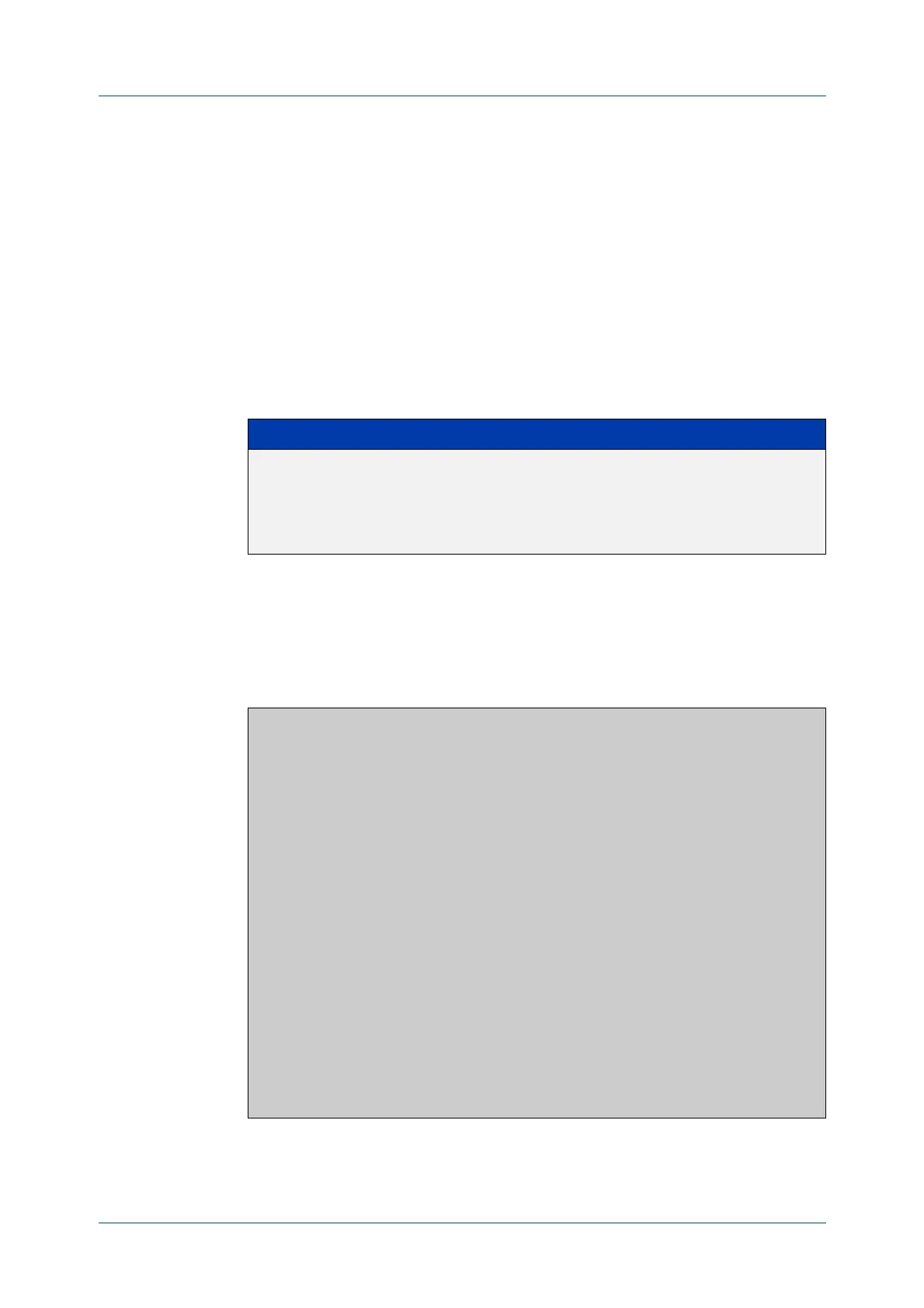C613-50631-01 Rev A Command Reference for IE340 Series 1699
AlliedWare Plus™ Operating System - Version 5.5.3-0.x
IGMP AND IGMP SNOOPING COMMANDS
SHOW
IP IGMP INTERFACE
show ip igmp interface
Overview Use this command to display the state of IGMP, IGMP Proxy service, and IGMP
Snooping for a specified VLAN, or all VLANs. IGMP is shown as Active or Disabled in
the show output. You can also display the number of groups a switch port belongs
to.
For information on filtering and saving command output, see the “Getting Started
with AlliedWare Plus” Feature Overview and Configuration Guide.
Syntax
show ip igmp interface [<interface>]
Mode User Exec and Privileged Exec
Output The following output shows IGMP interface status for vlan2 with IGMP Snooping
enabled:
The following output shows IGMP interface status for vlan2 with IGMP Snooping
disabled:
Parameter Description
<interface> The name of the interface.
If you specify a switch port number, the output displays the number
of groups the port belongs to, and the port’s group membership
limit, if a limit has been set (with the command ip igmp
maximum-groups).
awplus#show ip igmp interface vlan2
Interface vlan2 (Index 202)
IGMP Disabled, Inactive, Version 3 (default)
IGMP interface has 0 group-record states
IGMP activity: 0 joins, 0 leaves
IGMP robustness variable is 2
IGMP last member query count is 2
IGMP query interval is 125 seconds
IGMP query holdtime is 500 milliseconds
IGMP querier timeout is 255 seconds
IGMP max query response time is 10 seconds
Last member query response interval is 1000 milliseconds
Group Membership interval is 260 seconds
Strict IGMPv3 ToS checking is disabled on this interface
Source Address checking is enabled
IGMP Snooping is globally enabled
IGMP Snooping query solicitation is globally disabled
Num. query-solicit packets: 57 sent, 0 recvd
IGMP Snooping is enabled on this interface
IGMP Snooping fast-leave is not enabled
IGMP Snooping querier is not enabled
IGMP Snooping report suppression is enabled
