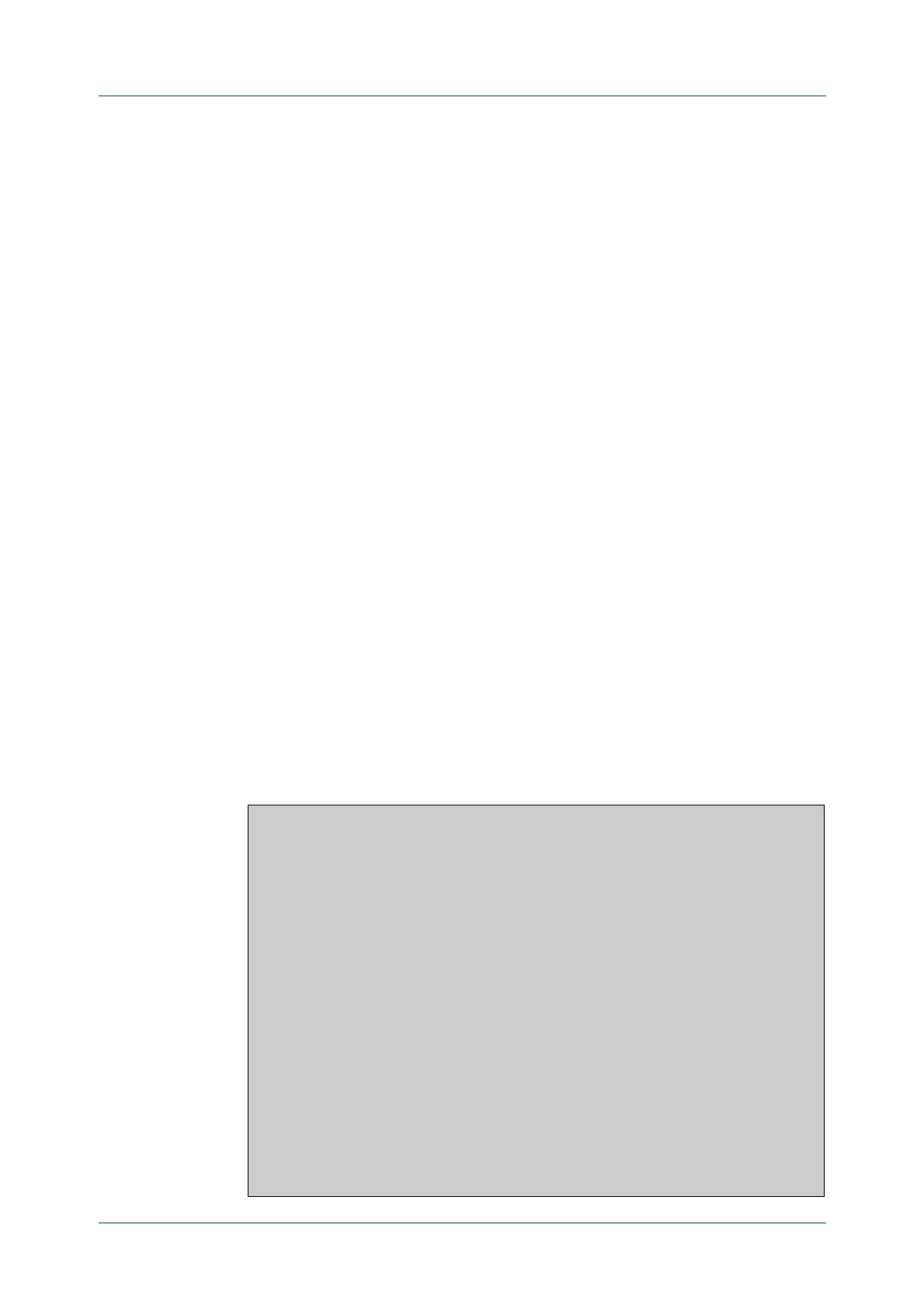C613-50631-01 Rev A Command Reference for IE340 Series 918
AlliedWare Plus™ Operating System - Version 5.5.3-0.x
IP ADDRESSING AND PROTOCOL COMMANDS
SHOW
IP SOCKETS
show ip sockets
Overview Use this command to display information about the IP or TCP sockets that are
present on the device. It includes TCP and UDP listen sockets, and displays the
associated IP address and port.
The information displayed for established TCP sessions includes the remote IP
address, port, and session state. Raw IP protocol listen socket information is also
displayed for protocols such as VRRP and ICMP6, which are configured to receive
IP packets with the associated protocol number.
For information on filtering and saving command output, see the “Getting Started
with AlliedWare Plus” Feature Overview and Configuration Guide.
Syntax
show ip sockets
Mode Privileged Exec
Usage notes Use this command to verify that the socket being used is opening correctly. If there
is a local and remote endpoint, a connection is established with the ports
indicated.
Note that this command does not display sockets that are used internally for
exchanging data between the various processes that exist on the device and are
involved in its operation and management. It only displays sockets that are present
for the purposes of communicating with other external devices.
Example To display IP sockets currently present on the device, use the command:
awplus# show ip sockets
Output Figure 22-13: Example output from show ip sockets
Socket information
Not showing 40 local connections
Not showing 7 local listening ports
Typ Local Address Remote Address State
tcp 0.0.0.0:111 0.0.0.0:* LISTEN
tcp 0.0.0.0:80 0.0.0.0:* LISTEN
tcp 0.0.0.0:23 0.0.0.0:* LISTEN
tcp 0.0.0.0:443 0.0.0.0:* LISTEN
tcp 0.0.0.0:4743 0.0.0.0:* LISTEN
tcp 0.0.0.0:873 0.0.0.0:* LISTEN
tcp :::23 :::* LISTEN
udp 0.0.0.0:111 0.0.0.0:*
udp 226.94.1.1:5405 0.0.0.0:*
udp 0.0.0.0:161 0.0.0.0:*
udp :::161 :::*
raw 0.0.0.0:112 0.0.0.0:* 112
raw :::58 :::* 58
raw :::112 :::* 112
