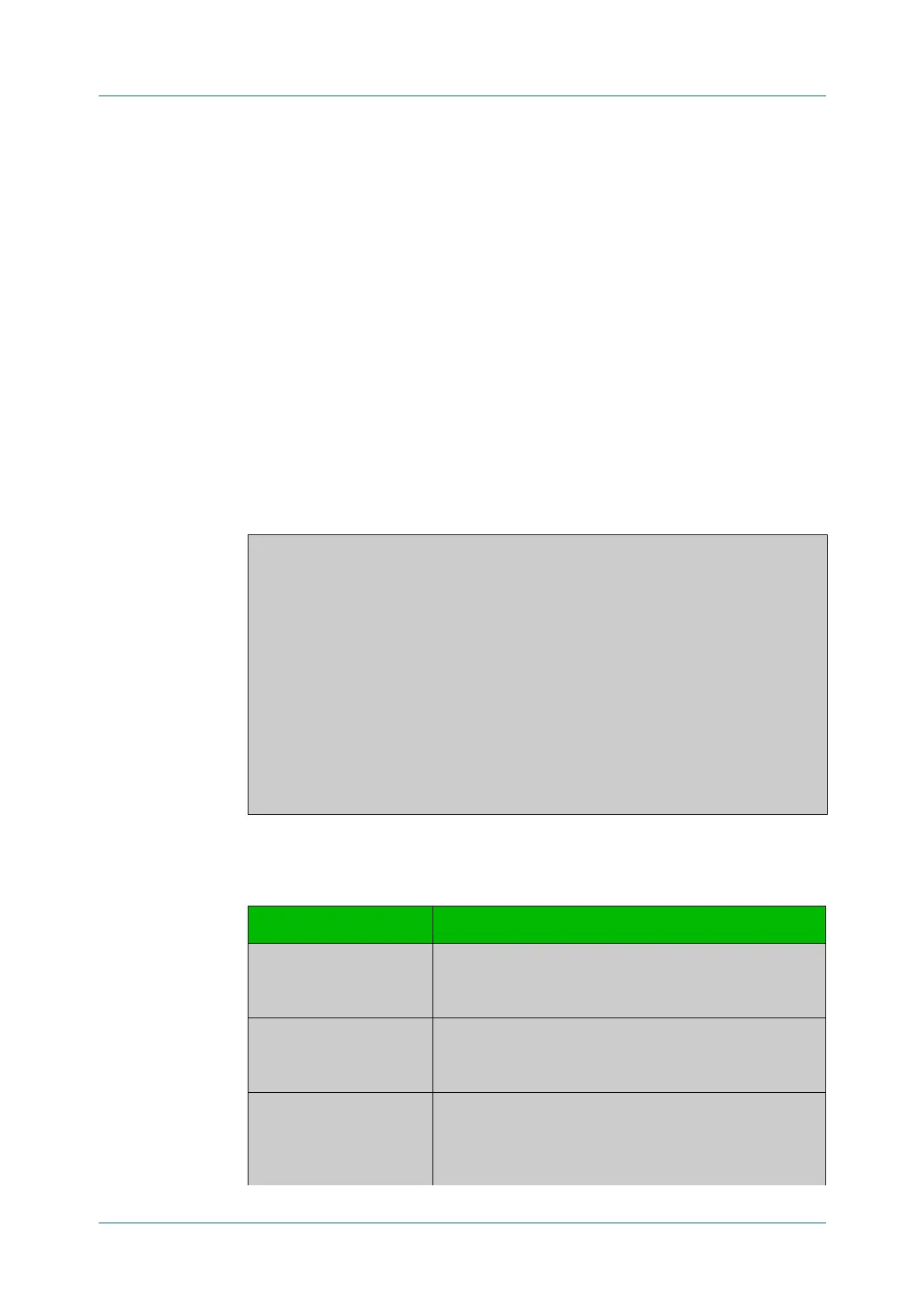C613-50631-01 Rev A Command Reference for IE340 Series 3177
AlliedWare Plus™ Operating System - Version 5.5.3-0.x
SNMP COMMANDS
SHOW
MAC ADDRESS-TABLE NOTIFICATION MAC-CHANGE
show mac address-table notification
mac-change
Overview Use this command to show the MAC change configuration. It includes the MAC
change history.
Syntax
show mac address-table notification mac-change
Mode User Exec
Example To show the MAC change configuration and history, use the command:
awplus# show mac address-table notification mac-change
Output Figure 62-3: Example output from show mac address-table notification
mac-change
awplus#show mac address-table notification mac-change
MAC Change Feature: Enabled
MAC Change Notification Traps: Enabled
Wait time for MAC Change Notification Traps: 1 seconds
Number of MAC Address Add events: 1
Number of MAC Address Remove events: 0
Number of MAC Change Notification Traps sent: 1
Maximum Number of entries configured in History Table: 1
Number of entries currently in History Table: 1
History Table contents
----------------------
History Index 1, Timestamp(uptime) 0 days 00:39:25 (236500)
MAC Change message:
Operation: Added Vlan: 2 MAC Addr: 000d.b950.0c26
Dot1dBasePort: 2
Table 62-1: Parameters in the output from show mac address-table notification
mac-change
Parameter Description
MAC Change Feature Displays if the feature is enabled or not. If this is disabled,
then no more MAC change events will be generated, no
events are added to the history, and no traps are logged.
MAC Change Notification
Traps
Displays if MAC change traps are sent when MAC change
events are generated. This only affects traps, (MAC change
history is not affected).
Wait time for MAC
Change Notification
Traps
The maximum time a MAC change event waits before a
MAC change trap is sent. This is also the maximum time a
MAC change event waits before being added to the MAC
change history. The time is in seconds.
