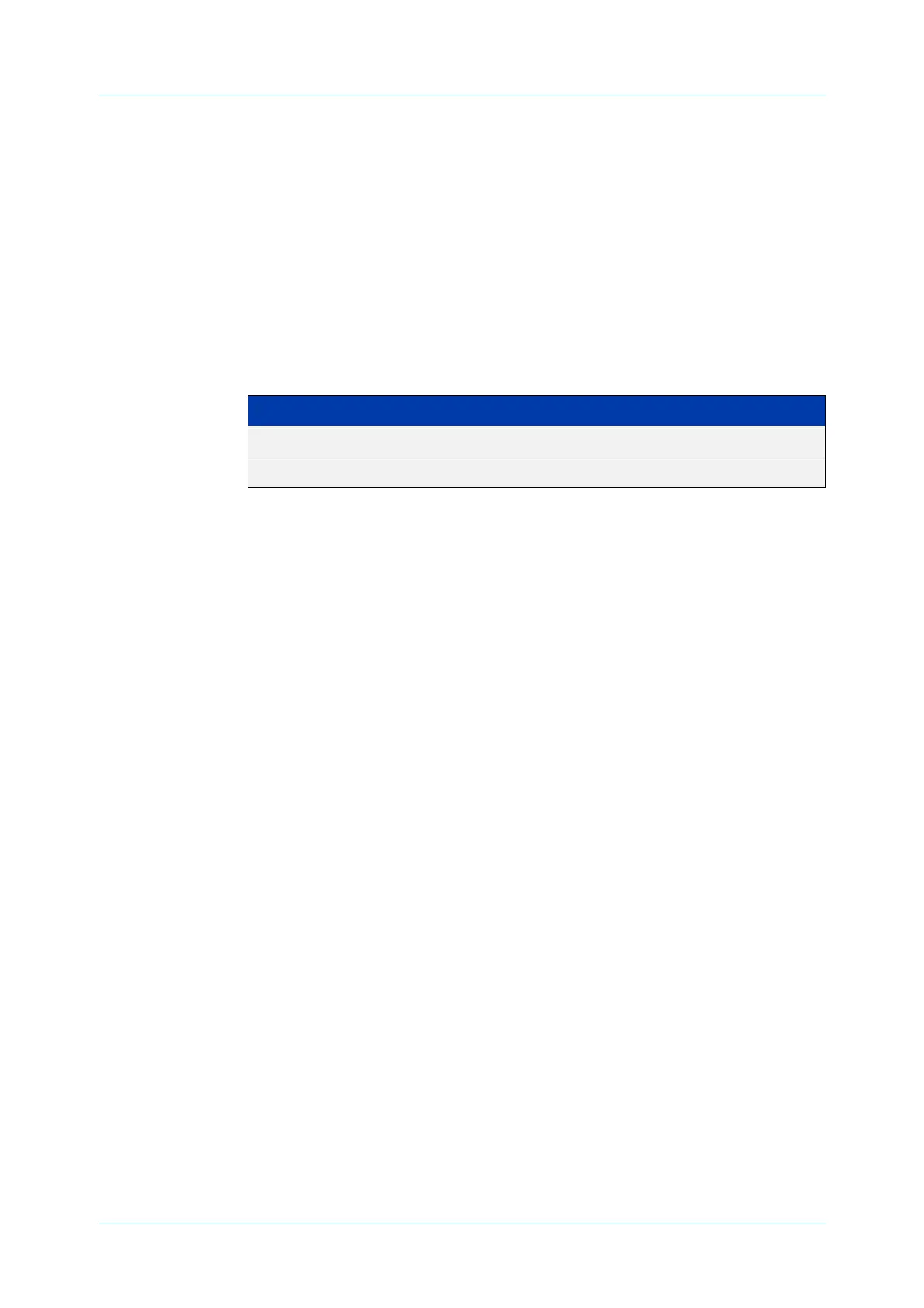C613-50631-01 Rev A Command Reference for IE340 Series 2893
AlliedWare Plus™ Operating System - Version 5.5.3-0.x
AMF AND AMF PLUS COMMANDS
CONFIGURE
BOOT CONFIG (AMF-PROVISION)
configure boot config (amf-provision)
Overview This command sets the configuration file to use during the next boot cycle. This
command can also set a backup configuration file to use if the main configuration
file cannot be accessed for an AMF provisioned node. To unset the boot
configuration or the backup boot configuration use the no boot command.
Syntax
configure boot config [backup] <file-path|URL>
configure no boot config [backup]
Default No boot configuration files or backup configuration files are specified for the
provisioned node.
Mode AMF Provisioning
Usage notes When using this command to set a backup configuration file, the specified AMF
provisioned node must exist. The specified file must exist in the flash directory
created for the provisioned node in the AMF remote backup media.
Examples To set the configuration file ‘branch.cfg’ on the AMF provisioned node ‘node1’, use
the command:
MasterNodeName# atmf provision node node1
MasterNodeName(atmf-provision)# configure boot config
branch.cfg
To set the configuration file ‘backup.cfg’ as the backup to the main configuration
file on the AMF provisioned node ‘node1’, use the command:
MasterNodeName(atmf-provision)# configure boot config backup
usb:/atmf/amf_net/nodes/node1/config/backup.cfg
To unset the boot configuration, use the command:
MasterNodeName(atmf-provision)# configure no boot config
To unset the backup boot configuration, use the command:
MasterNodeName(atmf-provision)# configure no boot config backup
Related
commands
atmf provision (interface)
atmf provision node
clone (amf-provision)
configure boot system (amf-provision)
create (amf-provision)
Parameter Description
backup Specify that this is the backup configuration file.
<file-path|URL> The path or URL and name of the configuration file.
