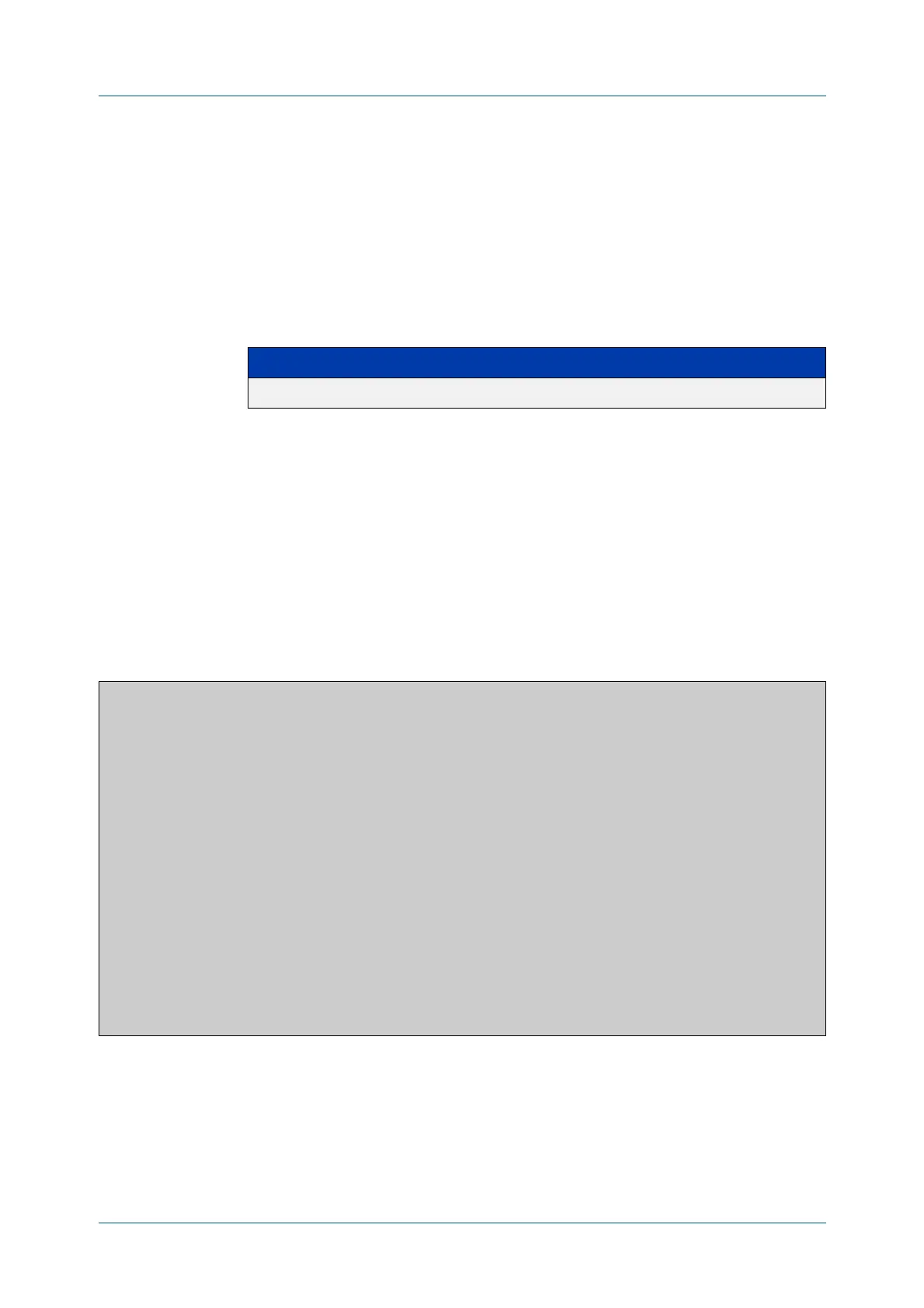C613-50631-01 Rev A Command Reference for IE340 Series 3261
AlliedWare Plus™ Operating System - Version 5.5.3-0.x
LLDP COMMANDS
SHOW
LLDP NEIGHBORS
show lldp neighbors
Overview This command displays a summary of information received from neighbors via
specified ports. If no port list is supplied, neighbor information for all ports is
displayed.
Syntax
show lldp neighbors [interface <port-list>]
Mode User Exec and Privileged Exec
Examples To display neighbor information received via all ports, use the command:
awplus# show lldp neighbors
To display neighbor information received via ports 1.0.1 and 1.0.6 with LLDP-MED
configuration, use the command:
awplus# show lldp neighbors interface port1.0.1,port1.0.6
Output Figure 63-4: Example output from the show lldp neighbors command
Parameter Description
<port-list> The ports for which the neighbor information is to be shown.
LLDP Neighbor Information:
Total number of neighbors on these ports .... 4
System Capability Codes:
O = Other P = Repeater B = Bridge W = WLAN Access Point
R = Router T = Telephone C = DOCSIS Cable Device S = Station Only
LLDP-MED Device Type and Power Source Codes:
1 = Class I 3 = Class III PSE = PoE Both = PoE&Local Prim = Primary
2 = Class II N = Network Con. Locl = Local Unkn = Unknown Back = Backup
Local Neighbor Neighbor Neighbor System MED
Port Chassis ID Port ID Sys Name Cap. Ty Pwr
----------------------------------------------------------------------------------
1.0.1 002d.3044.7ba6 port1.0.2 awplus OPBWRTCS
1.0.1 0011.3109.e5c6 port1.0.3 AT-9924 switch/route... --B-R---
1.0.6 0000.10cf.8590 port3 AR-442S --B-R---
1.0.6 00ee.4352.df51 192.168.1.2 Jim’s desk phone --B--T-- 3 PSE
