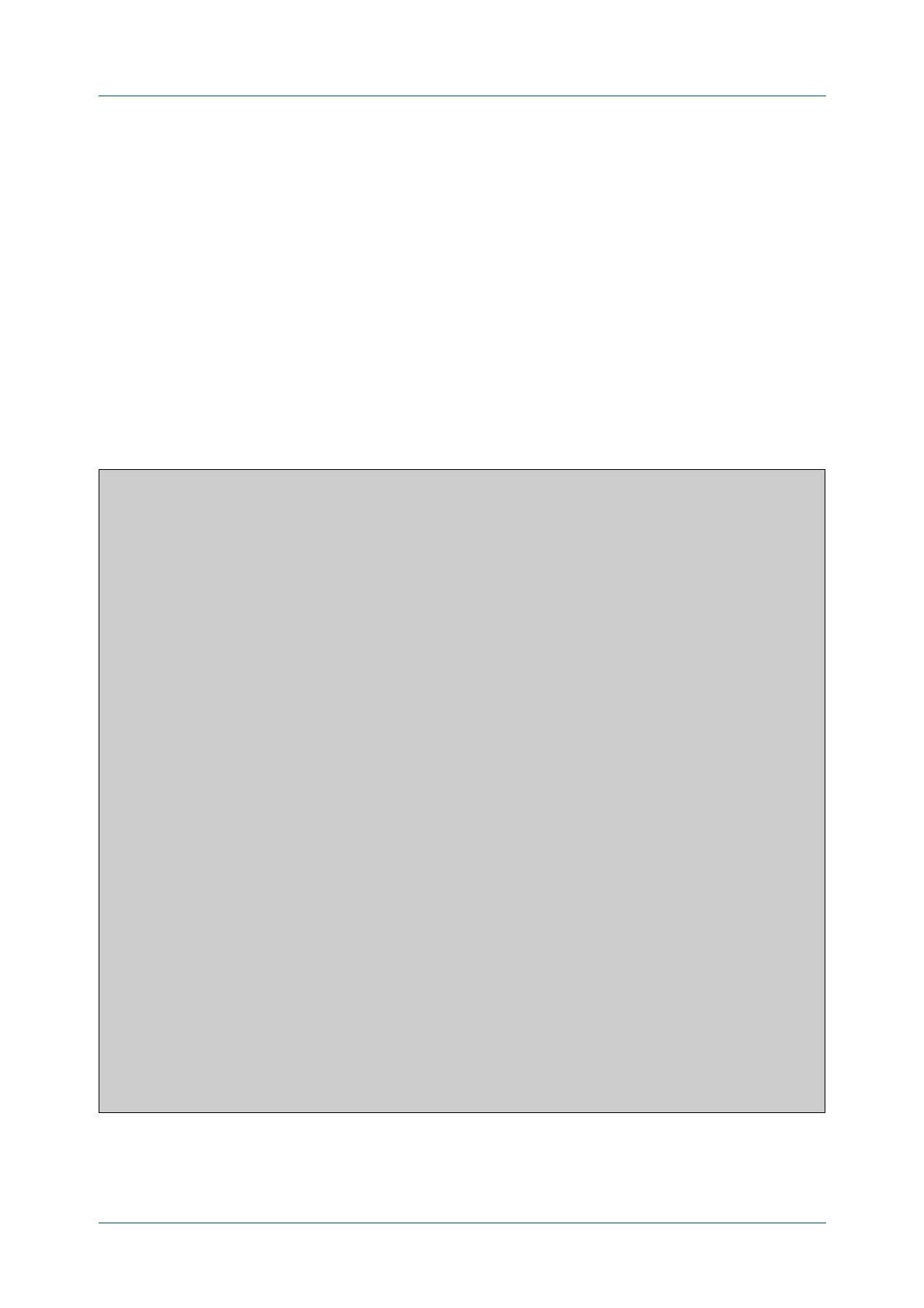C613-50631-01 Rev A Command Reference for IE340 Series 3459
AlliedWare Plus™ Operating System - Version 5.5.3-0.x
PROFINET COMMANDS
SHOW
PROFINET INTERFACE
show profinet interface
Overview Use this command to display the port information as held by the PROFINET
protocol module.
Syntax
show profinet interface
Mode Privileged Exec
Example To display all the interface information held by PROFINET, use the command:
awplus# show profinet interface
Output Figure 70-4: Example output from show profinet interface
Related
commands
service profinet
profinet vlan
awplus#show profinet interface
Port
Port 1
Port name : "port-001"
ETH name : "port1.0.1"
MAC : 00:0c:25:2a:89:03
Link is up? : 0
MAU Type : - (0x00)
Peer check active : 0
Peer check station name : ""
Peer check port name : ""
LinkCheck Active : 0
Adjusts
domain boundary active : 0
multicast boundary active : 0
MAU type active : 0
link state active : 0
peer 2 peer boundary active : 0
DCP boundary active : 0
preamble length active : 0
MAU type extension active : 0
fiber optic params active : 0
Do not send LLDP : 0
Peer info received : 0
Peer chassis id : Valid 0 ""
Peer port id : Valid 0 ""
Peer port descr : Valid 0 ""
Peer MAU type : Valid 0 - (0x00)
Port 2
Port name : "port-002"
ETH name : "port1.0.2"
MAC : 00:0c:25:2a:89:03
...
