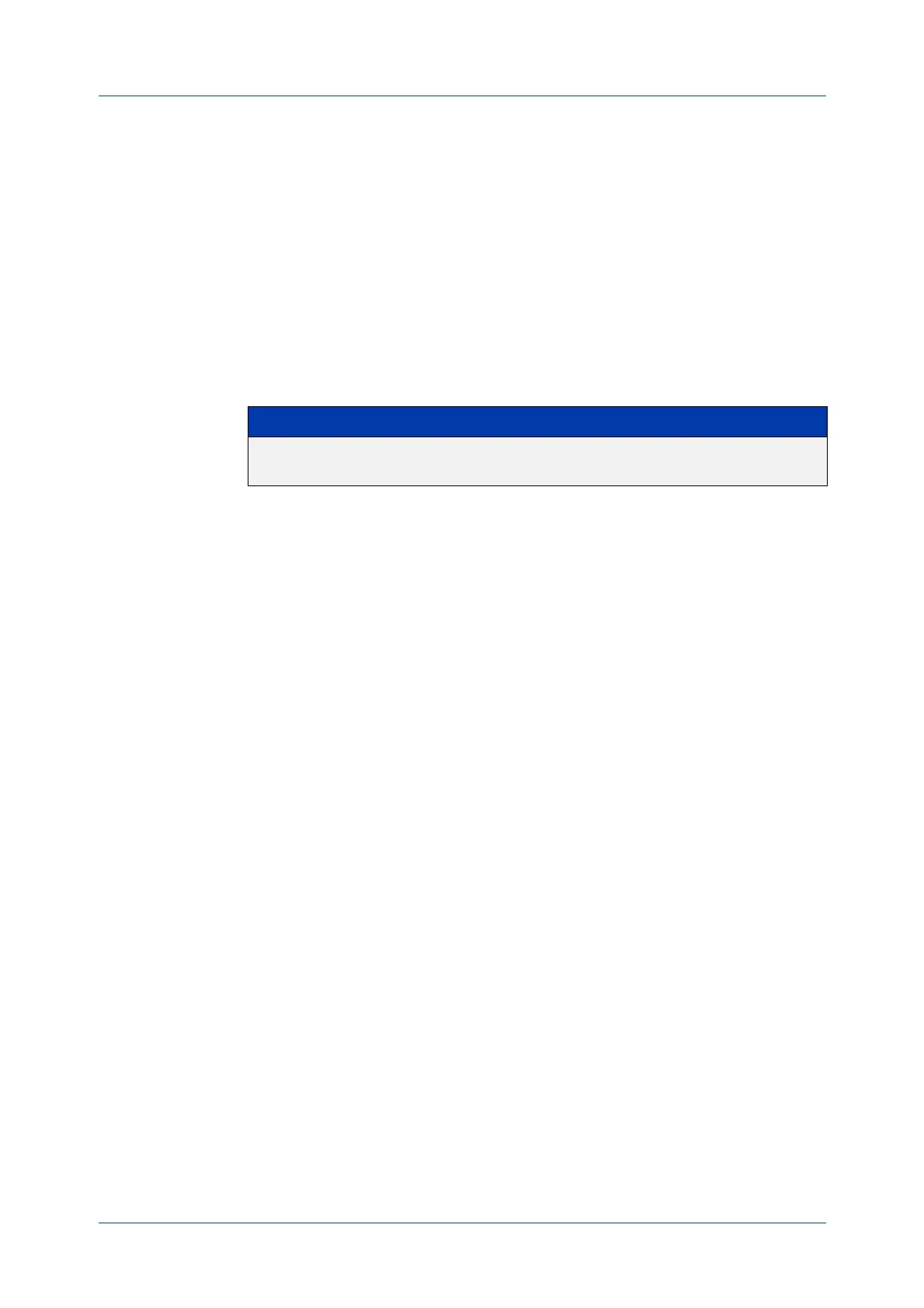C613-50631-01 Rev A Command Reference for IE340 Series 2375
AlliedWare Plus™ Operating System - Version 5.5.3-0.x
AAA COMMANDS
AAA
LOGIN FAIL-DELAY
aaa login fail-delay
Overview Use this command to configure the minimum time period between failed login
attempts. This setting applies to login attempts via the console, SSH and Telnet.
Use the no variant of this command to reset the minimum time period to its default
value.
Syntax
aaa login fail-delay <1-10>
no aaa login fail-delay
Default 1 second
Mode Global configuration
Example To apply a delay of at least 5 seconds between login attempts, use the following
commands:
awplus# configure terminal
awplus(config)# aaa login fail-delay 5
Related
commands
aaa authentication login
aaa local authentication attempts lockout-time
clear aaa local user lockout
Parameter Description
<1-10> The minimum number of seconds required between login
attempts
