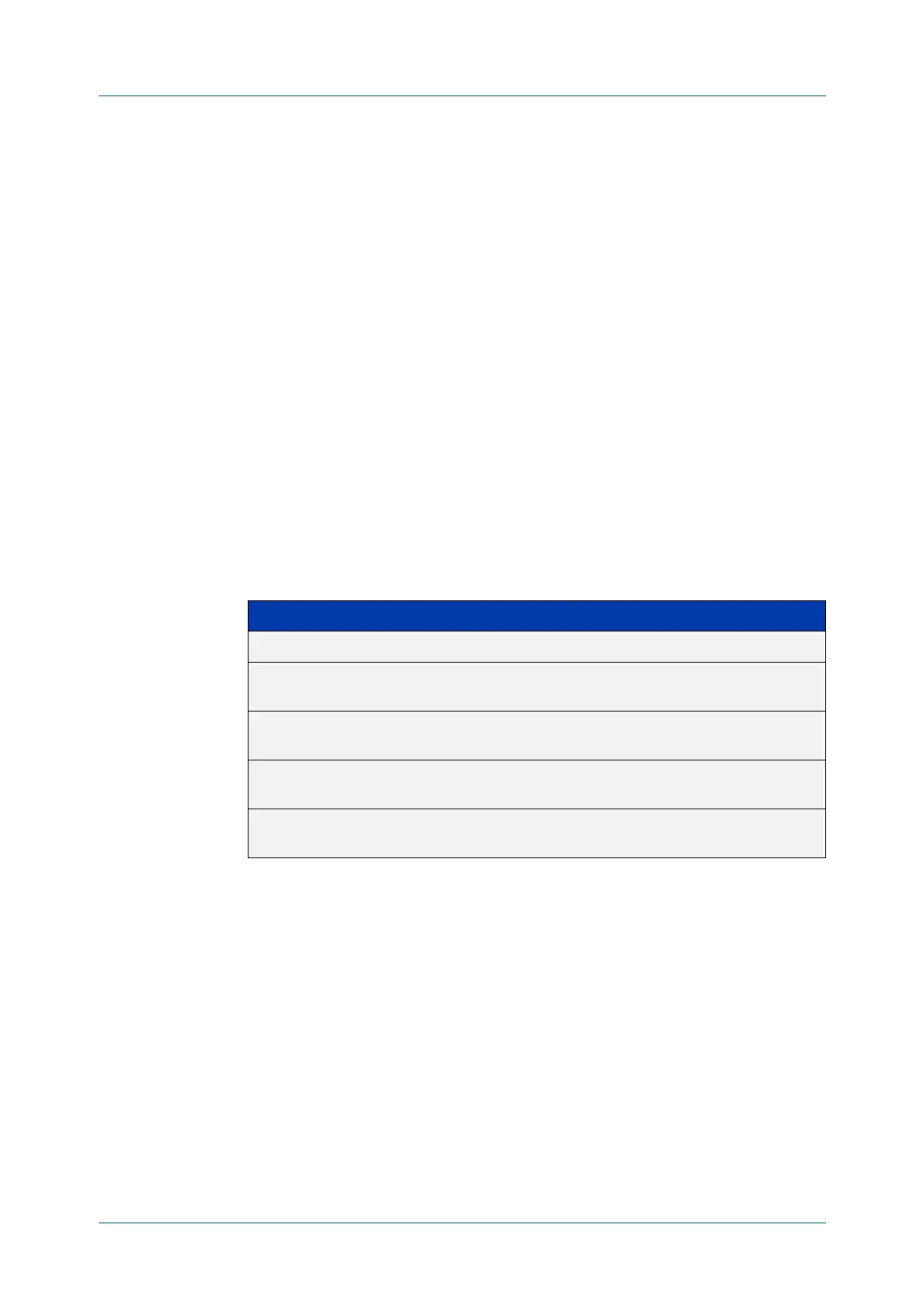C613-50631-01 Rev A Command Reference for IE340 Series 2347
AlliedWare Plus™ Operating System - Version 5.5.3-0.x
AAA COMMANDS
AAA
ACCOUNTING COMMANDS
aaa accounting commands
Overview This command configures and enables TACACS+ accounting on commands
entered at a specified privilege level. Once enabled for a privilege level, accounting
messages for commands entered at that privilege level will be sent to a TACACS+
server.
In order to account for all commands entered on a device, configure command
accounting for each privilege level separately.
The command accounting message includes, the command as entered, the date
and time the command finished executing, and the user-name of the user who
executed the command.
Use the no variant of this command to disable command accounting for a
specified privilege level.
TACACS+ is not available in Secure Mode (see the crypto secure-mode command).
Syntax
aaa accounting commands <1-15> default stop-only group tacacs+
no aaa accounting commands <1-15> default
Default TACACS+ command accounting is disabled by default.
Mode Global Configuration
Usage notes This command only supports a default method list, this means that it is applied to
every console and VTY line.
The stop-only parameter indicates that the command accounting messages are
sent to the TACACS+ server when the commands have stopped executing.
The group tacacs+ parameters signifies that the command accounting messages
are sent to the TACACS+ servers configured by the tacacs-server host command.
Note that up to four TACACS+ servers can be configured for accounting. The
servers are checked for reachability in the order they are configured with only the
Parameter Description
<1-15> The privilege level being configured, in the range 1 to 15.
default Use the default method list, this means the command is applied
globally to all user exec sessions.
stop-only Send accounting message when the commands have stopped
executing.
group Specify the server group where accounting messages are sent.
Only the tacacs+ group is available for this command.
tacacs+ Use all TACACS+ servers configured by the tacacs-server host
command.
