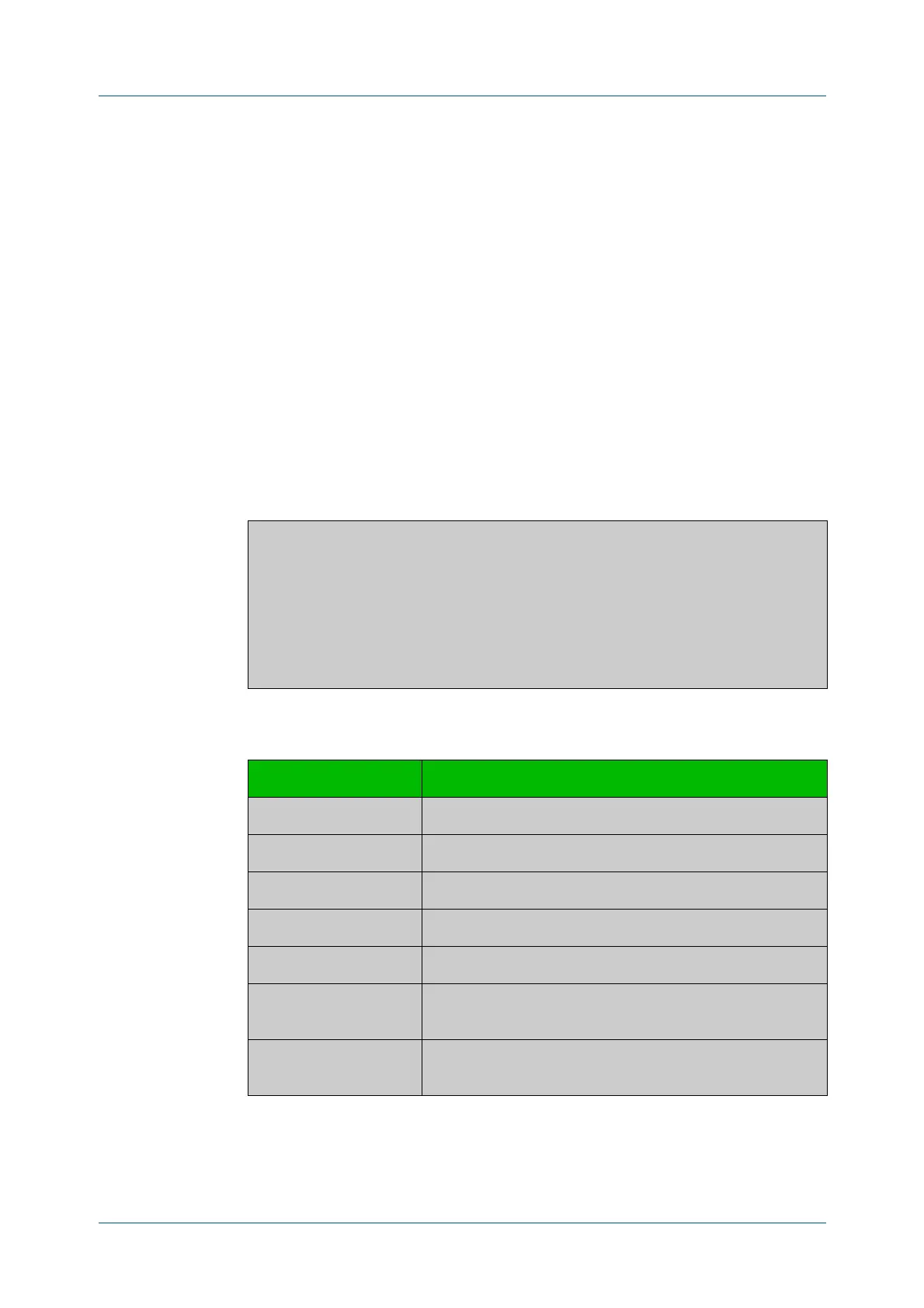C613-50631-01 Rev A Command Reference for IE340 Series 3088
AlliedWare Plus™ Operating System - Version 5.5.3-0.x
DYNAMIC HOST CONFIGURATION PROTOCOL (DHCP) COMMANDS
SHOW
COUNTER DHCP-CLIENT
show counter dhcp-client
Overview This command shows counters for the DHCP client on your device.
For information on filtering and saving command output, see the “Getting Started
with AlliedWare Plus” Feature Overview and Configuration Guide.
Syntax
show counter dhcp-client
Mode User Exec and Privileged Exec
Example To display the message counters for the DHCP client on your device, use the
command:
awplus# show counter dhcp-client
Output Figure 58-6: Example output from the show counter dhcp-client command
Related
commands
ip address dhcp
show counter dhcp-client
DHCPDISCOVER out ......... 10
DHCPREQUEST out ......... 34
DHCPDECLINE out ......... 4
DHCPRELEASE out ......... 0
DHCPOFFER in ......... 22
DHCPACK in ......... 18
DHCPNAK in ......... 0
Table 1: Parameters in the output of the show counter dhcp-client command
Parameter Description
DHCPDISCOVER out The number of DHCP Discover messages sent by the client.
DHCPREQUEST out The number of DHCP Request messages sent by the client.
DHCPDECLINE out The number of DHCP Decline messages sent by the client.
DHCPRELEASE out The number of DHCP Release messages sent by the client.
DHCPOFFER in The number of DHCP Offer messages received by the client.
DHCPACK in The number of DHCP Acknowledgement messages received
by the client.
DHCPNAK in The number of DHCP Negative Acknowledgement
messages received by the client.
