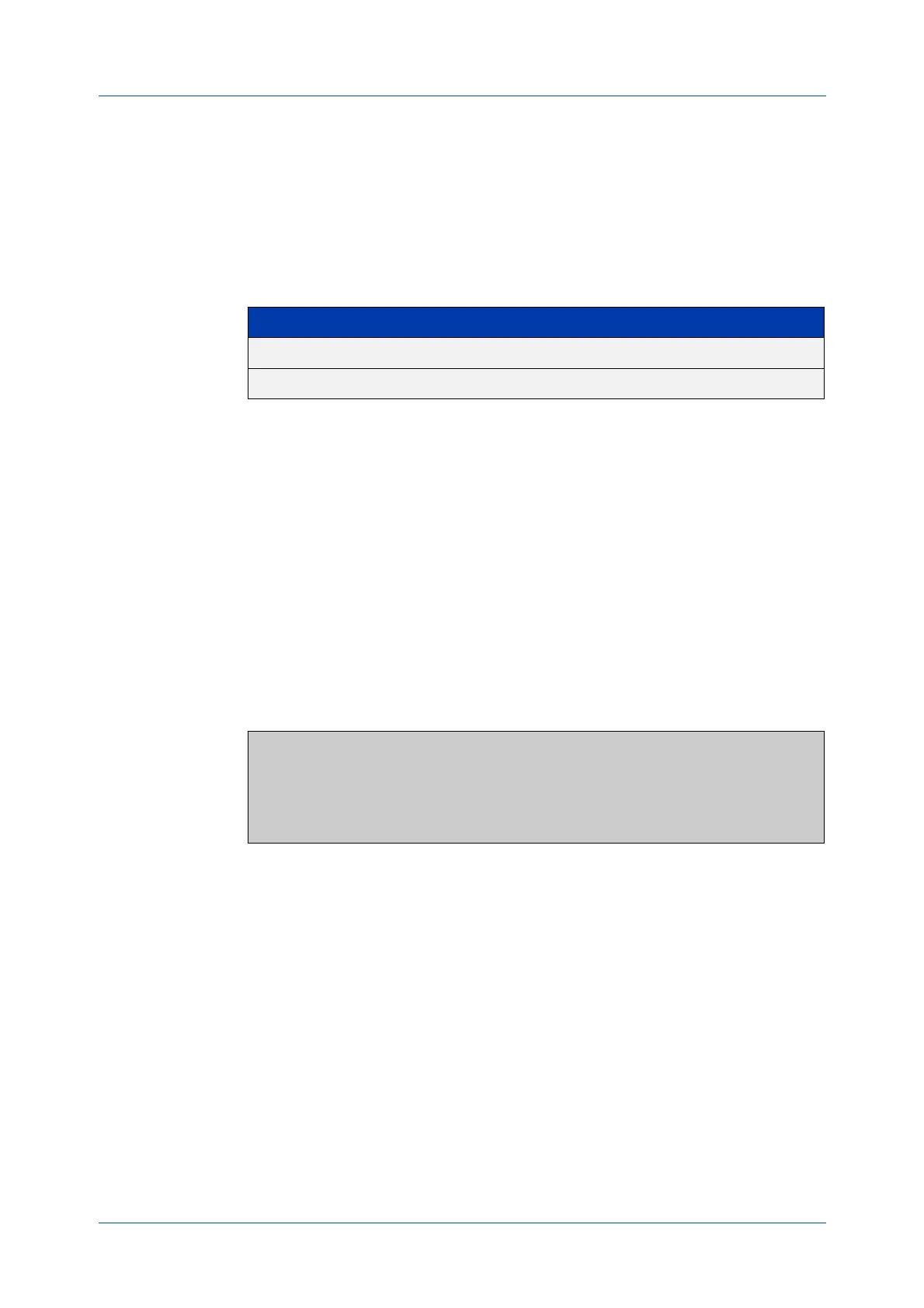C613-50631-01 Rev A Command Reference for IE340 Series 3387
AlliedWare Plus™ Operating System - Version 5.5.3-0.x
TRIGGER COMMANDS
TYPE
ATMF NODE
type atmf node
Overview This command configures a trigger to activate when an AMF node joins or leaves.
Syntax
type atmf node {join|leave}
Mode Trigger Configuration
Example 1 To configure trigger 5 to activate when an AMF node leaves, use the following
commands. In this example the command is entered on node-1:
node1(config)# trigger 5
node1(config-trigger)# type atmf node leave
Example 2 The following commands will configure trigger 5 to activate if an AMF node join
event occurs on any node within the working set:
node1# atmf working-set group all
This command returns the following display:
Note that the running the above command changes the prompt from the name of
the local node, to the name of the AMF-Network followed, in square brackets, by
the number of member nodes in the working set.
AMF-Net[3]# conf t
AMF-Net[3](config)# trigger 5
AMF-Net[3](config-trigger)# type atmf node leave
AMF-Net[3](config-trigger)# description “E-mail on AMF Exit”
AMF-Net[3](config-trigger)# active
Enter the name of the script to run at the trigger event.
AMF-Net[3](config-trigger)# script 1 email_me.scp
AMF-Net[3](config-trigger)# end
Parameter Description
join AMF node joins.
leave AMF node leaves.
====================
node1, node2, node3:
====================
Working set join
