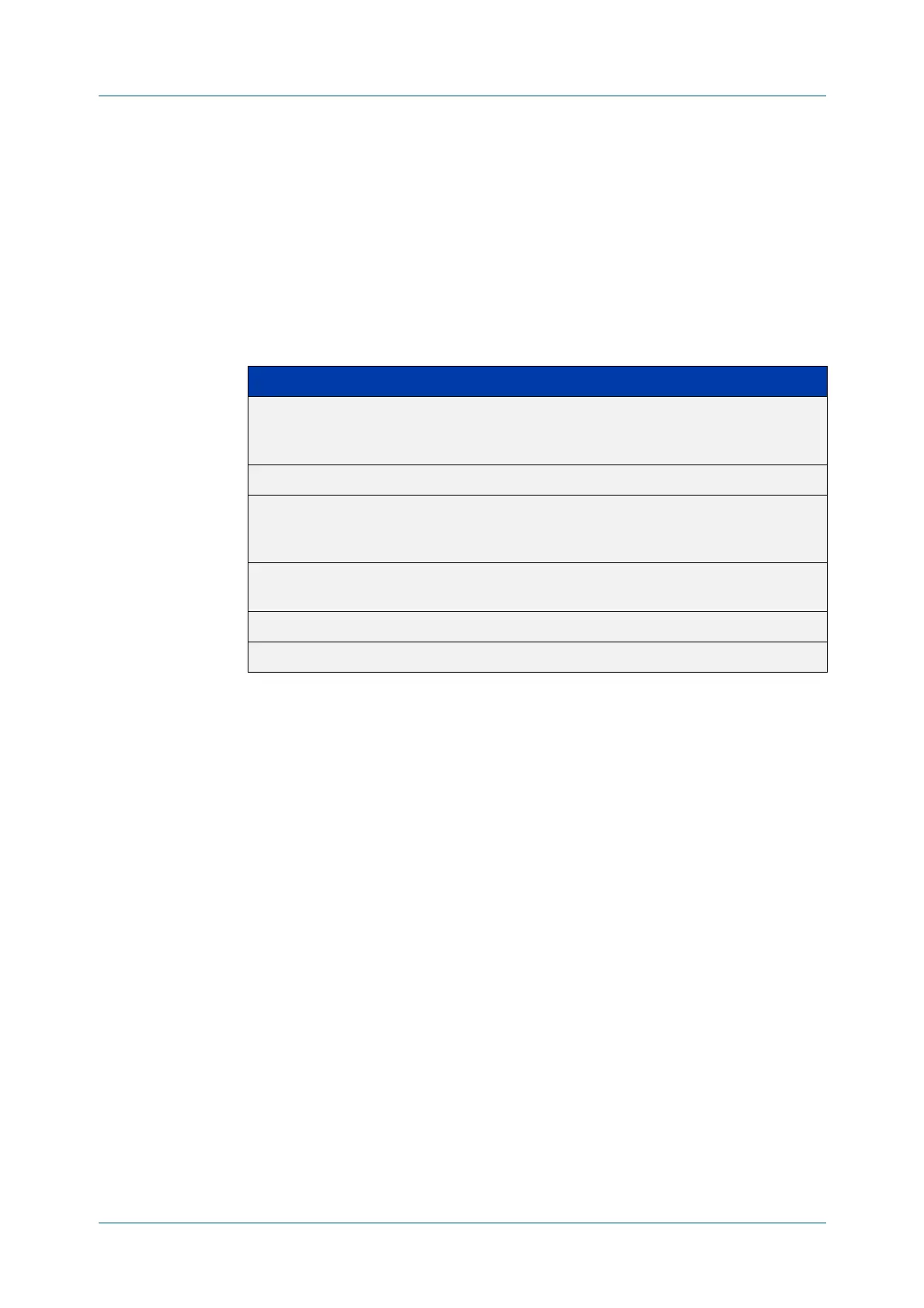C613-50631-01 Rev A Command Reference for IE340 Series 362
AlliedWare Plus™ Operating System - Version 5.5.3-0.x
CONNECTIVITY FAULT MANAGEMENT COMMANDS
CLEAR
MEP COUNTER
clear mep counter
Overview Use this command to clear statistics counters for all Local MEPs within a given
Maintenance Association (MA) and its associated Maintenance Domain (MD), or to
optionally clear counters for one specific Local MEP.
Syntax
clear mep counter domain <domain-name> service <ma-name>
[mep <mep-id>]
Mode User Exec/Privileged Exec
Example To clear the statistic counter for an MEP with the MEP ID “12”, use the command:
awplus# clear mep counter domain MD-INST1 service MA-INST1-1 mep
12
Related
commands
show ethernet cfm maintenance-points local mep
Command
changes
Version 5.4.7-1.1: command added
Version 5.4.8-0.2: added to SBx8100 series products
Version 5.4.8-1.1: added to SBx908 GEN2 series products
Parameter Description
domain Specify the Maintenance Domain that Local MEP(s) are to have
their counters cleared for. Both domain and service must be
specified.
<domain-name> Specify the Maintenance Domain's CLI instance name.
service Specify the Maintenance Association that the Local MEP(s) are to
have their counters cleared for. Both domain and service must be
specified.
<ma-name> Specify the CLI name that identifies the service (Maintenance
Association (MA)) instance.
mep Specify one specific Local MEP.
<mep-id> Specify the Local MEP instance by MEP-id.
