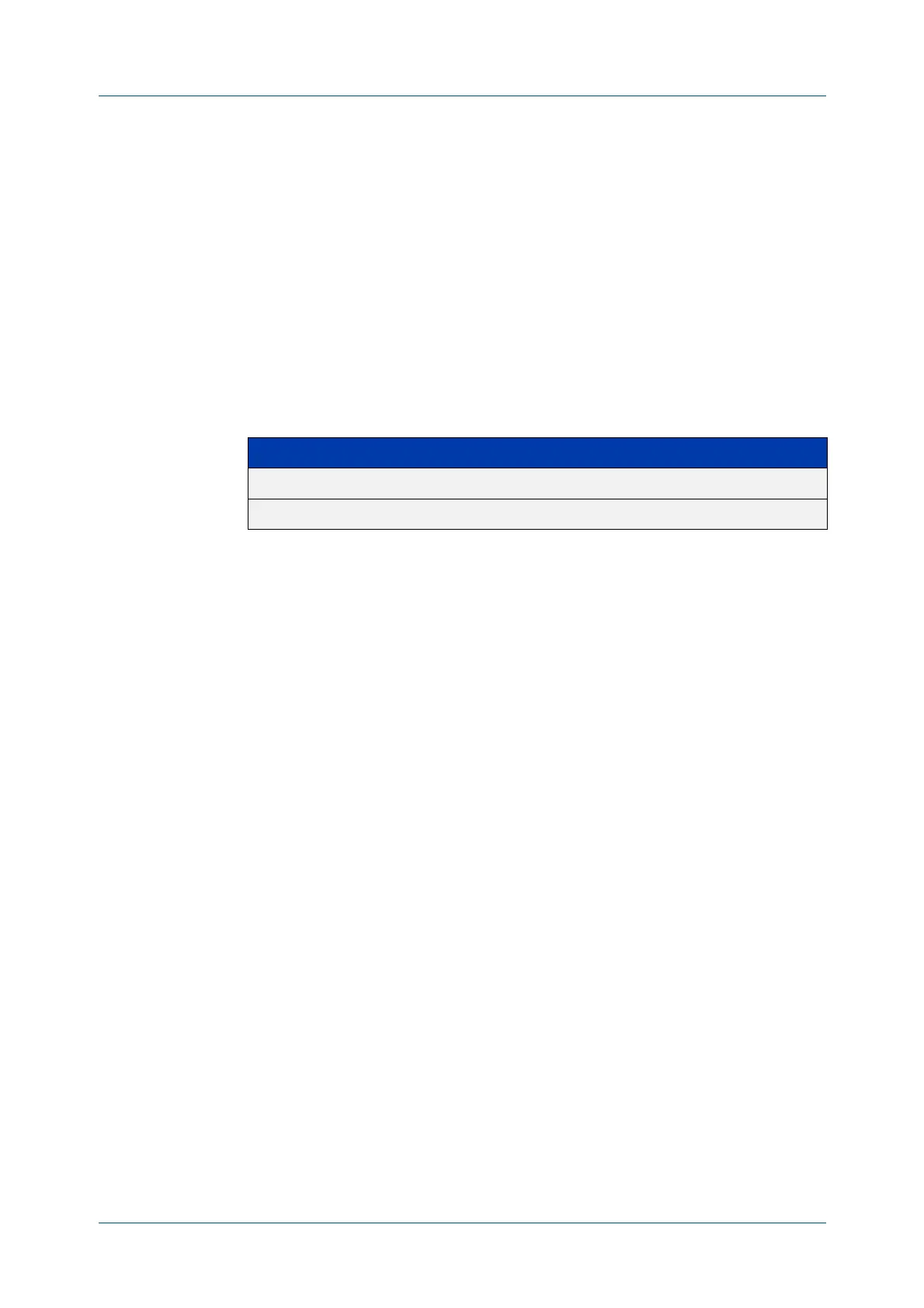C613-50631-01 Rev A Command Reference for IE340 Series 2402
AlliedWare Plus™ Operating System - Version 5.5.3-0.x
LIGHTWEIGHT DIRECTORY ACCESS PROTOCOL (LDAP) COMMANDS
BIND
AUTHENTICATE ROOT-DN
bind authenticate root-dn
Overview Use this command to set the authenticated user to bind to when searching for a
user on an LDAP server. Do not set this option if you wish to use anonymous
binding with the ‘search’ method.
This option is ignored with the ‘bind-only’ authentication method.
Use the no variant of this command to unset the authenticated user.
Syntax
bind authenticate root-dn <user-dn> password <password>
no bind authenticate root-dn
Default Not set
Mode LDAP Server Configuration
Example To set the authenticated user to ‘cn=admin,dc=example,dc=com’ with the
password ‘12345678’ for the LDAP server called ‘Server1’, use the commands:
awplus# configure terminal
awplus(config)# ldap-server Server1
awplus(config-ldap-server)# bind authenticate root-dn
cn=admin,dc=example,dc=com password 12345678
Related
commands
authentication (ldap-server)
base-dn
group-attribute
ldap-server
login-attribute
search-filter
Command
changes
Version 5.5.2-1.1: command added
Parameter Description
<user-dn> The DN of the authenticated user to bind to.
<password> The password of the authenticated user.
