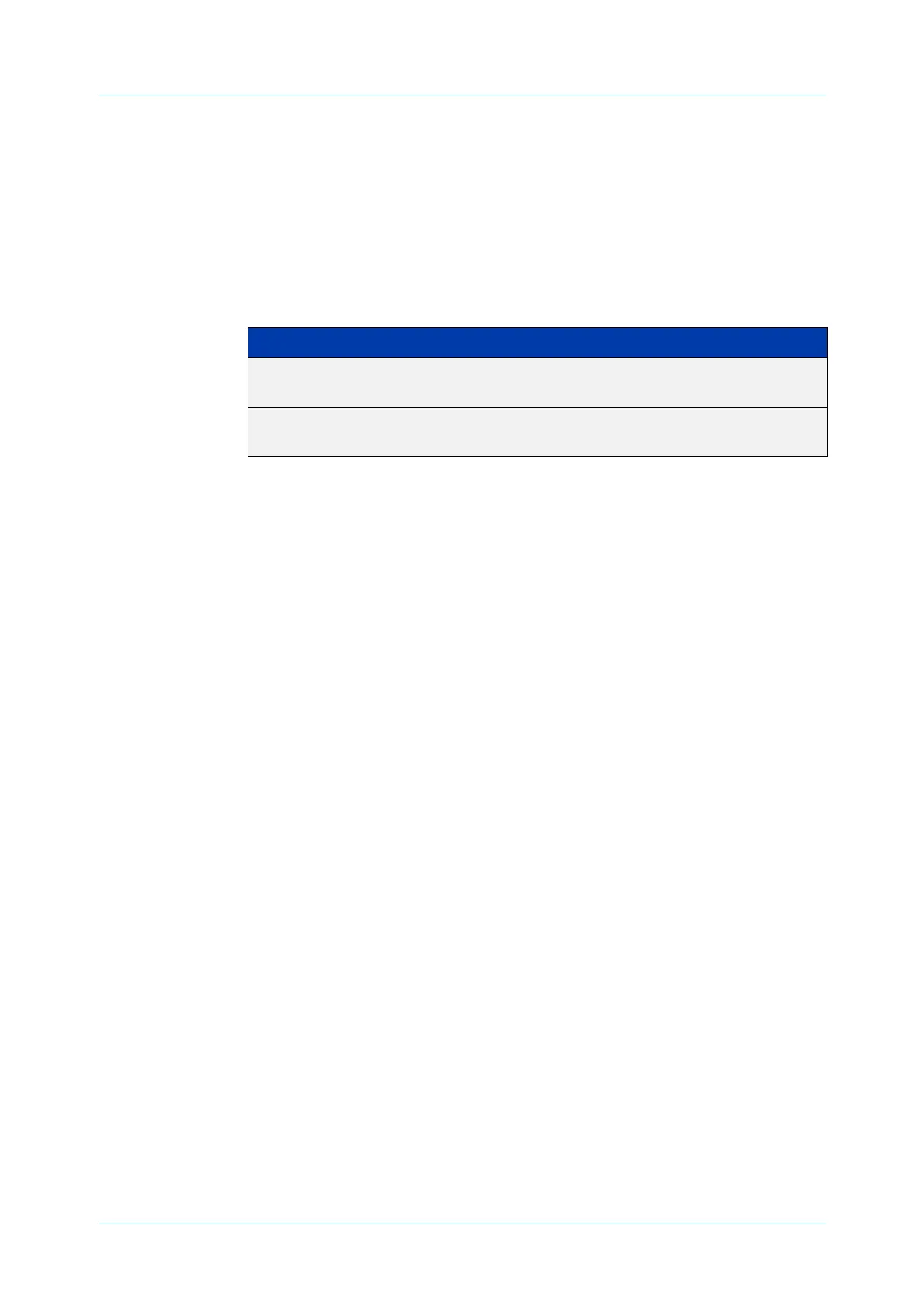C613-50631-01 Rev A Command Reference for IE340 Series 2708
AlliedWare Plus™ Operating System - Version 5.5.3-0.x
G.8032 ETHERNET RING PROTECTION SWITCHING COMMANDS
ENABLE
(G8032-PROFILE)
enable (g8032-profile)
Overview Use this command to change the revertive or non-revertive operation of the
associated G.8032 Ethernet Ring Protection (ERP) instance.
Syntax
enable {revertive|non-revertive}
Default By default, the mode of operation is revertive.
Mode G8032 Profile Configuration
Usage notes An ERP instance uses a profile which contains timer configurations and
configurations for revertive modes of operation. Once a ring failure has abated, a
G.8032 ring instance will check its mode of operation, and if the mode is revertive,
it will attempt to revert back to where the RPL-Owner controls the blocking of the
ring. Otherwise, it operates in non-revertive mode.
Example To enable revertive mode for a profile named “prof_1”, use the following
commands:
awplus(config)# g8032 profile prof_1
awplus(g8032-profile-config)# enable revertive
Related
commands
g8032 profile
show g8032 profile
Command
changes
Version 5.4.7-0.1: command added
Version 5.4.7-1.1: added to x310 series products
Version 5.4.7-2.1: added to x550 series products
Version 5.4.8-0.2: added to SBx8100 series products
Version 5.4.8-1.1: added to SBx908 GEN2 series products
Parameter Description
revertive This allows the ERP instance associated with this profile to operate
in revertive mode.
non-revertive This allows the ERP instance associated with this profile to operate
in non- revertive mode.
