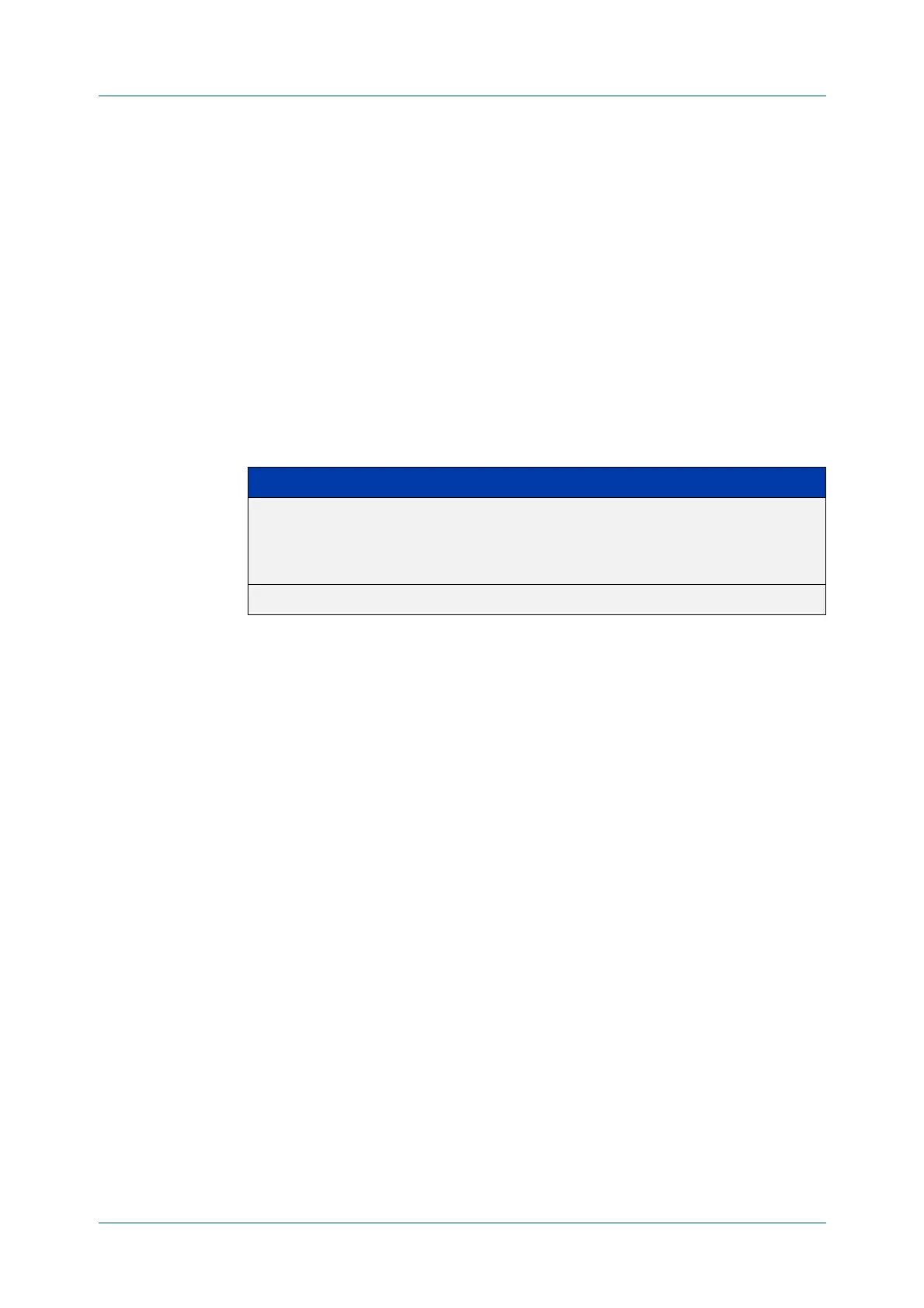C613-50631-01 Rev A Command Reference for IE340 Series 2381
AlliedWare Plus™ Operating System - Version 5.5.3-0.x
AAA COMMANDS
LOGIN
AUTHENTICATION
login authentication
Overview Use this command to apply an AAA server for authenticating user login attempts
from a console or remote logins on these console or VTY lines. The authentication
method list must be specified by the aaa authentication login command. If the
method list has not been configured by the aaa authentication login command,
login authentication will fail on these lines.
Use the no variant of this command to reset AAA Authentication configuration to
use the default method list for login authentication on these console or VTY lines.
Command
Syntax
login authentication {default|<list-name>}
no login authentication
Default The default login authentication method list, as specified by the aaa
authentication login command, is used to authenticate user login. If this has not
been specified, the default is to use the local user database.
Mode Line Configuration
Examples To reset user authentication configuration on all VTY lines, use the following
commands:
awplus# configure terminal
awplus(config)# line vty 0 32
awplus(config-line)# no login authentication
Related
commands
aaa authentication login
line
Parameter Description
default The default authentication method list. If the default method
list has not been configured by the aaa authentication login
command, the local user database is used for user login
authentication.
<list-name> Named authentication server.
