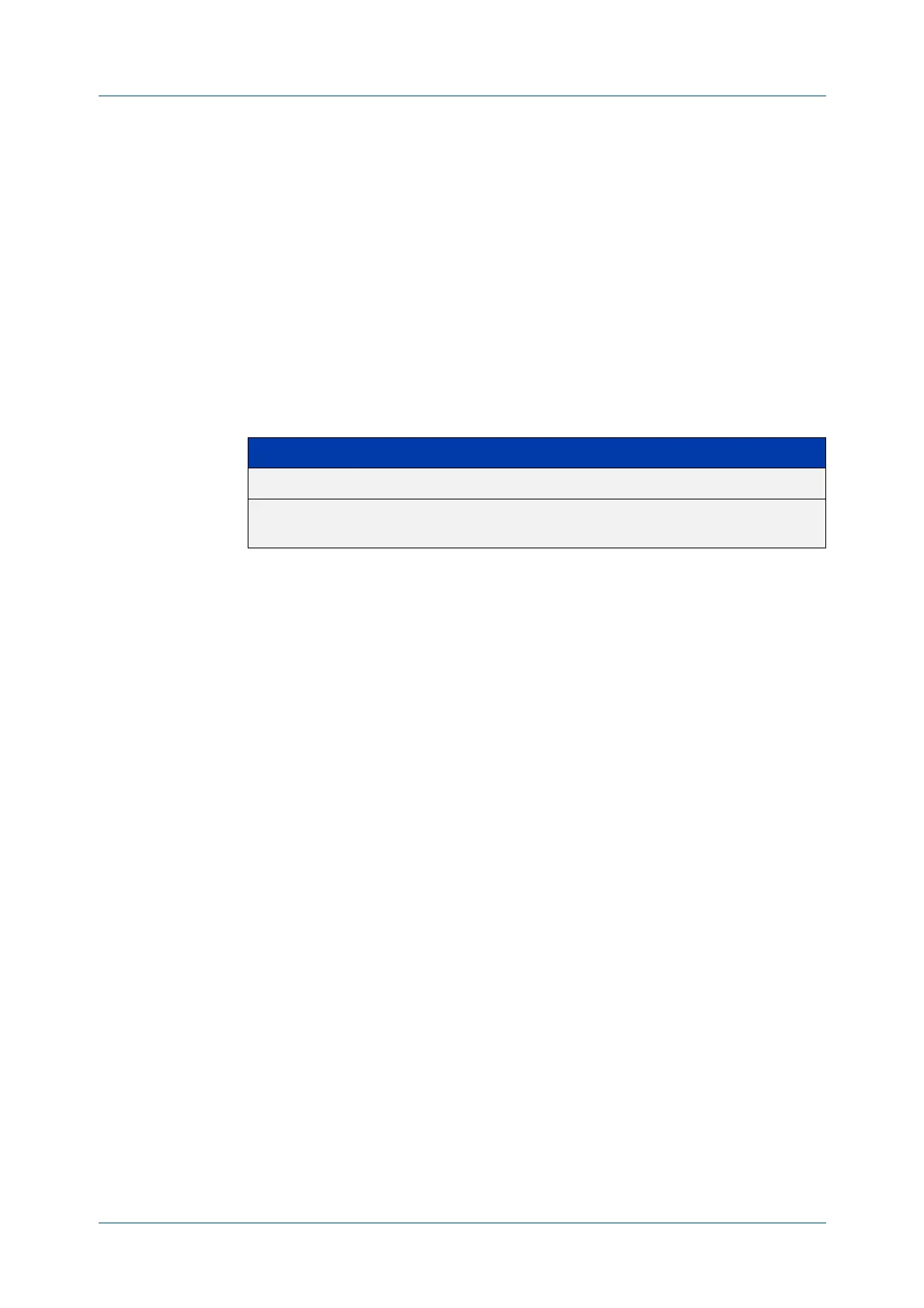C613-50631-01 Rev A Command Reference for IE340 Series 1145
AlliedWare Plus™ Operating System - Version 5.5.3-0.x
OSPF COMMANDS
IP
OSPF HELLO-INTERVAL
ip ospf hello-interval
Overview This command specifies the interval between hello packets.
The hello-interval is advertised in the hello packets. Configure the same
hello-interval for all routers on a specific network. A shorter hello interval ensures
faster detection of topological changes, but results in more routing traffic.
The no variant of this command returns the interval to the default of 10 seconds.
Syntax
ip ospf [<ip-address>] hello-interval <1-65535>
no ip ospf [<ip-address>] hello-interval
Default 10 seconds
Mode Interface Configuration for a VLAN interface.
Example To set the hello-interval to 3 seconds on VLAN interface vlan2, use the commands:
awplus# configure terminal
awplus(config)# interface vlan2
awplus(config-if)# ip ospf hello-interval 3
Related
commands
ip ospf dead-interval
show ip ospf interface
Parameter Description
<ip-address> The IP address of the interface, in dotted decimal notation.
<1-65535> The interval in seconds.
Default: 10
