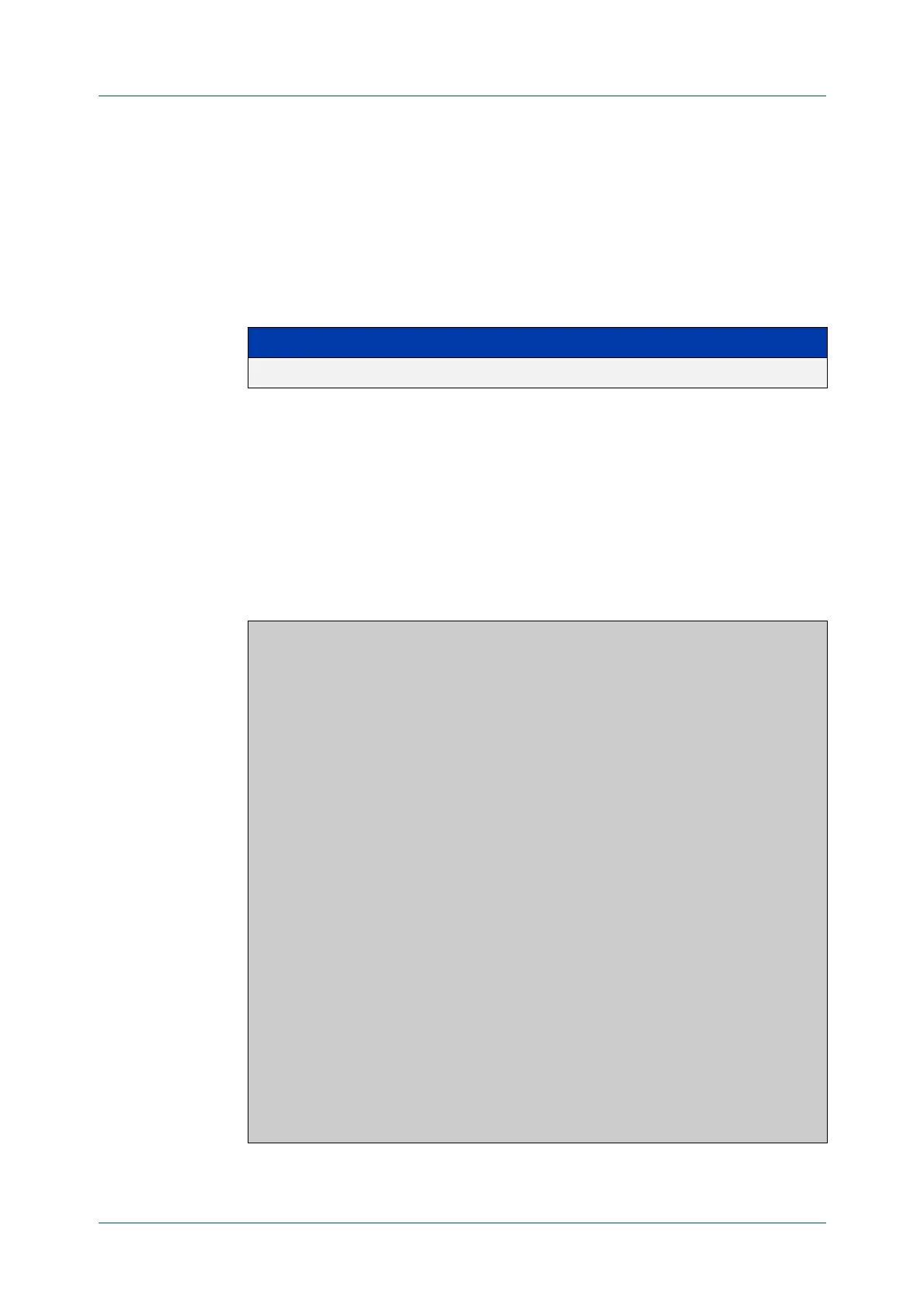C613-50631-01 Rev A Command Reference for IE340 Series 2732
AlliedWare Plus™ Operating System - Version 5.5.3-0.x
G.8032 ETHERNET RING PROTECTION SWITCHING COMMANDS
SHOW
G8032 ERP-INSTANCE STATISTICS
show g8032 erp-instance statistics
Overview Use this command to show the G.8032 Ethernet Ring Protection (ERP) instance
statistics.
Syntax
show g8032 erp-instance <erp-instance-name> statistics
Mode User Exec and Privileged Exec
Example To show the statistics for an ERP instance named “blue”, use the following
command:
awplus# show g8032 erp-instance blue statistics
Output Figure 55-4: Example output from the show g8032 erp-instance statistics
command.
Parameter Description
<erp-instance-name> The name of a specific G.8032 ERP instance
awplus#show g8032 erp-instance blue statistics
----------------------------------
Instance Name : blue
Local Clear : 0
FOP-TO : 0
-----------------------------------
East Receiving | West Receiving
---------------- - ----------------
RAPS NR 15 | RAPS NR 11
RAPS NR-RB 2 | RAPS NR-RB 0
RAPS SF 0 | RAPS SF 0
RAPS FS 0 | RAPS FS 0
RAPS MS 0 | RAPS MS 0
RAPS Event 0 | RAPS Event 0
Drop Guard 0 | Drop Guard 0
Drop Error 0 | Drop Error 0
Local SF 1 | Local SF 1
FOP-PM 0 | FOP-PM 0
-----------------------------------
East Sending | West Sending
---------------- - ----------------
RAPS NR 17 | RAPS NR 17
RAPS NR-RB 20067 | RAPS NR-RB 20067
RAPS SF 10 | RAPS SF 10
RAPS FS 0 | RAPS FS 0
RAPS MS 0 | RAPS MS 0
RAPS Event 0 | RAPS Event 0
-----------------------------------
