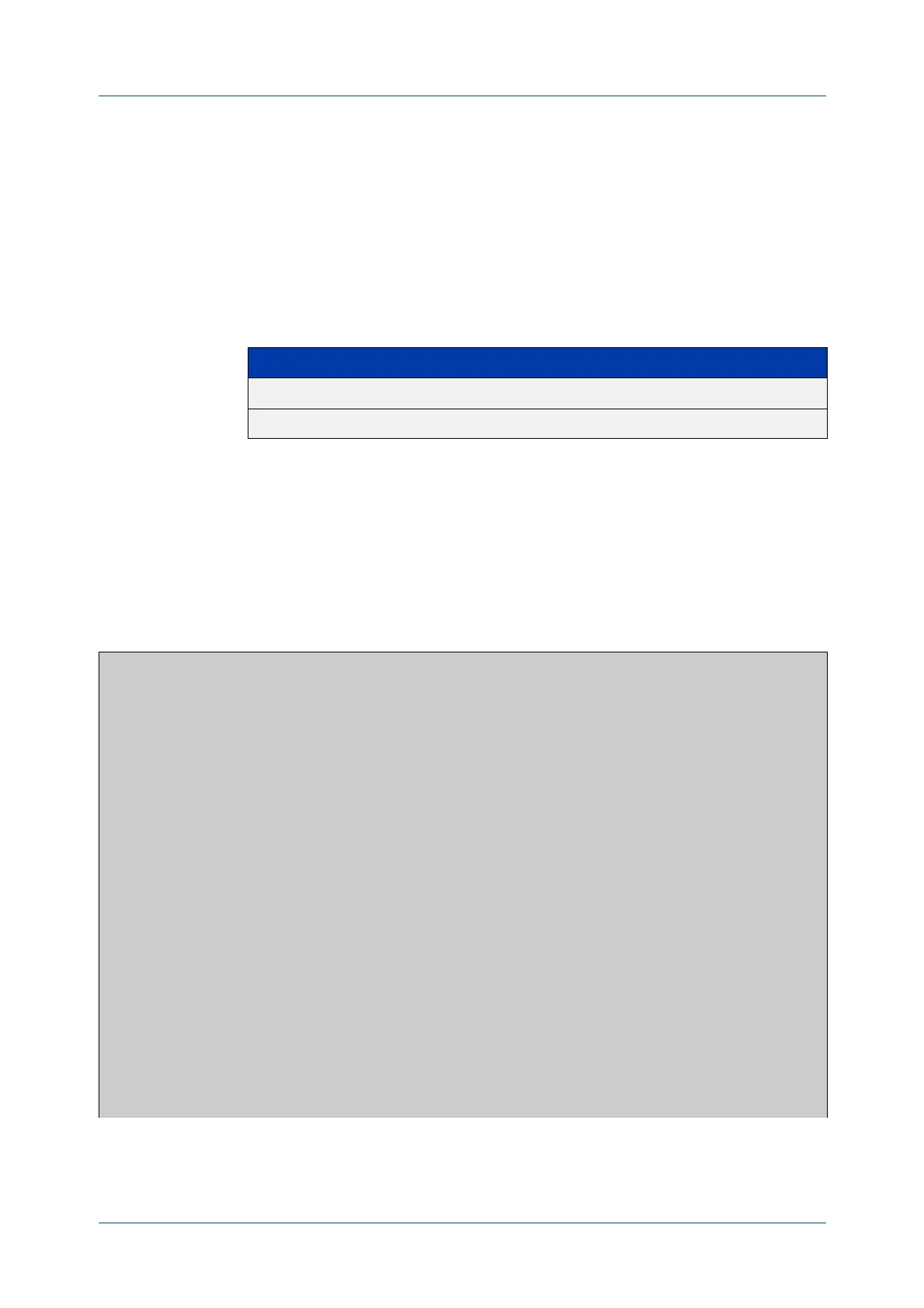C613-50631-01 Rev A Command Reference for IE340 Series 2958
AlliedWare Plus™ Operating System - Version 5.5.3-0.x
AMF AND AMF PLUS COMMANDS
SHOW
ATMF BACKUP GUEST
show atmf backup guest
Overview This command displays backup status information of guest nodes in an AMF
network.This command can only be run on a device configured as an AMF Master
and has an AMF guest license.
Syntax
show atmf backup guest [<node-name> [<guest-port>]] [logs]
Mode User Exec/Privileged Exec
Example On the switch named x930-master, to display information about the AMF backup
guest status, use the command:
x930-master# show atmf backup guest
Output Figure 57-20: Example output from show atmf backup guest
Parameter Description
<node-name> The name of parent guest node
<guest-port> The port number on the parent node
x930-master#sh atmf backup guest
Guest Backup .......... Enabled
Scheduled Backup ...... Disabled
Schedule ............ 1 per day starting at 03:00
Next Backup Time .... 20 Jan 2016 03:00
Backup Bandwidth ...... Unlimited
Backup Media .......... FILE SERVER 2 (Total 655027.5MB,
Free 140191.5MB)
Server Config
1 .................. Configured (Mounted)
Host .............. 11.0.24.1
Username .......... bob
Path .............. guest-project
Port .............. -
* 2 .................. Configured (Mounted, Active)
Host .............. 11.0.24.1
Username .......... bob
Path .............. guest-project-second
Port.................-
Current Action .......Idle
Started ............. -
Current Node ........ -
Backup Redundancy ....Enabled
Local media ......... USB (Total 7376.0MB, Free 7264.1MB)
State ............... Active
