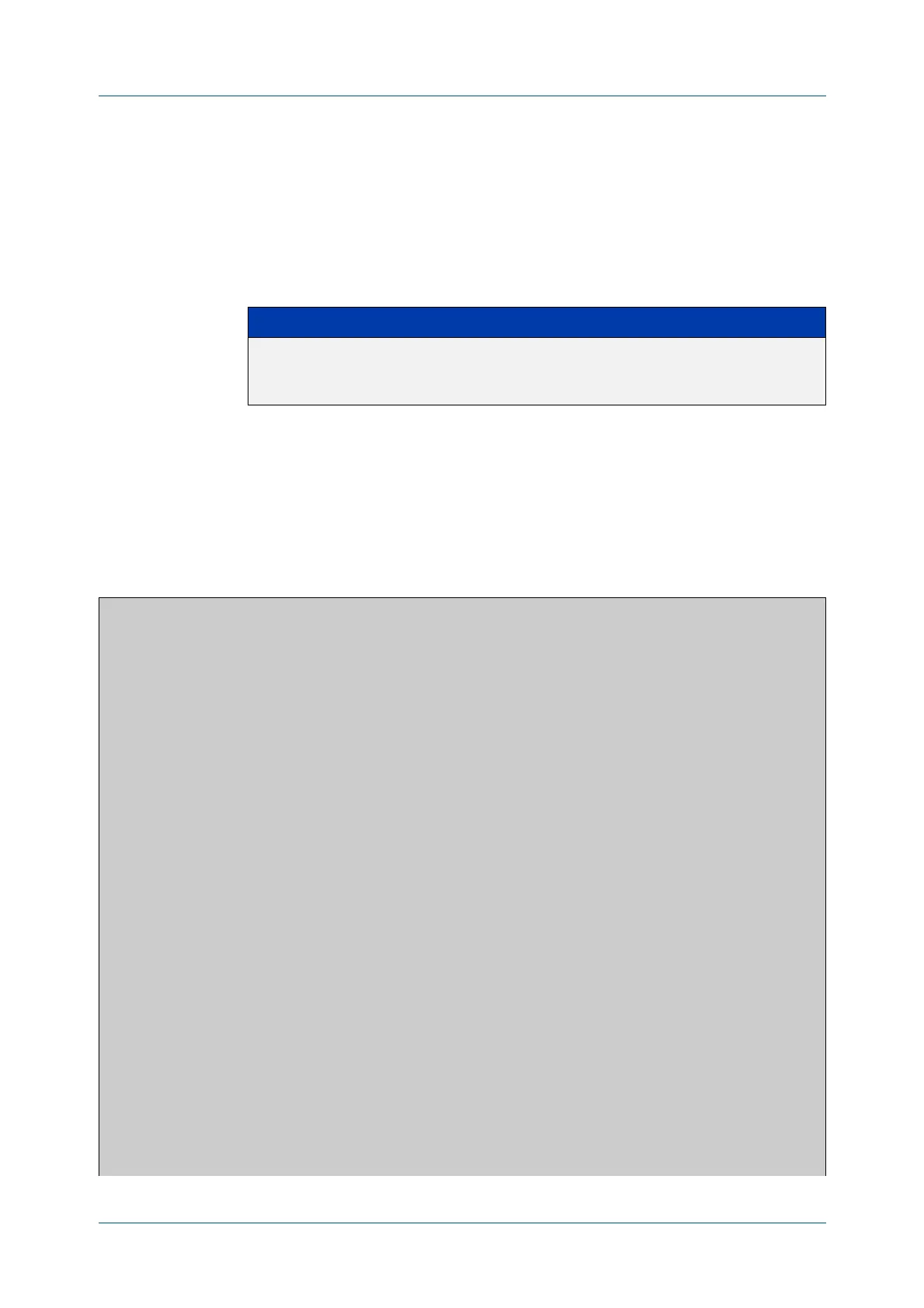C613-50631-01 Rev A Command Reference for IE340 Series 2324
AlliedWare Plus™ Operating System - Version 5.5.3-0.x
AUTHENTICATION COMMANDS
SHOW
AUTH
show auth
Overview This command shows the configuration state of authentication.
Syntax
show auth [all]
Mode Privileged Exec
Example To display all authentication information, enter the command:
awplus# show auth all
Output Figure 44-1: Example output from the show auth command
Parameter Description
all Display all authentication information for each authenticated
interface. This can be a static channel (or static aggregator), or a
dynamic (or LACP) channel group, or a switch port.
awplus# show auth all
802.1X Port-Based Authentication Enabled
MAC-based Port Authentication Disabled
WEB-based Port Authentication Enabled
RADIUS server address (auth): 150.87.17.192:1812
Last radius message id: 4
Authentication Info for interface port1.0.1
portEnabled: true - portControl: Auto
portStatus: Authorized
reAuthenticate: disabled
reAuthPeriod: 3600
PAE: quietPeriod: 60 - maxReauthReq: 2 - txPeriod: 30
BE: suppTimeout: 30 - serverTimeout: 30
CD: adminControlledDirections: in
KT: keyTxEnabled: false
critical: disabled
guestVlan: disabled
authFailVlan: disabled
dynamicVlanCreation: disabled
multiVlanCreation: disabled
hostMode: single-host
dot1x: enabled
protocolVersion: 1
authMac: disabled
authWeb: enabled
method: PAP
maxAuthFail: 3
packetForwarding:
10.0.0.1 80/tcp
dns
dhcp
