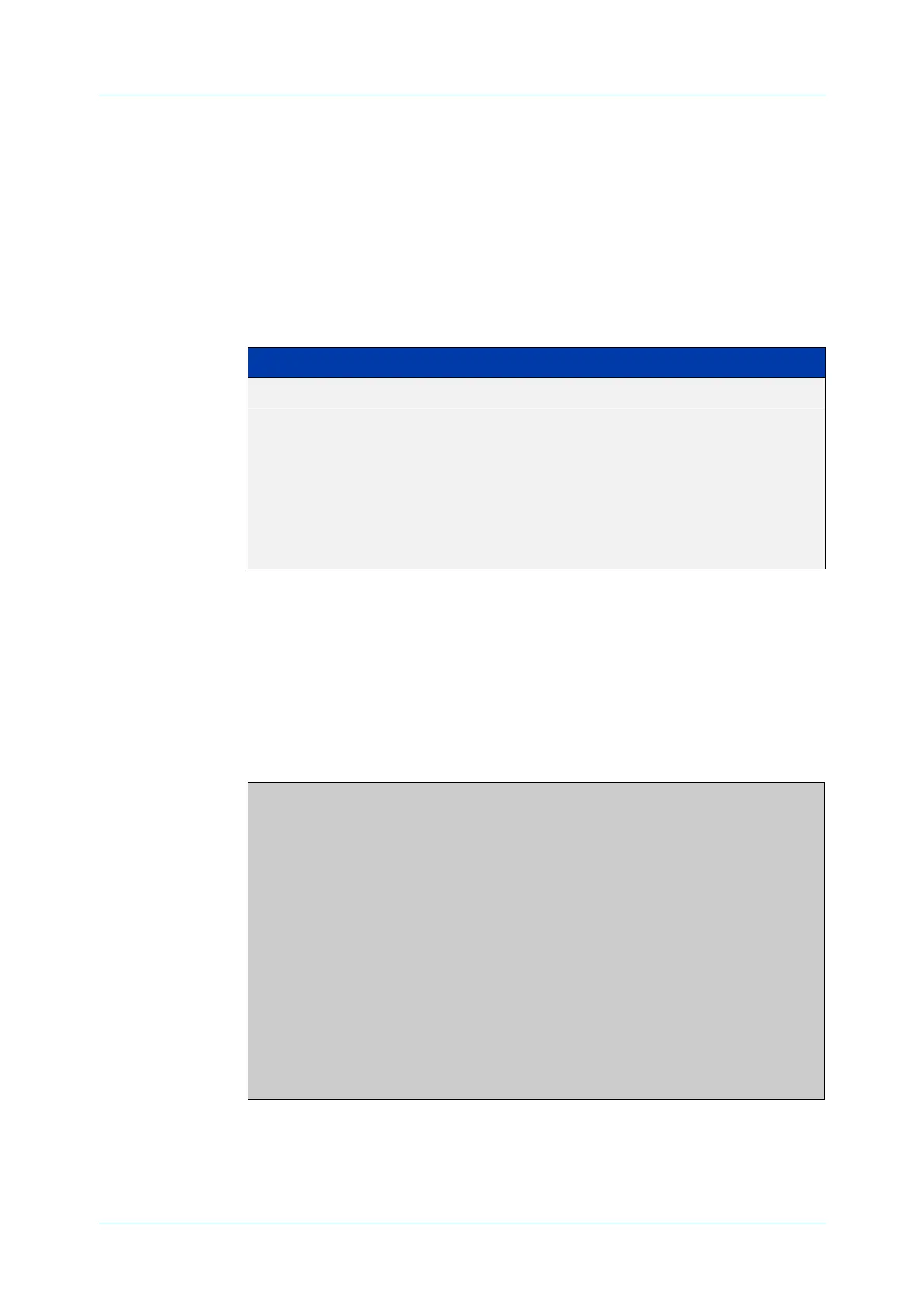C613-50631-01 Rev A Command Reference for IE340 Series 3442
AlliedWare Plus™ Operating System - Version 5.5.3-0.x
SFLOW COMMANDS
SHOW
DEBUGGING SFLOW
show debugging sflow
Overview This command displays sFlow® debug settings for agent operation, and for
sampling and polling on specific interface ports. If no interface ports are specified,
sampling and polling will be applied to all ports.
Syntax
show debugging sflow [interface <port-list>]
Mode User Exec and Privileged Exec
Example To display sFlow debug settings on the agent, and for sampling and polling on
ports 1.0.1 to 1.0.9, use the command:
awplus# show debugging sflow interface port1.0.1-1.0.9
Output Figure 69-1: Sample obtained for an sFlow agent
To display sFlow debug settings for all ports, use the command:
awplus# show debugging sflow
Parameter Description
interface The interface information.
<port-list> The ports for which the sFlow debug settings are to be shown.
The ports to display information about. The port list can be:
• a switch port (e.g. port1.0.6)
• a continuous range of ports separated by a hyphen, e.g.
port1.0.1-1.0.6
• a comma-separated list of ports and port ranges, e.g.
port1.0.1,port1.0.3-1.0.6.
awplus# show debugging sflow interface port1.0.1-1.0.9
sFlow Agent Debug: Enabled
Sampling Polling
Port Debug Debug
-------------------------------
1.0.1 Enabled Enabled
1.0.2 Enabled -
1.0.3 - -
1.0.4 - -
1.0.5 - -
1.0.6 - Enabled
1.0.7 - -
1.0.8 - Enabled
1.0.9 - Enabled
