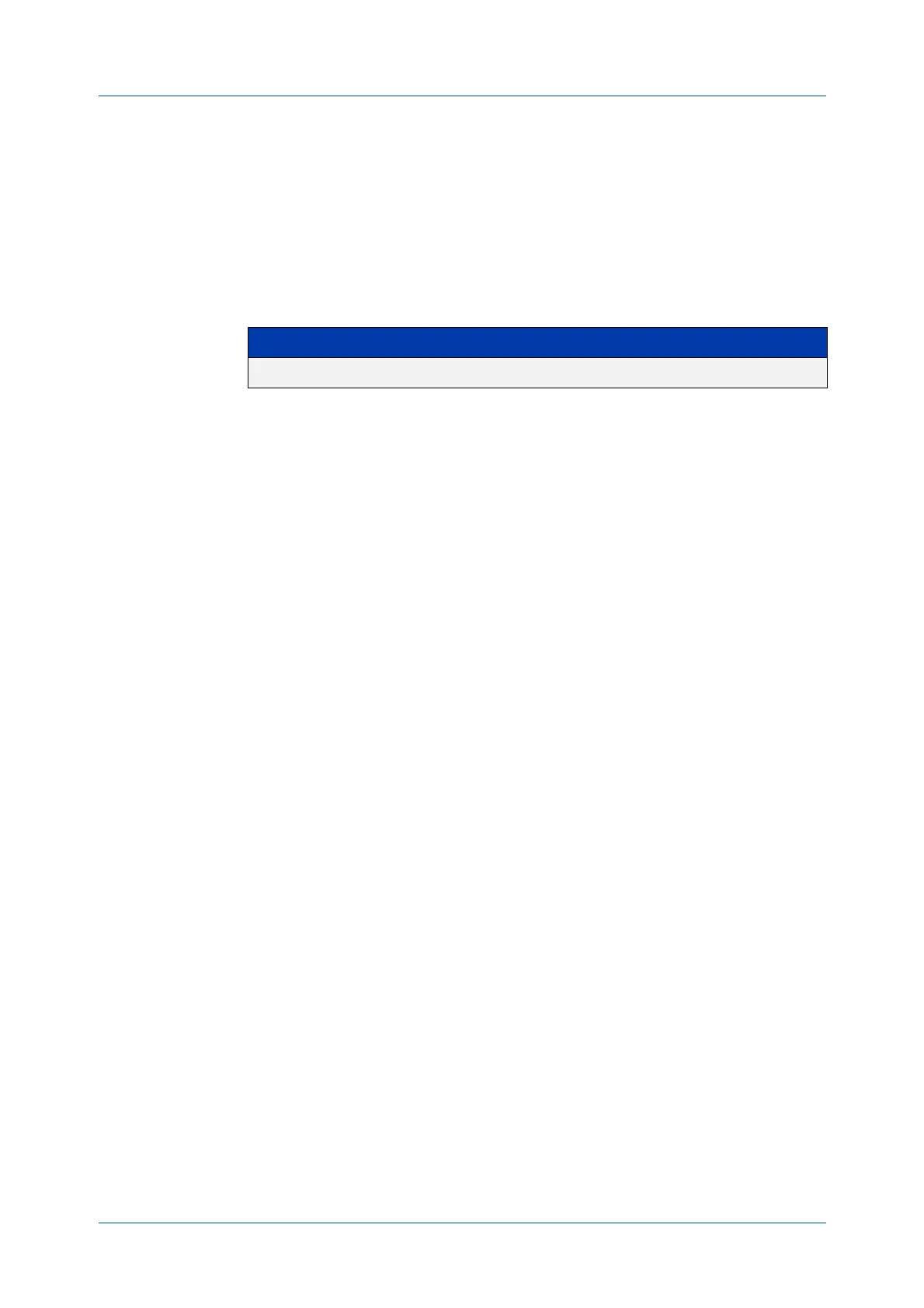C613-50631-01 Rev A Command Reference for IE340 Series 2719
AlliedWare Plus™ Operating System - Version 5.5.3-0.x
G.8032 ETHERNET RING PROTECTION SWITCHING COMMANDS
LEVEL
(G8032-SWITCH)
level (g8032-switch)
Overview Use this command to configure the level for Ring-Automatic Protection Switching
(R-APS) messages.
Syntax
level <0-7>
Default The default level is 0.
Mode G8032 Configure Switch
Usage notes Inside the R-APS messages is the Level field. The G.8032 Ethernet Ring Protection
(ERP) instance will use the configured level for sending R-APS messages, and is the
level that the instance expects to receive. If the node receives an R-APS message
with the improper level then the message will not be processed.
The ERP instance must be disabled to change the level, otherwise the setting is
denied.
Example To set the R-APS message level field for an ERP instance named “blue” to 3, use the
following commands:
awplus(config)# g8032 erp-instance blue
awplus(g8032-config-switch)# level 3
Related
commands
g8032 erp-instance
show g8032 erp-instance
Command
changes
Version 5.4.7-0.1: command added
Version 5.4.7-1.1: added to x310 series products
Version 5.4.7-2.1: added to x550 series products
Version 5.4.8-0.2: added to SBx8100 series products
Version 5.4.8-1.1: added to SBx908 GEN2 series products
Parameter Description
<0-7> The level used by the G.8032 ERP instance.
