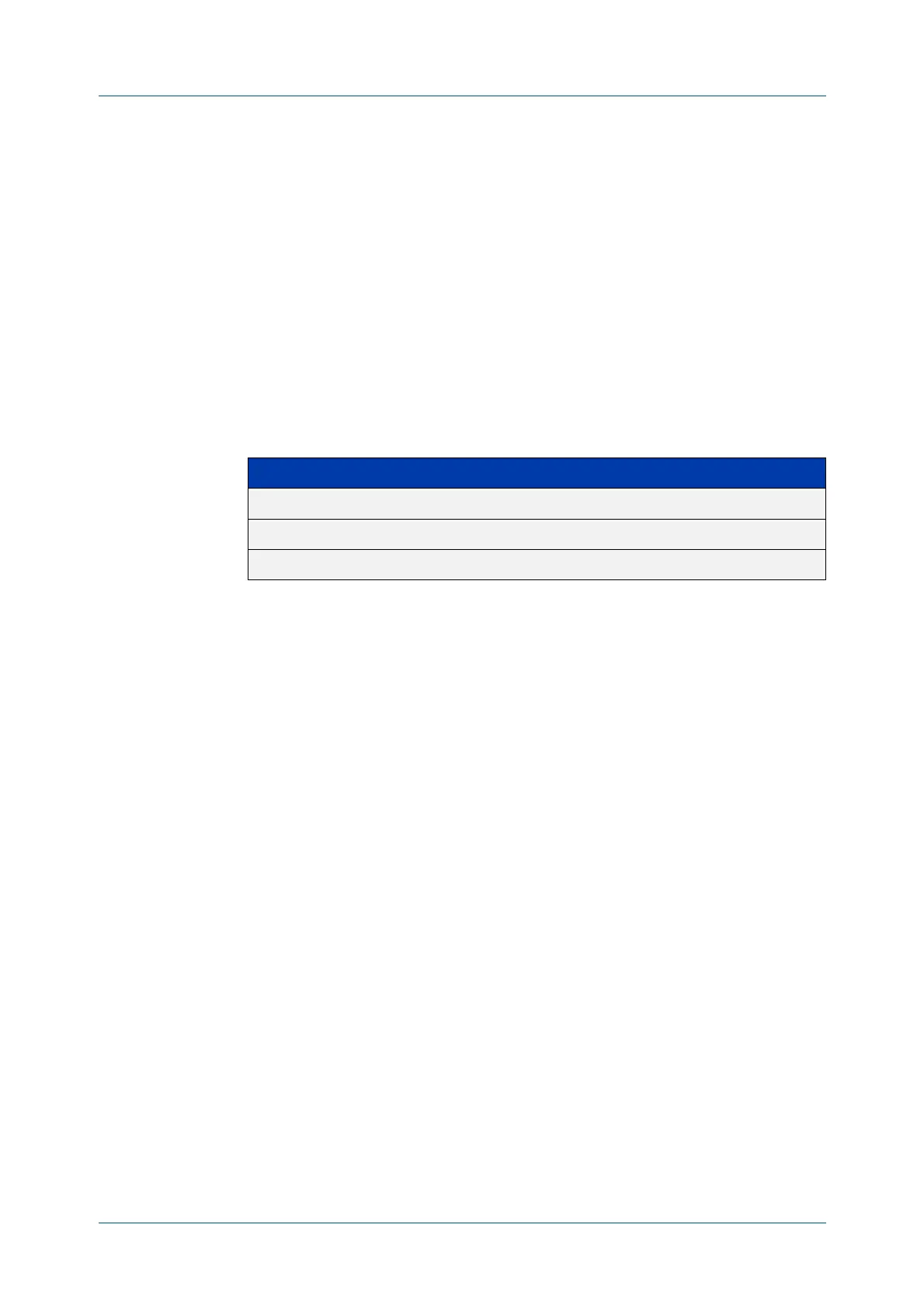C613-50631-01 Rev A Command Reference for IE340 Series 2371
AlliedWare Plus™ Operating System - Version 5.5.3-0.x
AAA COMMANDS
AAA
GROUP SERVER
aaa group server
Overview Use this command to create an AAA group of RADIUS or LDAP servers, and to enter
Server Group Configuration mode.
A server group is used to specify a subset of RADIUS or LDAP servers in AAA
commands. Once in Server Group Configuration mode you can add servers to the
group.
Use the no variant of this command to remove an existing server group.
Syntax
aaa group server {radius|ldap} <group-name>
no aaa group server {radius|ldap} <group-name>
Mode Global Configuration
Usage notes To add servers to a RADIUS or LDAP server group, use the server command. Each
RADIUS server in a server group must be configured using the radius-server host
command. Similarly, each LDAP server in a server group must be configured using
the ldap-server command.
Server groups named ‘radius’ and ‘ldap’ are predefined and include all RADIUS and
LDAP servers configured using the radius-server host or ldap-server commands.
Examples To create a RADIUS server group named ‘GROUP1’ with hosts 192.168.1.1,
192.168.2.1 and 192.168.3.1, use the commands:
awplus(config)# aaa group server radius GROUP1
awplus(config-sg)# server 192.168.1.1 auth-port 1812 acct-port
1813
awplus(config-sg)# server 192.168.2.1 auth-port 1812 acct-port
1813
awplus(config-sg)# server 192.168.3.1 auth-port 1812 acct-port
1813
To remove a RADIUS server group named ‘GROUP1’ from the configuration, use
the command:
awplus(config)# no aaa group server radius GROUP1
Parameter Description
radius Create or configure a RADIUS server group.
ldap Create or configure an LDAP server group.
<group-name> Server group name.
