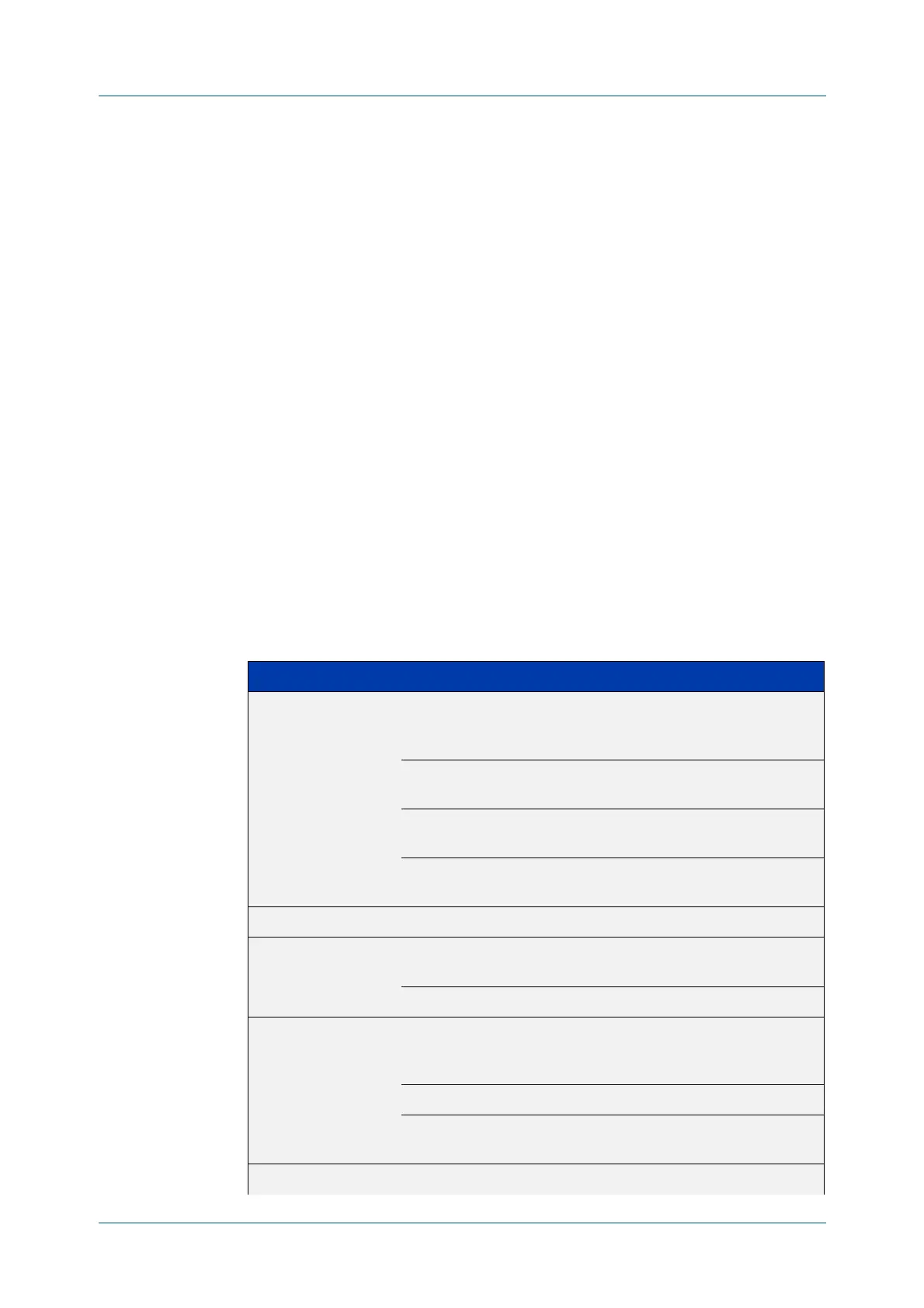C613-50631-01 Rev A Command Reference for IE340 Series 1113
AlliedWare Plus™ Operating System - Version 5.5.3-0.x
OSPF COMMANDS
AREA
VIRTUAL-LINK
area virtual-link
Overview This command configures a link between two backbone areas that are physically
separated through other non-backbone areas.
In OSPF, all non-backbone areas must be connected to a backbone area. If the
connection to the backbone is lost, the virtual link repairs the connection.
The no variant of this command removes the virtual link.
Syntax
area <area-id> virtual-link <ip-addr> [<auth-key>|<msg-key>]
no area <area-id> virtual-link <ip-addr> [<auth-key>|<msg-key>]
area <area-id> virtual-link <ip-addr> authentication
[message-digest|null] [<auth-key>|<msg-key>]
no area <area-id> virtual-link <ip-addr> authentication
[message-digest|null] [<auth-key>|<msg-key>]
area <area-id> virtual-link <ip-addr> [authentication]
[dead-interval <1-65535>] [hello-interval <1-65535>]
[retransmit-interval <1-3600>] [transmit-delay <1-3600>]
no area <area-id> virtual-link <ip-addr> [authentication]
[dead-interval] [hello-interval] [retransmit-interval]
[transmit-delay]
Parameter Description
<area-id> The area ID of the transit area that the virtual link passes
through. Use one of the following formats: This can be entered
in either dotted decimal format or normal decimal format.
<ip-addr> OSPF Area ID expressed in IPv4 address
format A.B.C.D.
<0-4294967295> OSPF Area ID expressed as a decimal
number within the range shown.
For example the values dotted decimal 0.0.1.2 and decimal 258
would both define the same area ID.
<ip-addr> The OSPF router ID of the virtual link neighbor.
<auth-key> Specifies the password used for this virtual link. Use the format:
authentication-key<pswd-short>
<pswd-short> An 8 character password.
<msg-key> Specifies a message digest key using the MD5 encryption
algorithm. Use the following format:
message-digest-key<1-255> md5 <pswd-long>
<1-255> The key ID.
<pswd-long> Authentication password of 16
characters.
authentication Enables authentication on this virtual link.
