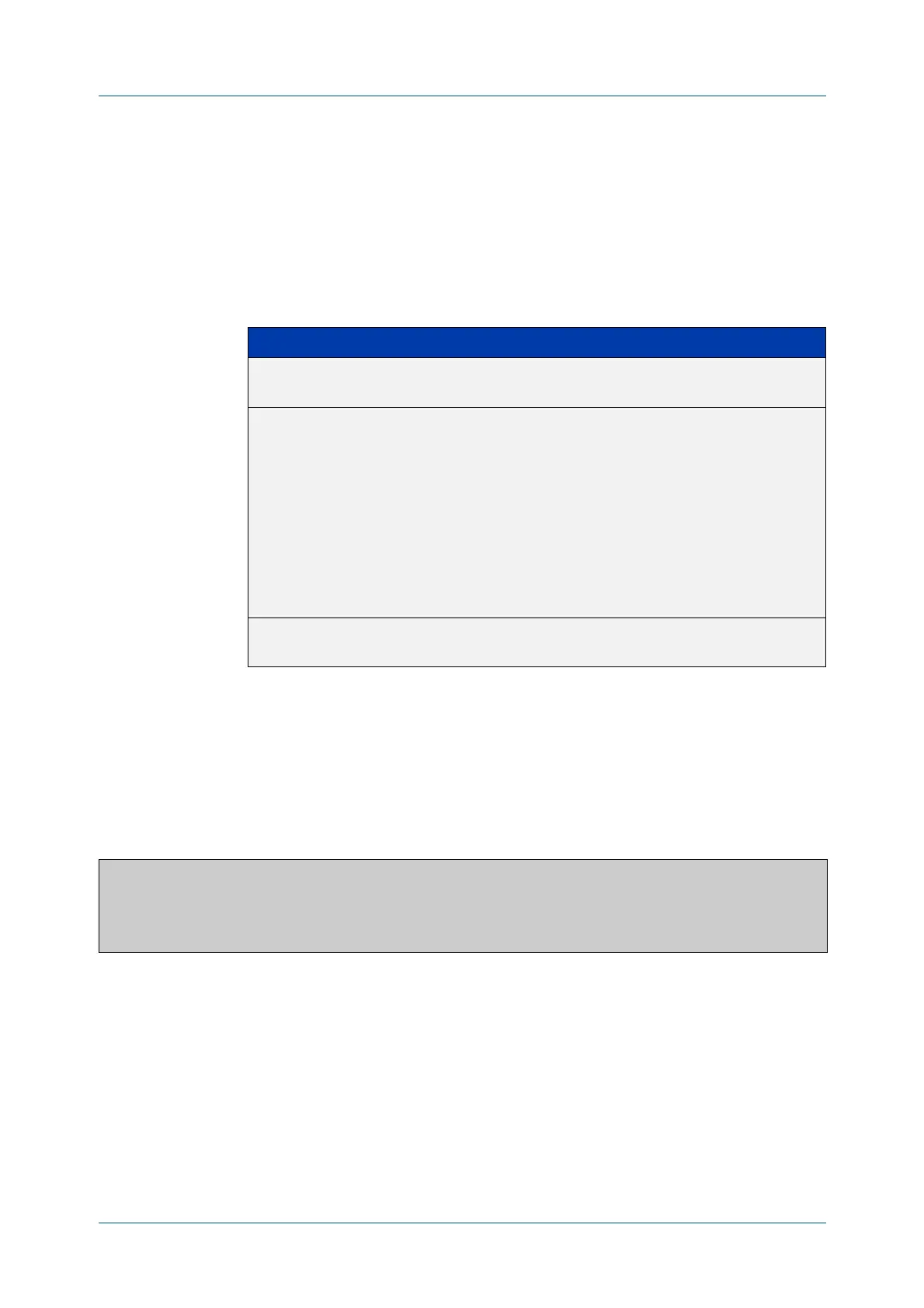C613-50631-01 Rev A Command Reference for IE340 Series 994
AlliedWare Plus™ Operating System - Version 5.5.3-0.x
IPV6 COMMANDS
SHOW
IPV6 INTERFACE
show ipv6 interface
Overview Use this command to display brief information about interfaces and the IPv6
address assigned to them.
Syntax
show ipv6 interface [brief|<interface-list>] [nd]
Mode User Exec and Privileged Exec
Examples To display a brief list of all interfaces on a device, use the following command:
awplus# show ipv6 interface brief
Output Figure 24-2: Example output from the show ipv6 interface brief command
Related
commands
ipv6 nd router-preference
show interface brief
Parameter Description
brief Specify this optional parameter to display brief IPv6 interface
information.
<interface-list> The interfaces to display information about. An interface-list
can be:
•a VLAN (e.g. vlan2)
• the loopback interface (lo)
• a continuous range of interfaces separated by a hyphen
(e.g. vlan10-20)
• a comma-separated list (e.g. vlan1,vlan10-20). Do not mix
interface types in a list.
The specified interfaces must exist.
nd Specify this optional parameter for Neighbor Discovery
configurations.
awplus#show ipv6 interface brief
Interface IPv6-Address Status Protocol
lo unassigned admin up running
vlan1 2001:db8::1/48 admin up down
fe80::215:77ff:fee9:5c50/64
