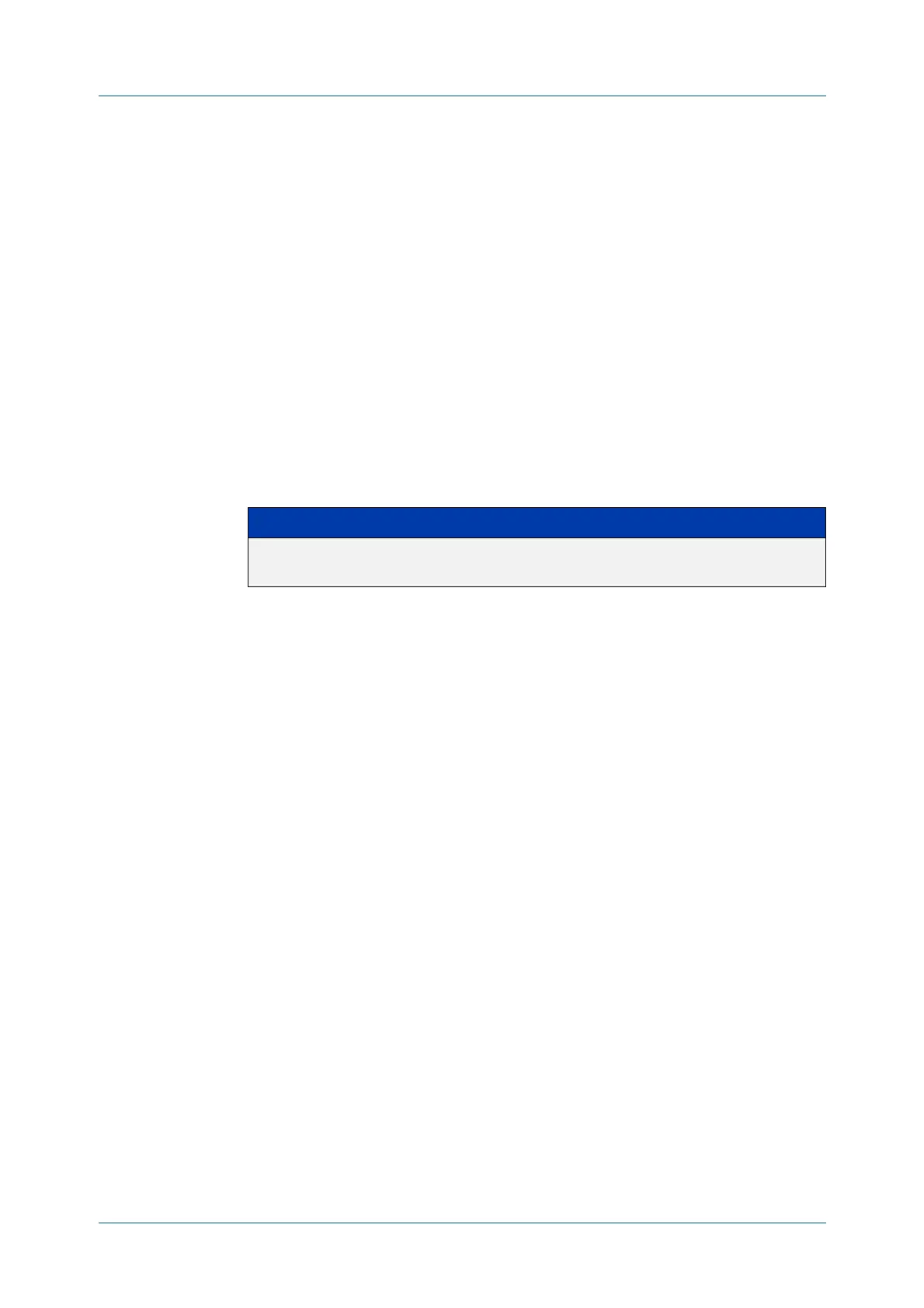C613-50631-01 Rev A Command Reference for IE340 Series 1083
AlliedWare Plus™ Operating System - Version 5.5.3-0.x
RIPNG FOR IPV6 COMMANDS
IPV
6 RIP METRIC-OFFSET
ipv6 rip metric-offset
Overview Use this command to increment the metric value on incoming routes for a
specified interface. This command can be used to artificially inflate the metric
value for routes learned on the specified interface. Routes learned on the specified
interface are only used if the routes to the same destination with a lower metric
value in the routing table are down.
Use the no variant of this command to reset the metric value on incoming routes
to the default value (1). You can set the metric value for redistributed routes with
default-metric (IPv6 RIPng) and redistribute (IPv6 RIPng) commands in Router
Configuration mode.
Syntax
ipv6 rip metric-offset <1-16>
no ipv6 rip metric-offset <1-16>
Default The default RIPng metric value is 1.
Mode Interface Configuration for a VLAN interface.
Usage notes When a RIPng route is received on an interface, the metric value for the interface
set by this command is added to the metric value of the route in the routing table.
Note this command only increments the metric for incoming routes on a specified
interface. Increasing the metric value for an interface increases the metric value of
routes received on that interface. This changes the route selected from the routing
table.
The RIPng metric is the hop count. At regular intervals of the routing update timer
(which has a default value of 30 seconds), and at the time of change in the
topology, the RIPng router sends update messages to other routers. The listening
routers update their route table with the new route, and increase the metric value
of the path by one (referred to as a hop count). The router recognizes the IPv6
address advertising router as the next hop, then sends the routing updates to
other routers. A maximum allowable hop count is 15. If a router reaches a metric
value of 16 or more, the destination is identified as unreachable.
For information about how AlliedWare Plus adds routes, see the “Route Selection”
Feature Overview and Configuration Guide. See also the default-metric (IPv6
RIPng)and redistribute (IPv6 RIPng) commands to specify the metric for
redistributed RIPng routes.
Parameter Description
<1-16> Specify an increment to the metric value on an incoming route.
The metric value for RIPng routes is the hop count for the route.
