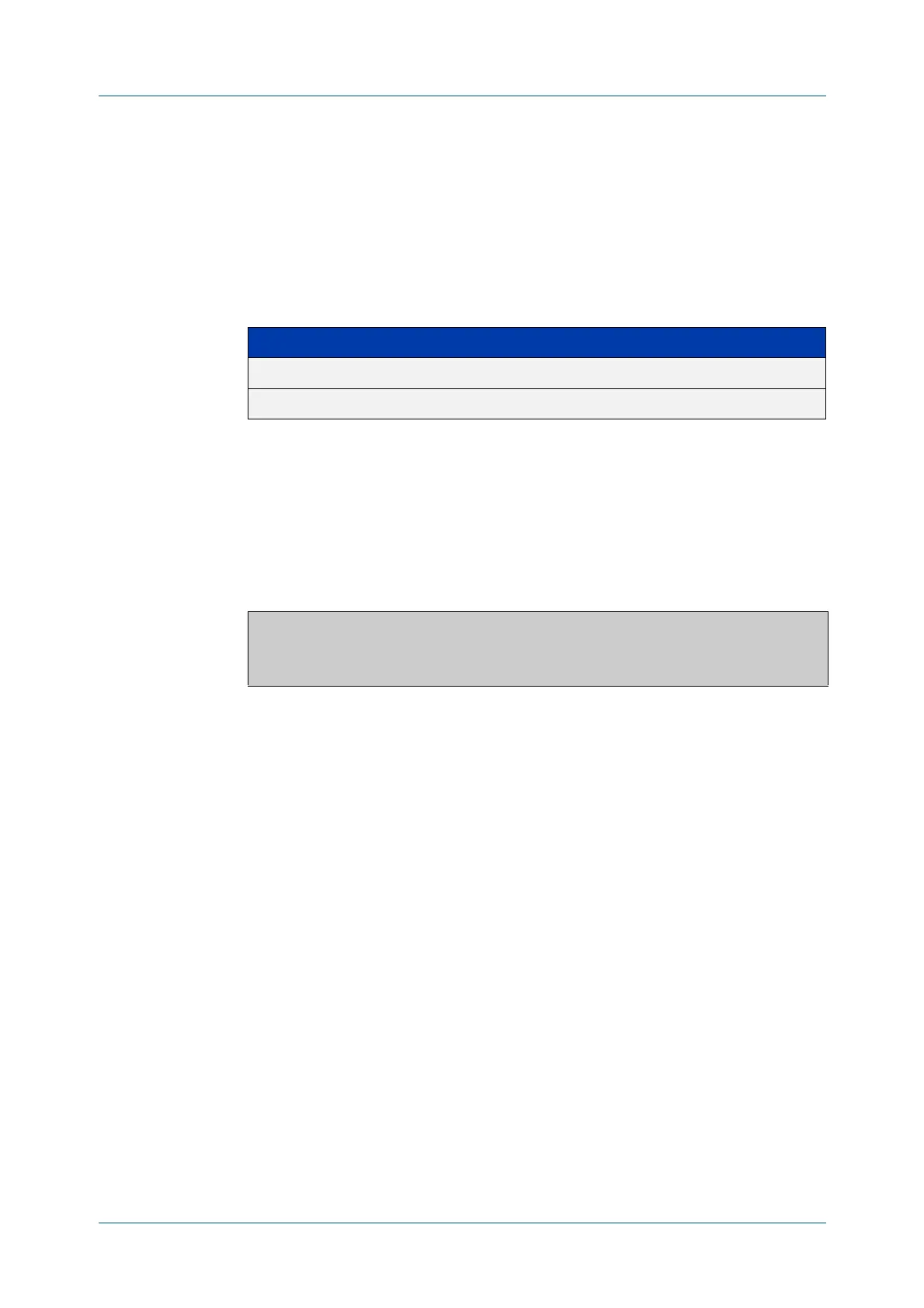C613-50631-01 Rev A Command Reference for IE340 Series 600
AlliedWare Plus™ Operating System - Version 5.5.3-0.x
SWITCHING COMMANDS
SHOW
INTERFACE ERR-DISABLED
show interface err-disabled
Overview Use this command to show the ports which have been dynamically shut down by
protocols running on the device and the protocols responsible for the shutdown.
Syntax
show interface [<interface-range> err-disabled]
Mode User Exec and Privileged Exec
Example To show which protocols have shut down ports, use the commands:
awplus# show interface err-disabled
Output Figure 15-2: Example output from show interface err-disabled
Parameter Description
<interface-range> Interface range
err-disabled Brief summary of interfaces shut down by protocols
awplus#show interface err-disabled
Interface Reason
port1.0.1 loop protection
port1.0.2 loop protection
