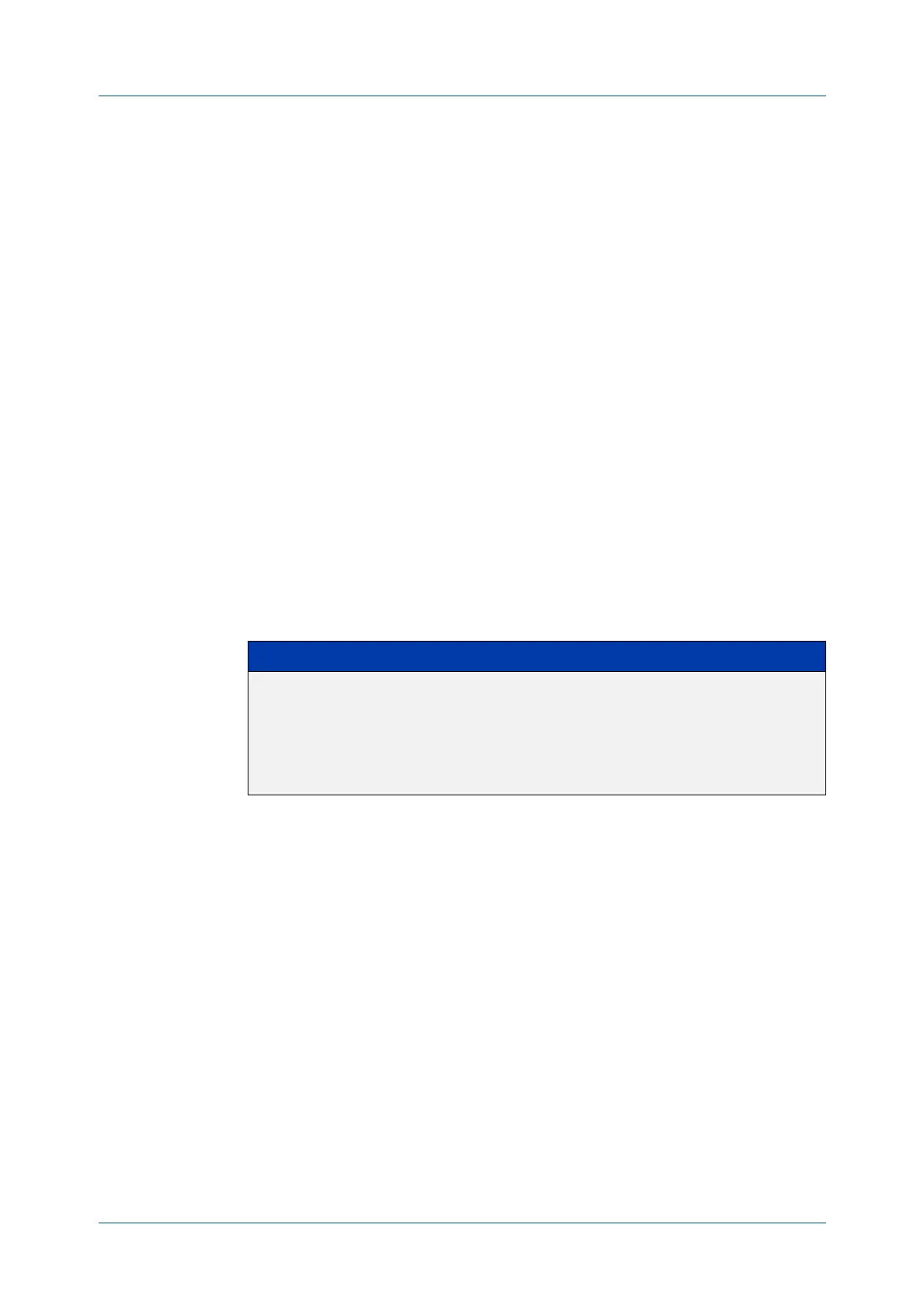C613-50631-01 Rev A Command Reference for IE340 Series 2834
AlliedWare Plus™ Operating System - Version 5.5.3-0.x
AMF AND AMF PLUS COMMANDS
ATMF
MANAGEMENT SUBNET
atmf management subnet
Overview This command is used to assign a subnet that will be allocated to the AMF
management and domain management VLANs. From the address space defined
by this command, two subnets are created, a management subnet component
and a domain component, as explained in the Usage section below.
AMF uses these internal IPv4 subnets to communicate network status information
between nodes. These subnet addresses must be reserved for AMF and not used
for other purposes.
CAUTION: Every member of your AMF network must have the same domain VLAN,
management VLAN, and management subnet.
CAUTION: If you change the domain VLAN, management VLAN, or management
subnet of a node, that change takes effect immediately and the node will immediately
leave the AMF network and try to rejoin it. The AMF network will not be complete until
you have given all devices the same setting, so they can all rejoin the AMF network.
Use the no variant of this command to remove the assigned subnet.
Syntax
atmf management subnet <a.b.0.0>
no atmf management subnet
Default 172.31.0.0. A subnet mask of 255.255.0.0 will automatically be applied.
Mode Global Configuration
Usage notes Running this command will result in the creation of a further two subnets (within
the class B address space assigned) and the mask will extend from /16 to /17.
For example, if the management subnet is assigned the address 172.31.0.0/16, this
will result in the automatic creation of the following two subnets:
• 172.31.0.0/17 assigned to the atmf management vlan
• 172.31.128.0/17 assigned to the atmf domain vlan.
We recommend you only change the management subnet when first creating the
AMF network, and only if 172.31.0.0 is already being used in your network.
Parameter Description
<a.b.0.0> The IP address selected for the management subnet. Because a
mask of 255.255.0.0 (i.e. /16) will be applied automatically, an IP
address in the format a.b.0.0 must be selected.
Usually this subnet address is selected from an appropriate
range from within the private address space of 172.16.0.0 to
172.31.255.255, or 192.168.0.0, as defined in RFC1918.
