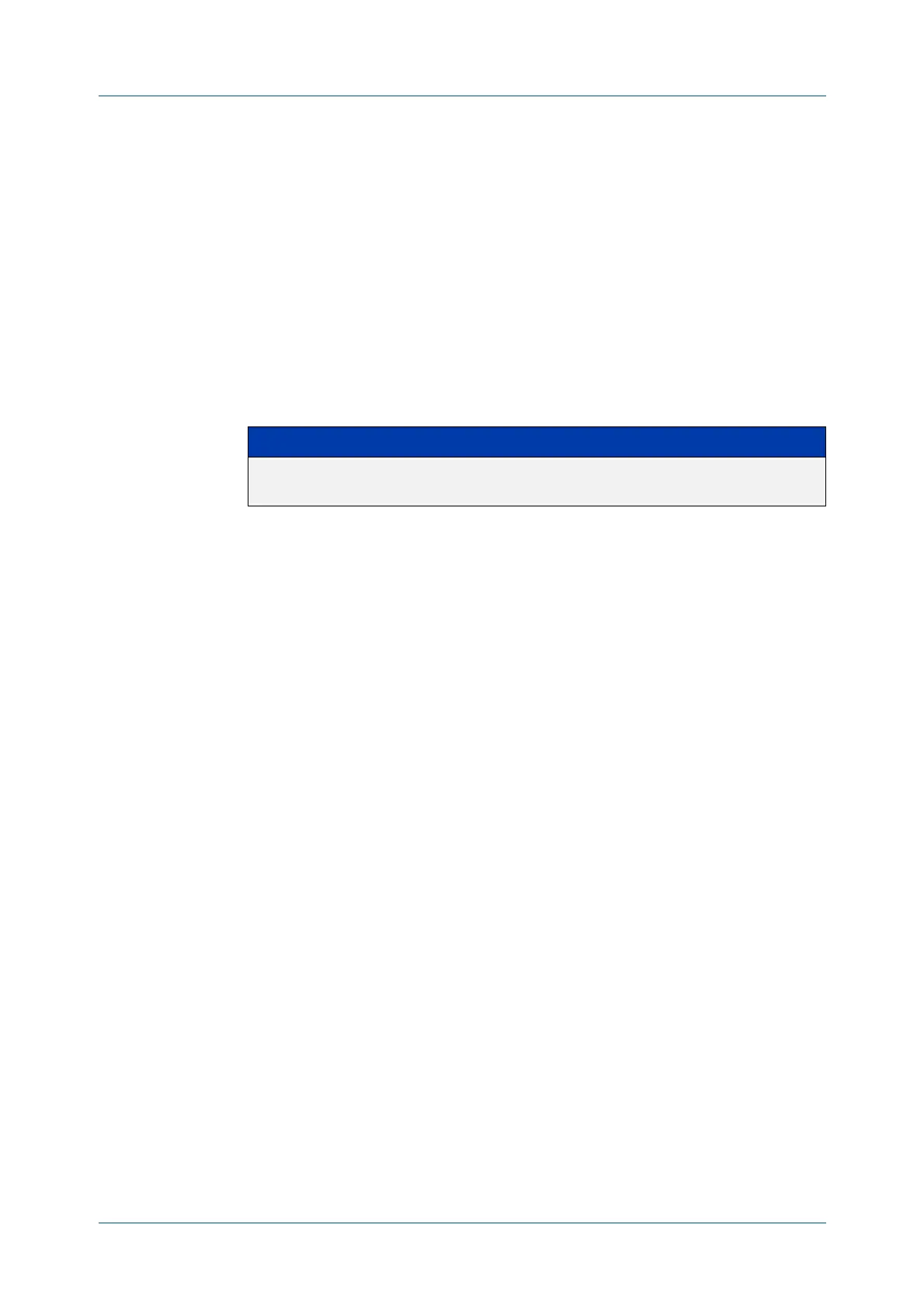C613-50631-01 Rev A Command Reference for IE340 Series 2374
AlliedWare Plus™ Operating System - Version 5.5.3-0.x
AAA COMMANDS
AAA
LOCAL AUTHENTICATION ATTEMPTS MAX-FAIL
aaa local authentication attempts max-fail
Overview This command configures the maximum number of failed login attempts before a
user account is locked out. Every time a login attempt fails the failed login counter
is incremented.
Use the no variant of this command to restore the maximum number of failed
login attempts to the default setting (five failed login attempts).
Syntax
aaa local authentication attempts max-fail <failed-logins>
no aaa local authentication attempts max-fail
Mode Global Configuration
Default The default for the maximum number of failed login attempts is five failed login
attempts.
Usage When the failed login counter reaches the limit configured by this command that
user account is locked out for a specified duration configured by the aaa local
authentication attempts lockout-time command.
When a successful login occurs the failed login counter is reset to 0. When a user
account is locked out all attempts to login using that user account will fail.
Examples To configure the number of login failures that will lock out a user account to two
login attempts, use the commands:
awplus# configure terminal
awplus(config)# aaa local authentication attempts max-fail 2
To restore the number of login failures that will lock out a user account to the
default number of login attempts (five login attempts), use the commands:
awplus# configure terminal
awplus(config)# no aaa local authentication attempts max-fail
Related
commands
aaa local authentication attempts lockout-time
clear aaa local user lockout
Parameter Description
<failed-logins> <1-32>. Number of login failures allowed before locking out a
user.
