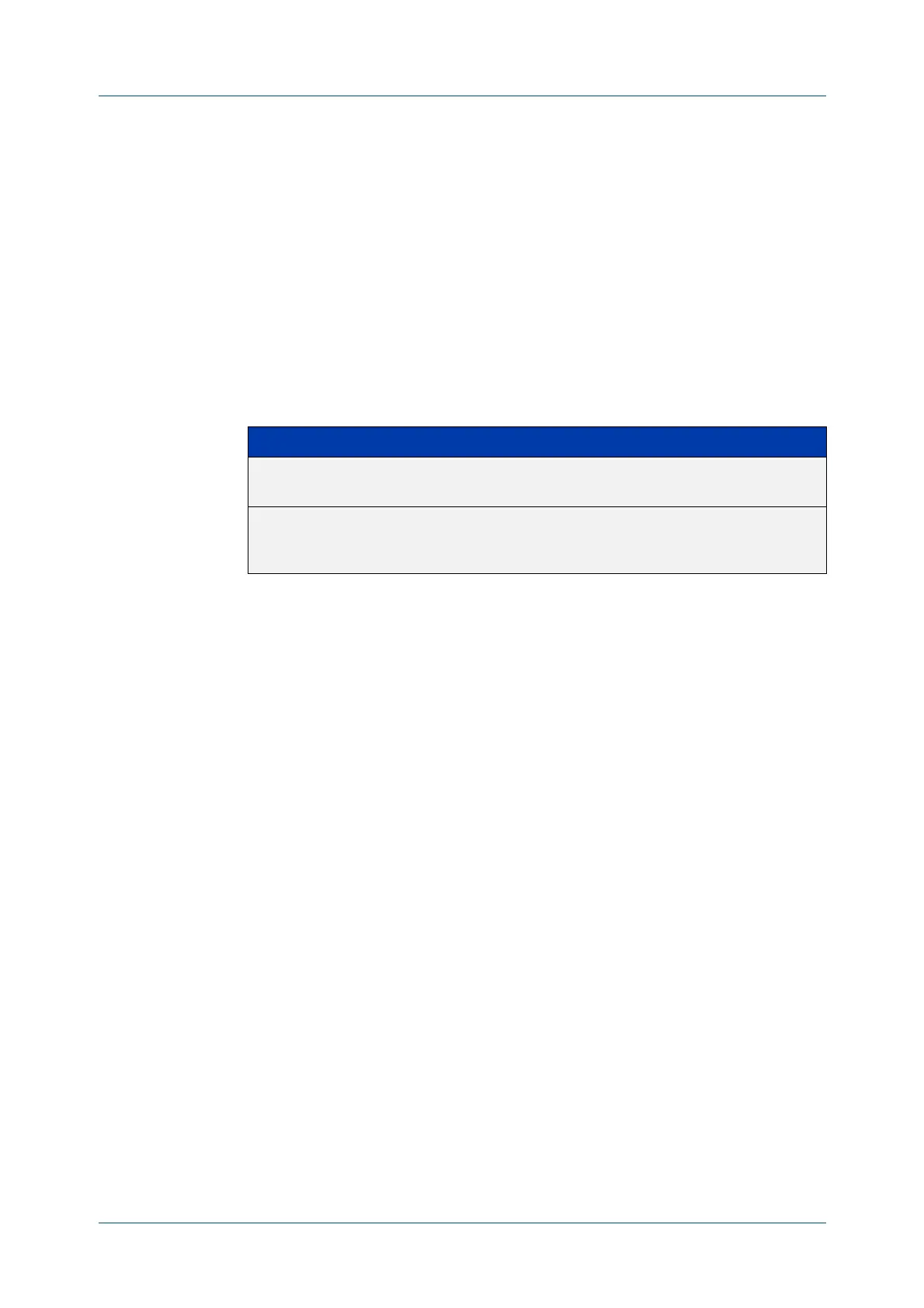C613-50631-01 Rev A Command Reference for IE340 Series 3043
AlliedWare Plus™ Operating System - Version 5.5.3-0.x
DYNAMIC HOST CONFIGURATION PROTOCOL (DHCP) COMMANDS
HOST
CLIENT-ID
host client-id
Overview Use this command to add a static host address reservation to the DHCP address
pool you are configuring for the DHCP client with the given client identifier.
Use the no variant of this command to remove the specified host address
reservation from the DHCP pool. Use the no host all command to remove all static
host addresses from the DHCP pool.
Syntax
host <ip-address> client-id <client-identifier>
no host <ip-address>
Default No host static IP address reservations are defined for a pool.
Mode DHCP Configuration
Usage notes The client with the matching client-id is permanently assigned this IP address. No
other clients can request it. If a subscriber identifier for a client identifier
substitution is enabled for a remote pool, the DHCP server will expect to see the
subscriber identifier sub-option being included in the relay agent information
option on the relay client packet. And the subscriber-id is matched against the
static host reservation with the matching client identifier.
A network/mask must be configured using the network command before issuing
a host command. Also note that a host address must match a network to add a
static host address.
Example To add a static host address for client-id ‘office-pc-21’ to a pool, use the commands:
awplus# configure terminal
awplus(config)# ip dhcp pool Campus-1
awplus(dhcp-config)# host 192.168.2.5 client-id office-pc-21
Parameter Description
<ip-address> IPv4 address of the DHCP client, in dotted decimal
notation in the format A.B.C.D
<client-identifier> An alphanumeric string to be used as a client identifier.
This is from 1 to 63 characters in length. This string can
also contain special characters ‘#’, ‘-’, ‘_’ and ‘.’.
