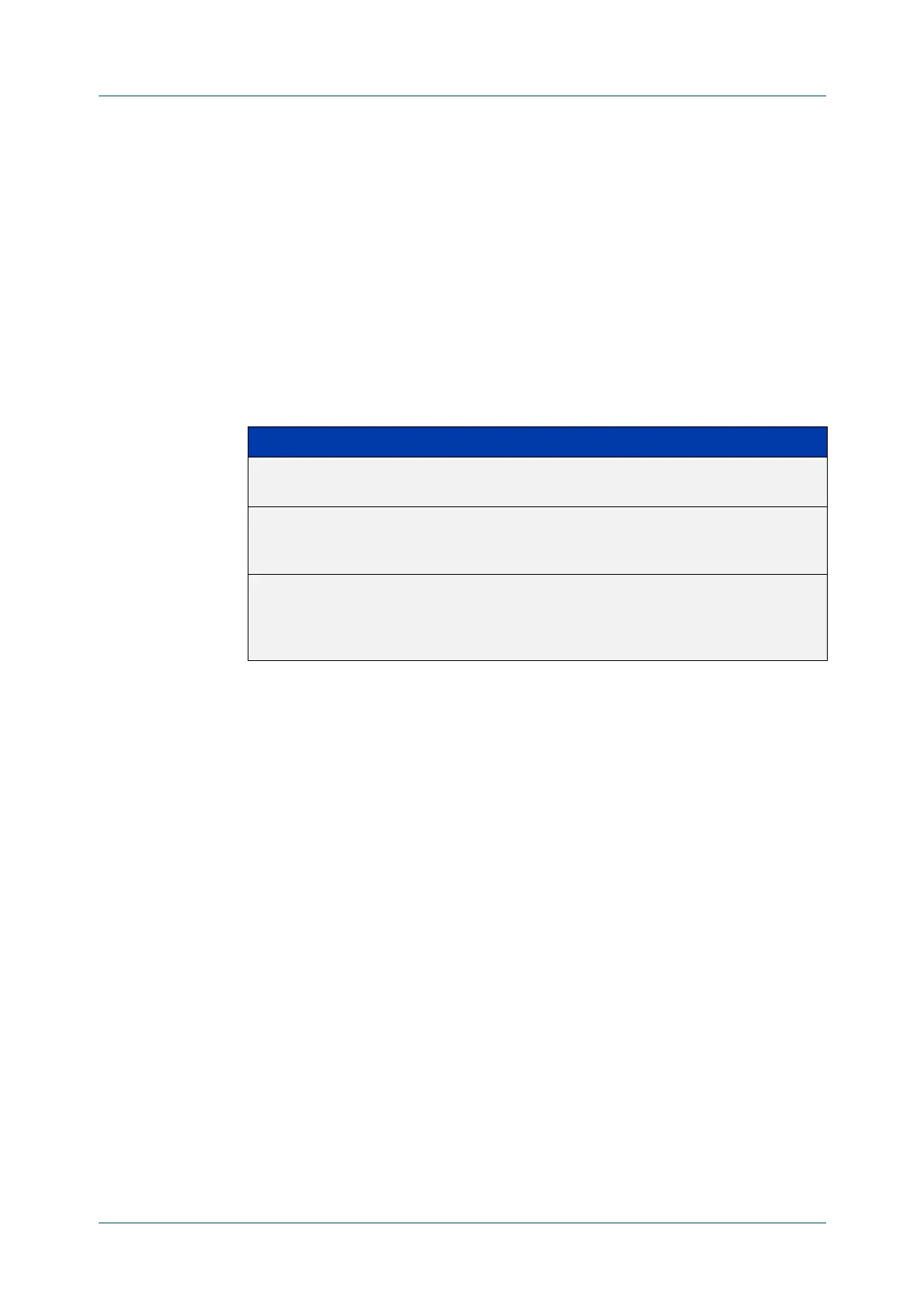C613-50631-01 Rev A Command Reference for IE340 Series 3143
AlliedWare Plus™ Operating System - Version 5.5.3-0.x
NTP COMMANDS
NTP
RATE-LIMIT
ntp rate-limit
Overview Use this command to enable NTP server response rate-limiting. Limiting NTP
server responses can reduce network traffic when occurrences such as
misconfigured or broken NTP clients poll the NTP server too frequently. Excessive
polling can lead to network overload.
Use the no variant of this command to remove the rate-limit configuration.
Syntax
ntp rate-limit {interval<1-4096>|burst <1-255>|leak <2-16>}
no ntp rate-limit
Mode Global Configuration
Default Interval - 8 seconds.
Burst - 8 responses.
Leak - 4.
Example To configure an NTP rate-limiting interval of 30 seconds, use the following
commands:
awplus# configure terminal
awplus(config)# ntp rate-limit interval 30
Related
commands
ntp restrict
Command
changes
Version 5.4.8-1.1: command added
Parameter Description
interval The minimum interval between responses configured in seconds.
The default interval is 8 seconds.
burst The maximum number of responses that can be sent in a burst,
temporarily exceeding the limit specified by the interval option.
The default burst is 8 responses.
leak The rate at which responses are randomly allowed even if the
limits specified by the interval and burst options are exceeded.
The default leak is 4, i.e. on average, every fourth request has a
response.
