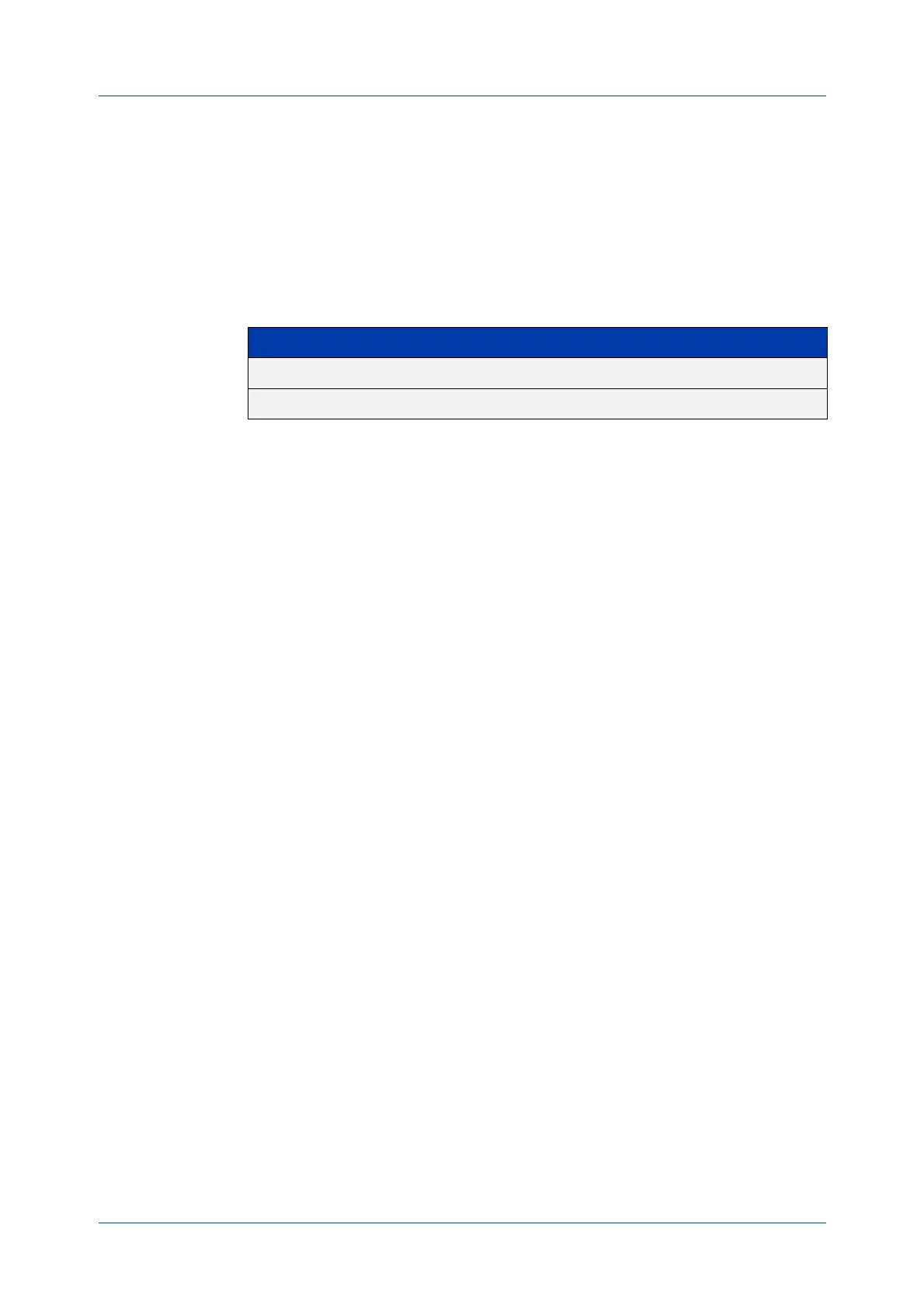C613-50631-01 Rev A Command Reference for IE340 Series 491
AlliedWare Plus™ Operating System - Version 5.5.3-0.x
LOGGING COMMANDS
SHOW
LOG EXTERNAL
show log external
Overview Use this command to display the contents of the external log, which is stored on a
USB storage device.
Syntax
show log external [tail [<10-250>]]
Mode Global Configuration
Privileged Exec
User Exec
Usage notes If the optional tail parameter is specified, only the latest 10 messages in the
permanent log are displayed. A numerical value can be specified after the tail
parameter to change how many of the latest messages should be displayed.
Example To display the last 5 entries in the external log, use the command:
awplus# show log external tail 5
Related
commands
clear log external
default log external
log external
log external (filter)
log external exclude
log external rotate
log external size
show log config
unmount
Command
changes
Version 5.4.7-1.1: command added
Parameter Description
tail Display only the latest log entries.
<10-250> Specify the number of log entries to display.
