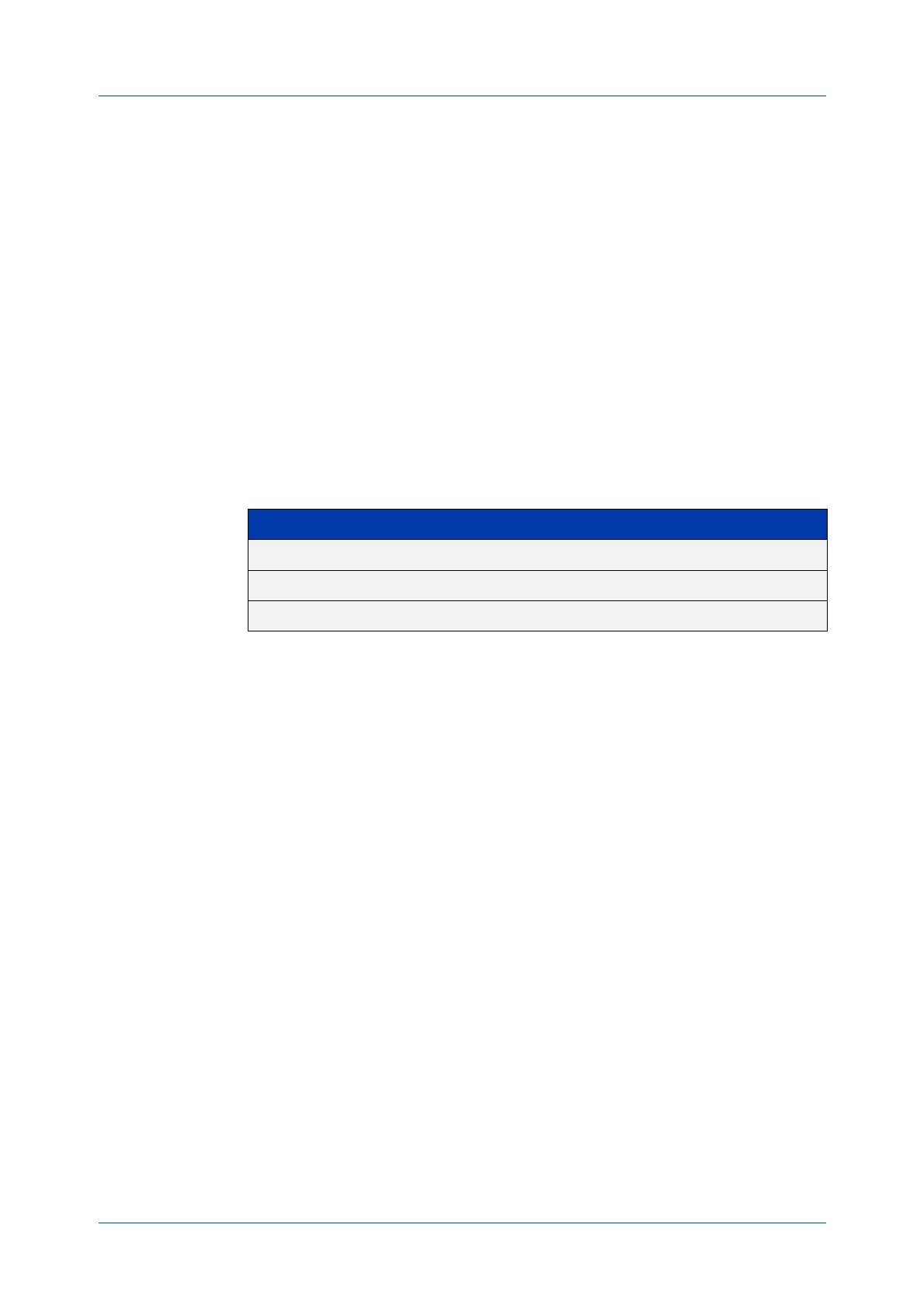C613-50631-01 Rev A Command Reference for IE340 Series 2307
AlliedWare Plus™ Operating System - Version 5.5.3-0.x
AUTHENTICATION COMMANDS
AUTH
-WEB-SERVER PING-POLL TYPE
auth-web-server ping-poll type
Overview Use this command to set the type of polling used to check that a web
authenticated supplicant is still connected. The polling can be done using either
ICMP (ping), or ARP messages.
If there is a firewall between an authenticating server and a supplicant, it may block
ICMP traffic. If this occurs try changing to ARP polling.
Polling only starts when ping-polling is enabled and the supplicant has been
authorized.
Use the no variant of this command to set the default polling type of ICMP (ping).
Syntax
auth-web-server ping-poll type {arp|ping}
no auth-web-server ping-poll type
Default ICMP
Mode Global Configuration
Examples To set the polling type to ARP, use the commands:
awplus# configure terminal
awplus(config)# auth-web-server ping-poll enable
awplus(config)# auth-web-server ping-poll type arp
To set the polling type to ICMP, use the commands:
awplus# configure terminal
awplus(config)# auth-web-server ping-poll enable
awplus(config)# auth-web-server ping-poll type ping
To set the polling type to the default, use the commands:
awplus# configure terminal
awplus(config)# no auth-web-server ping-poll type
Related
commands
auth-web-server ping-poll enable
auth-web-server ping-poll failcount
auth-web-server ping-poll interval
auth-web-server ping-poll reauth-timer-refresh
Parameter Description
auth-web-server Web authentication server configuration commands
arp Enable polling via ARP
ping Enable polling via ICMP (ping)
