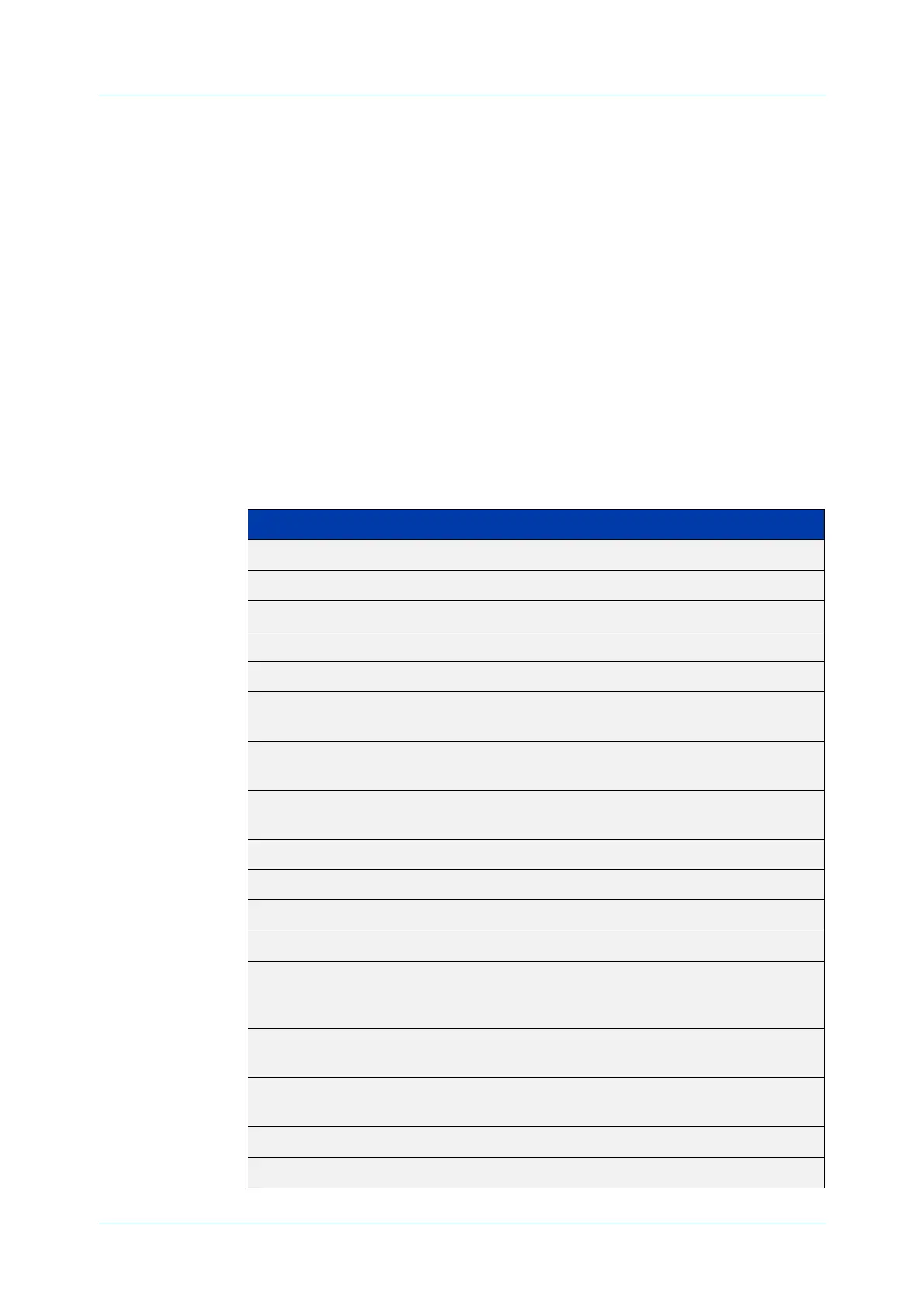C613-50631-01 Rev A Command Reference for IE340 Series 2122
AlliedWare Plus™ Operating System - Version 5.5.3-0.x
QOS COMMANDS
MATCH
ETH-FORMAT PROTOCOL
match eth-format protocol
Overview This command sets the Ethernet format and the protocol for a class-map to match
on.
Select one Layer 2 format and one Layer 3 protocol when you issue this command.
Use the no variant of this command to remove the configured Ethernet format and
protocol from a class-map.
Syntax
match eth-format <layer-two-format> protocol
<layer-three-protocol>
no match eth-format protocol
The following eth-formats and protocols are available (note that not all options are
available on all AlliedWare Plus switch models):
Parameter Description
<layer-two-formats>
802dot2-tagged 802.2 Tagged Packets (enter the parameter name).
802dot2-untagged 802.2 Untagged Packets (enter the parameter name).
ethii-tagged EthII Tagged Packets (enter the parameter name).
ethii-untagged EthII Untagged Packets (enter the parameter name).
ethii-any EthII Tagged or Untagged Packets (enter the parameter
name).
netwareraw-
tagged
Netware Raw Tagged Packets (enter the parameter
name).
netwareraw-
untagged
Netware Raw Untagged Packets (enter the parameter
name).
snap-tagged SNAP Tagged Packets (enter the parameter name).
snap-untagged SNAP Untagged Packets (enter the parameter name).
<layer-three-protocols>
<word> A Valid Protocol Number in hexidecimal.
any Note that the parameter “any” is only valid when used
with the netwarerawtagged and netwarerawuntagged
protocol options.
sna-path-control Protocol Number 04 (enter the parameter name or its
number).
proway-lan Protocol Number 0E (enter the parameter name or its
number).
eia-rs Protocol Number 4E (enter the parameter name or its number).
proway Protocol Number 8E (enter the parameter name or its number).
