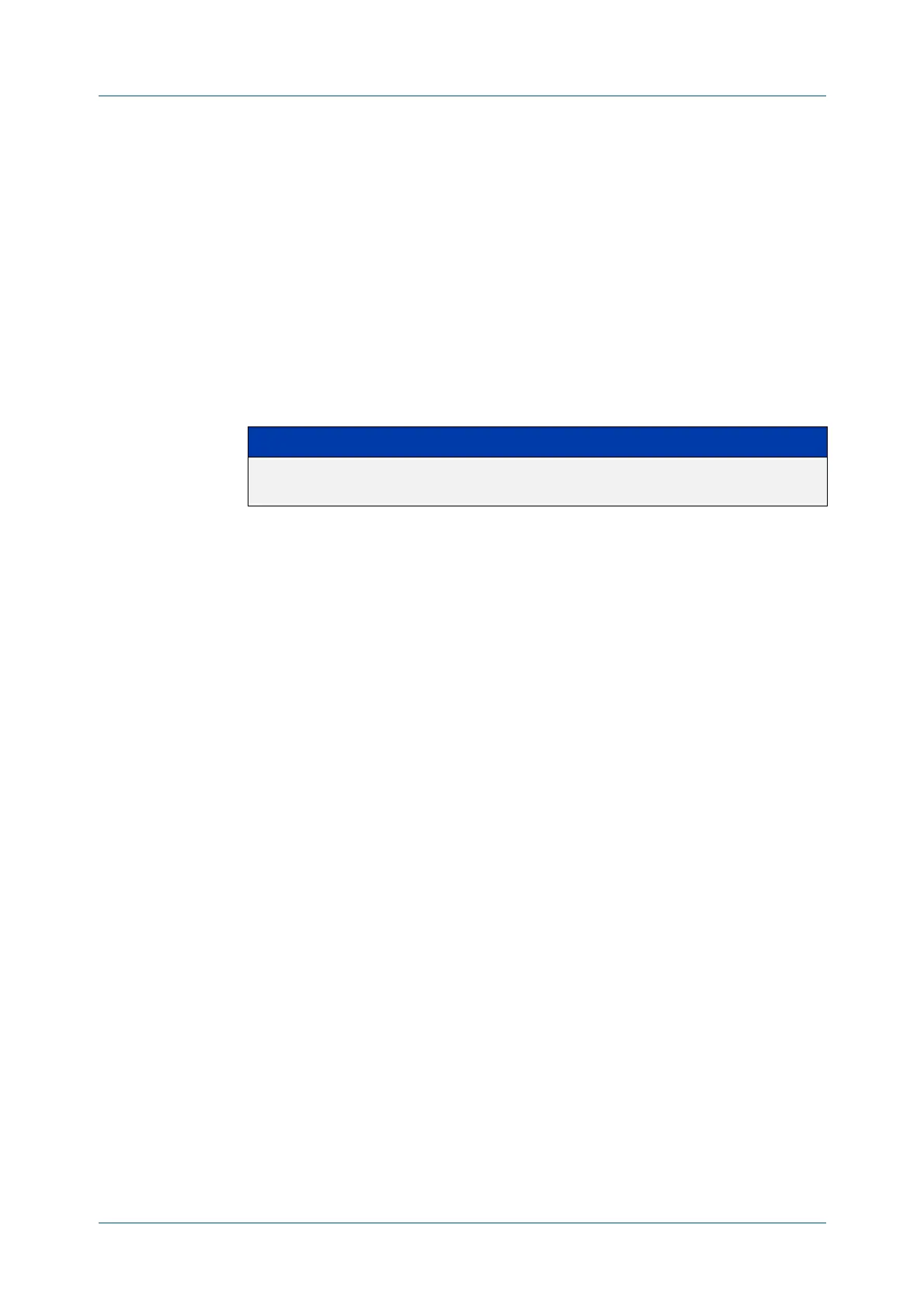C613-50631-01 Rev A Command Reference for IE340 Series 1661
AlliedWare Plus™ Operating System - Version 5.5.3-0.x
IGMP AND IGMP SNOOPING COMMANDS
IP
IGMP MAXIMUM-GROUPS
ip igmp maximum-groups
Overview Use this command to set a limit, per switch port, on the number of IGMP groups
clients can join. This stops a single client from using all the switch’s available
group-entry resources, and ensures that clients on all ports have a chance to join
IGMP groups.
Use the no variant of this command to remove the limit.
Syntax
ip igmp maximum-groups <0-65535>
no ip igmp maximum-groups
Default The default is 0, which means no limit
Mode Interface mode for a switch port
Usage notes We recommend using this command with IGMP snooping fast leave on the
relevant VLANs. To enable fast leave, use the command:
awplus(config-if)# ip igmp snooping fast-leave
The device keeps count of the number of groups learned by each port. This counter
is incremented when group joins are received via IGMP reports. It is decremented
when:
• Group memberships time out
• Group leaves are received via leave messages or reports
Also, the port's group counter is cleared when:
• The port goes down
• You run the command clear ip igmp group *
• The port is removed from a VLAN
You can see the current value of the group counter by using either of the
commands:
awplus# show ip igmp snooping statistics interface <port-list>
awplus# show ip igmp interface <port>
Parameter Description
<0-65535> The maximum number of IGMP groups clients can join on this
switch port. 0 means no limit.
