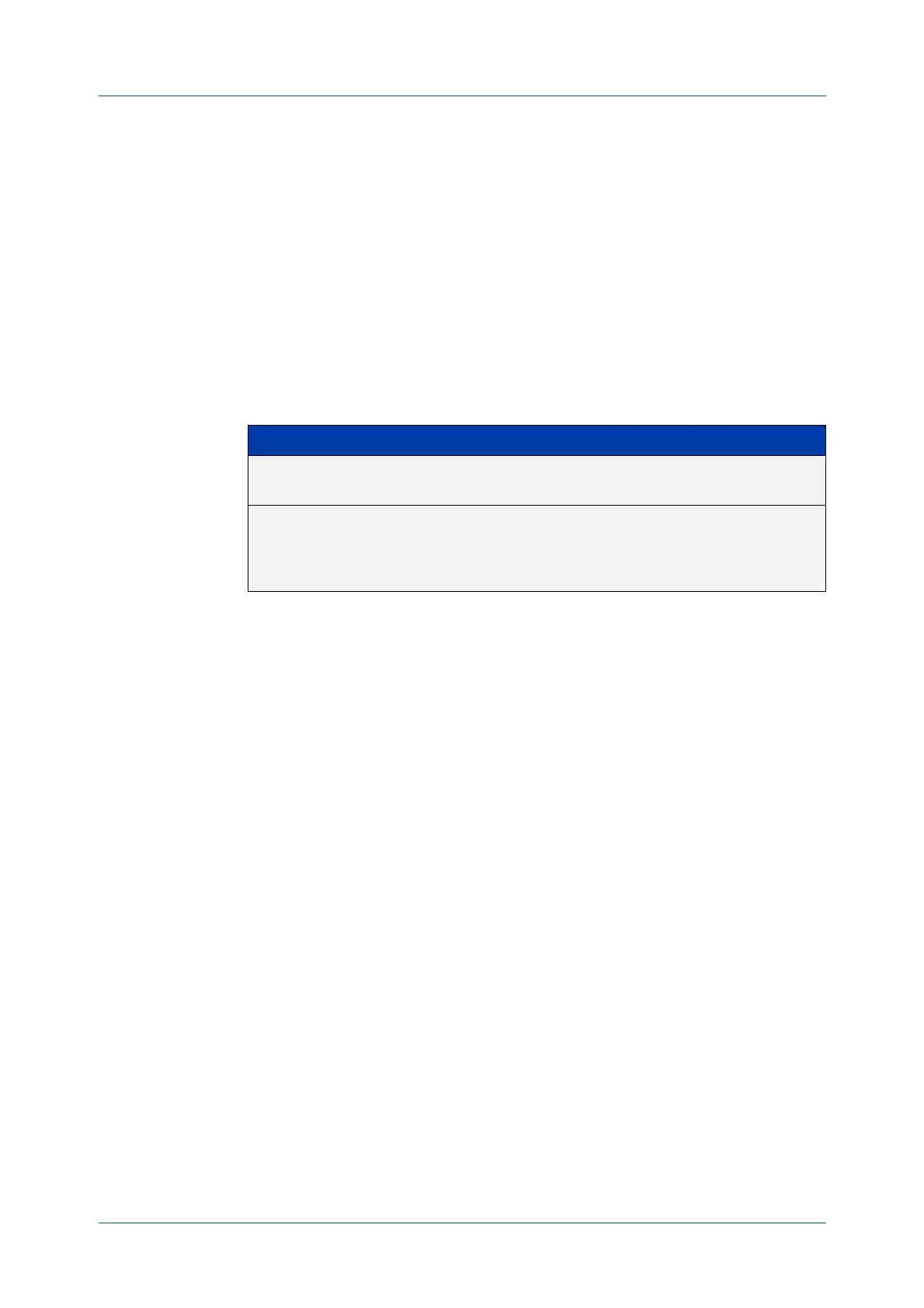C613-50631-01 Rev A Command Reference for IE340 Series 483
AlliedWare Plus™ Operating System - Version 5.5.3-0.x
LOGGING COMMANDS
LOG
-RATE-LIMIT NSM
log-rate-limit nsm
Overview This command limits the number of log messages generated by the device for a
specified time interval.
Use the no variant of this command to revert to the default number of log
messages, which is up to 200 log messages per second.
Syntax
log-rate-limit nsm messages <message-limit> interval
<time-interval>
no log-rate-limit nsm
Default By default, the device will allow 200 log messages to be generated per second.
Mode Global Configuration
Usage notes This command limits the rate that log messages are generated. Limiting log
messages protects the device from running out of memory in extreme conditions,
such as during a broadcast storm.
Once the specified number of log messages per interval is exceeded, any excess
log messages are dropped. When this occurs a summary log message is generated
at the end of the interval. This summary message includes the number of log
messages dropped.
If you expect a lot of dropped log messages, we recommend setting the time
interval to no less than 100. This limits the number of summary messages to one
per second, which prevents the log from filling up with these summary messages.
Examples To allow the device to generate a maximum of 300 log messages per second, use
the following commands:
awplus# configure terminal
awplus(config)# log-rate-limit nsm messages 300 interval 100
To return the device to the default setting, use the following commands:
awplus# configure terminal
awplus(config)# no log-rate-limit nsm
Parameter Description
<message-limit> <1-65535>
The number of log messages generated by the device.
<time-interval> <0-65535>
The time period for log message generation in 1/100 seconds.
If an interval of 0 is specified then no log message rate limiting
is applied.
