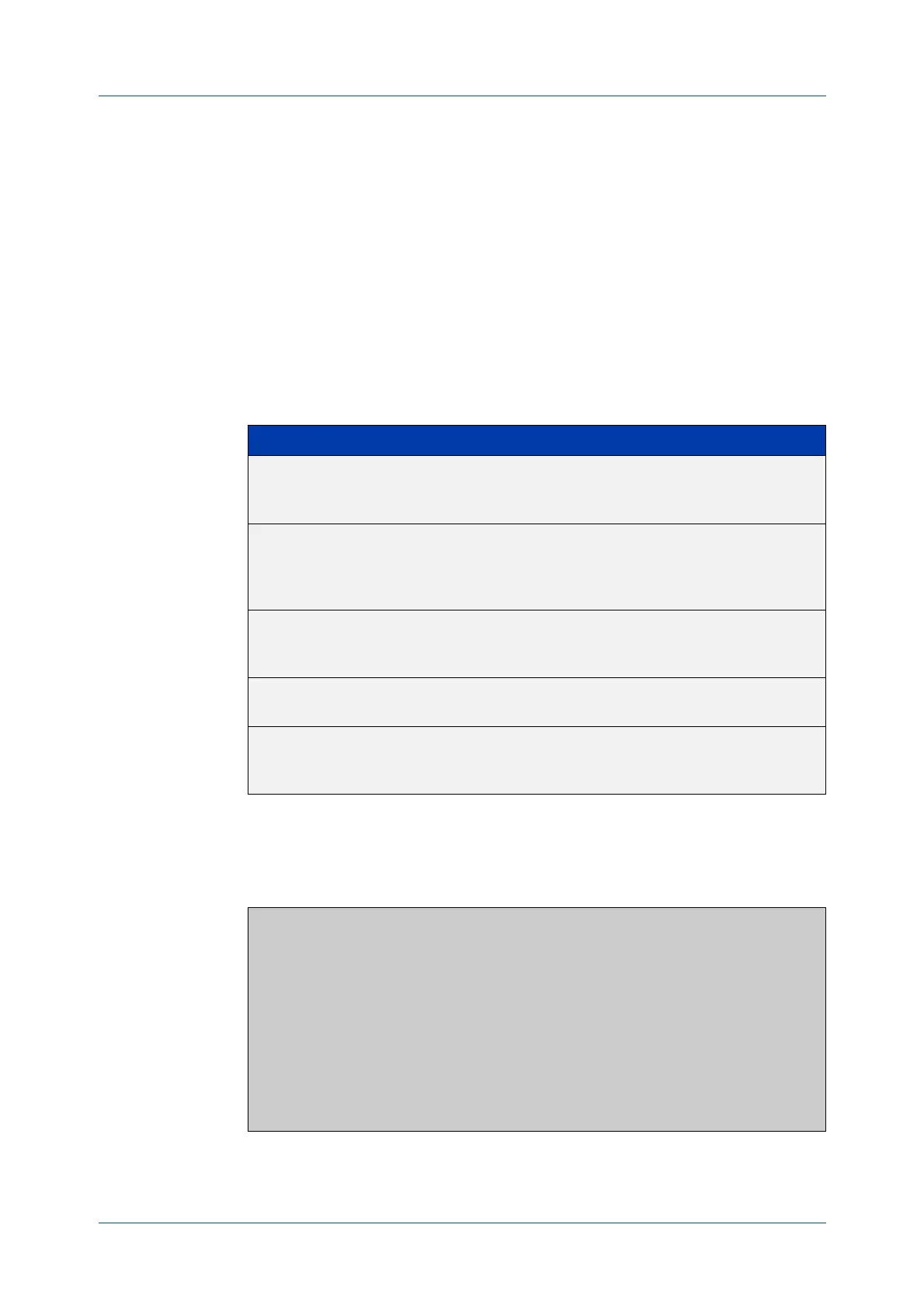C613-50631-01 Rev A Command Reference for IE340 Series 1680
AlliedWare Plus™ Operating System - Version 5.5.3-0.x
IGMP AND IGMP SNOOPING COMMANDS
IP
IGMP SNOOPING ROUTERMODE
ip igmp snooping routermode
Overview Use this command to set the destination IP addresses as router multicast
addresses.
Use the no variant of this command to set it to the default. You can also remove a
specified IP address from a custom list of multicast addresses.
Syntax
ip igmp snooping routermode
{all|default|ip|multicastrouter|address <ip-address>}
no ip igmp snooping routermode [address <ip-address>]
Default The default routermode is default (not all) and shows the following reserved
multicast addresses:
Mode Global Configuration
Parameter Description
all All reserved multicast addresses (224.0.0.x).
Packets from all possible addresses in range 224.0.0.x are
treated as coming from routers.
default Default set of reserved multicast addresses.
Packets from 224.0.0.1, 224.0.0.2, 224.0.0.4, 224.0.0.5,
224.0.0.6, 224.0.0.9, 224.0.0.13, 224.0.0.15 and 224.0.0.24
are treated as coming from routers.
ip Custom reserved multicast addresses.
Packets from custom IP address in the 224.0.0.x range are
treated as coming from routers.
multicastrouter Packets from DVMRP (224.0.0.4) and PIM (224.0.0.13)
multicast addresses are treated as coming from routers.
address
<ip-address>
Packets from the specified multicast address are treated as
coming from routers. The address must be in the 224.0.0.x
range.
Router mode.............Def
Reserved multicast address
224.0.0.1
224.0.0.2
224.0.0.4
224.0.0.5
224.0.0.6
224.0.0.9
224.0.0.13
224.0.0.15
224.0.0.24
