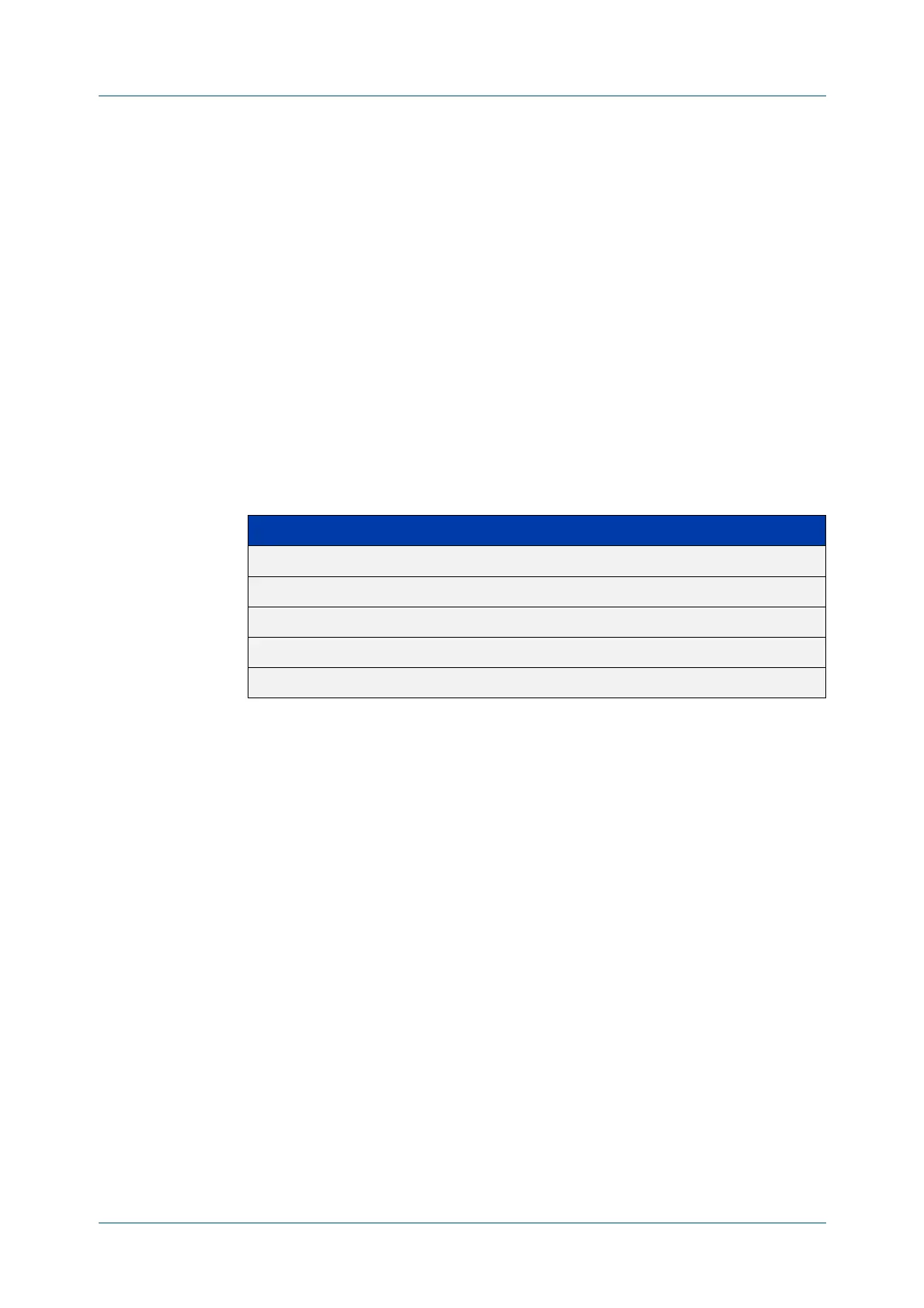C613-50631-01 Rev A Command Reference for IE340 Series 1236
AlliedWare Plus™ Operating System - Version 5.5.3-0.x
OSPFV3 FOR IPV6 COMMANDS
DEBUG
IPV6 OSPF LSA
debug ipv6 ospf lsa
Overview This command enables debugging options for IPv6 OSPF Link State
Advertisements (LSA) troubleshooting. This displays information related to
internal operations of LSAs.
To enable all debugging options, specify debug ipv6 ospf lsa with no additional
parameters.
The no and undebug variants of this command disable IPv6 OSPF LSA debugging.
Use this command without parameters to disable all the options.
Syntax
debug ipv6 ospf lsa [flooding] [generate] [install] [maxage]
[refresh]
no debug ipv6 ospf lsa [flooding] [generate] [install] [maxage]
[refresh]
Mode Privileged Exec and Global Configuration
Examples To enable debugging for IPv6 OSPF refresh LSA, use the following commands:
awplus# debug ipv6 ospf lsa refresh
Related
commands
terminal monitor
undebug ipv6 ospf lsa
Parameter Description
flooding Displays LSA flooding.
generate Displays LSA generation.
install Show LSA installation.
maxage Shows maximum age of the LSA in seconds.
refresh Displays LSA refresh.
