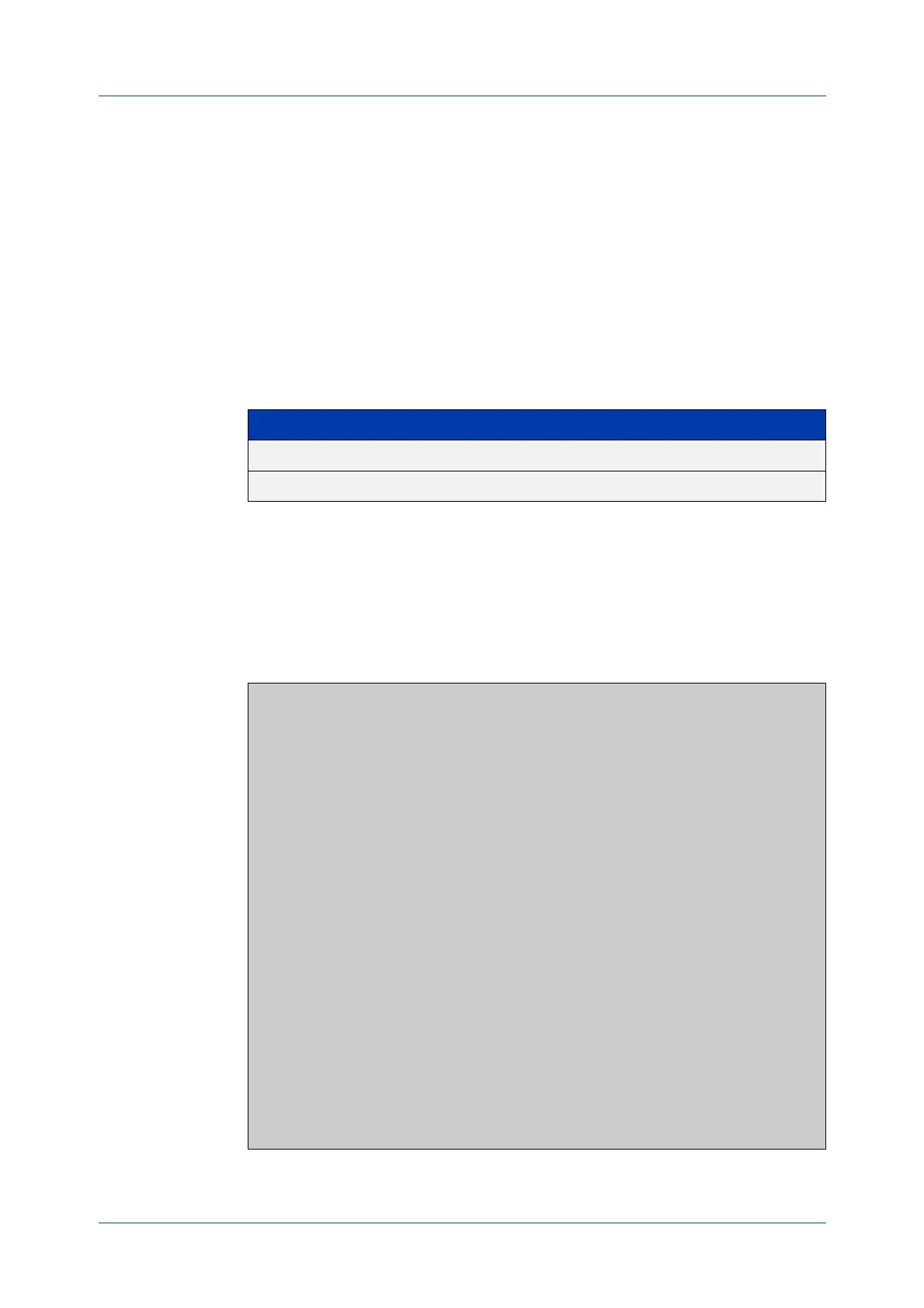C613-50631-01 Rev A Command Reference for IE340 Series 2203
AlliedWare Plus™ Operating System - Version 5.5.3-0.x
802.1X COMMANDS
SHOW
DOT1X SUPPLICANT
show dot1x supplicant
Overview This command shows the supplicant state of the authentication mode set for the
switch.
This command shows a summary when the optional brief parameter is used.
For information on filtering and saving command output, see the “Getting Started
with AlliedWare_Plus” Feature Overview and Configuration Guide.
Syntax
show dot1x supplicant [<macadd>] [brief]
Mode Privileged Exec
Example See sample output below showing the 802.1X authenticated supplicant on the
switch:
awplus# show dot1x supplicant
Parameter Description
<macadd> MAC (hardware) address of the Supplicant.
brief Brief summary of the Supplicant state.
authenticationMethod: dot1x
totalSupplicantNum: 1
authorizedSupplicantNum: 1
macBasedAuthenticationSupplicantNum: 0
dot1xAuthenticationSupplicantNum: 1
webBasedAuthenticationSupplicantNum: 0
Supplicant name: manager
Supplicant address: 00d0.59ab.7037
authenticationMethod: dot1x
Two-Step Authentication:
firstAuthentication: Pass - Method: mac
secondAuthentication: Pass - Method: dot1x
portStatus: Authorized - currentId: 4
abort:F fail:F start:F timeout:F success:T
PAE: state: Authenticated - portMode: Auto
PAE: reAuthCount: 0 - rxRespId: 0
PAE: quietPeriod: 60 - maxReauthReq: 2 - txPeriod: 30
BE: state: Idle - reqCount: 0 - idFromServer: 3
BE: suppTimeout: 30 - serverTimeout: 30
CD: adminControlledDirections: in - operControlledDirections: in
CD: bridgeDetected: false
KR: rxKey: false
KT: keyAvailable: false - keyTxEnabled: false
RADIUS server group (auth): radius
RADIUS server (auth): 192.168.1.40
