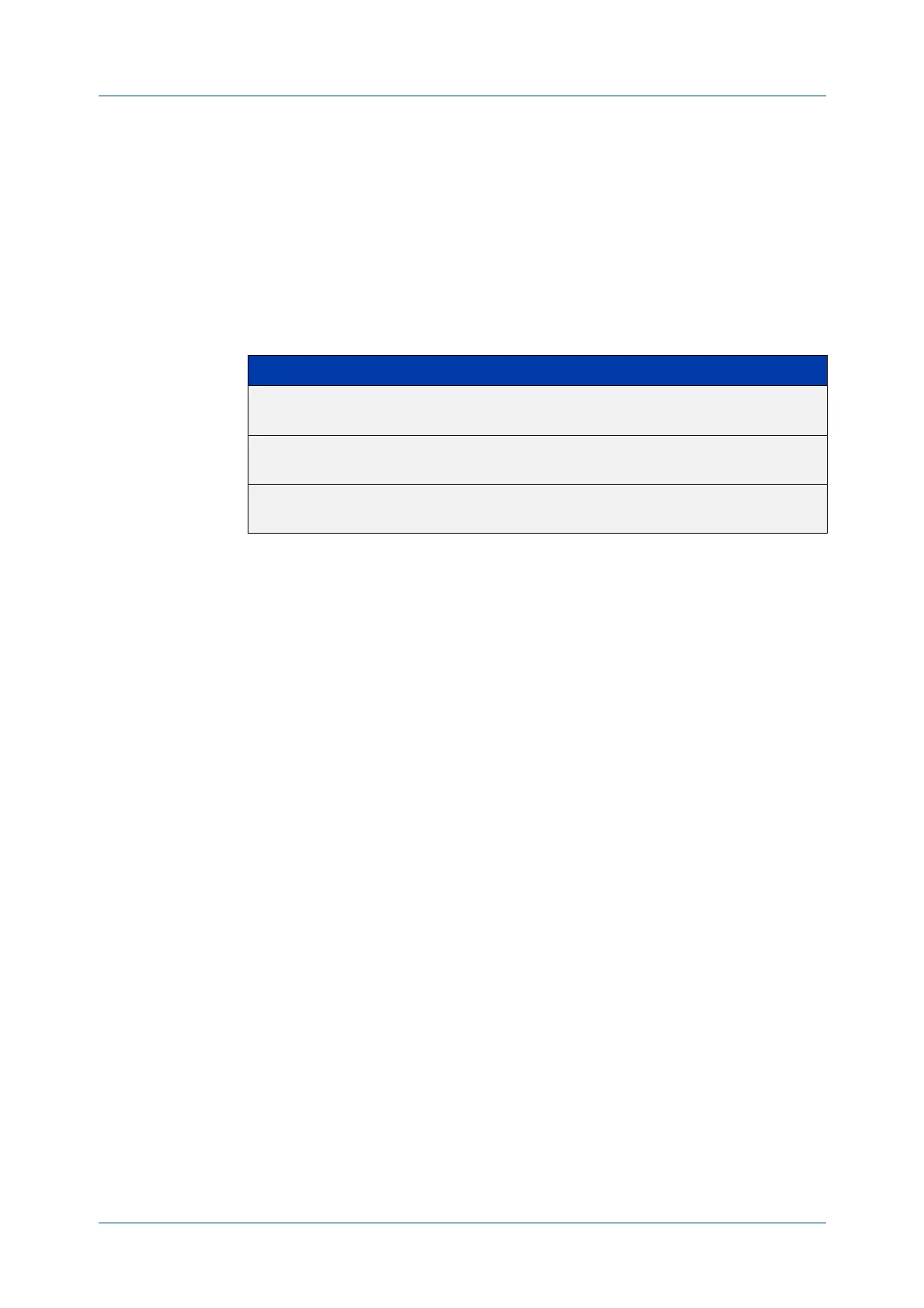C613-50631-01 Rev A Command Reference for IE340 Series 1649
AlliedWare Plus™ Operating System - Version 5.5.3-0.x
IGMP AND IGMP SNOOPING COMMANDS
CLEAR
IP IGMP GROUP
clear ip igmp group
Overview Use this command to clear IGMP group membership records for a specific group
on either all interfaces, a single interface, or for a range of interfaces.
Syntax
clear ip igmp group *
clear ip igmp group <ip-address> <interface>
Mode Privileged Exec
Usage notes This command applies to groups learned by IGMP, IGMP Snooping, or IGMP Proxy.
In addition to the group, an interface can be specified. Specifying this will mean
that only entries with the group learned on the interface will be deleted.
Examples To delete all group records, use the command:
awplus# clear ip igmp group *
To delete records for 224.1.1.1 on vlan1, use the command:
awplus# clear ip igmp group 224.1.1.1 vlan1
Related
commands
clear ip igmp
clear ip igmp interface
show ip igmp interface
show running-config
Command
changes
Version 5.4.7-1.1: VRF-lite support added SBx8100.
Version 5.4.8-1.1: VRF-lite support added x930, SBx908 GEN2.
Parameter Description
* Clears all groups on all interfaces. This has the same effect as the
clear ip igmp command.
<ip-address> Specifies the group whose membership records will be cleared
from all interfaces, entered in the form A.B.C.D.
<interface> Specifies the name of the interface; all groups learned on this
interface are deleted.
